9 results
Computer science Common Core K.G.B.4 resources

⭐ NO PREP K-6 FREE Emergency Sub Plans
⭐ Educators, we know it's tough right now, and there are days when you have to be out of the classroom due to illness or to take care of your own family. Preparing plans for a guest teacher can be time-consuming and challenging, especially if you need to be at home quickly and without much notice. ⭐ These sub-plans are meant to require no preparation on your part. They can be linked in your overall sub plans, printed out to keep handy when needed, posted in your Google Classroom, or shared wit
Grades:
PreK - 6th
Types:
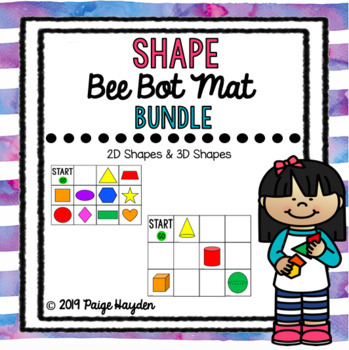
Bee Bot Mat Shape Bundle
Included in this bundle:Bee Bot Mat 2-D Shape SetBee Bot Mat 3-D Shape Set2D Shape Set2-D Shapes Bee Bot Mat is a set of 93 squares 6 inch x 6 inch in diameter. These cards can be cut out and assembled in any configuration of your choice. The mat can then be laminated and used with a Bee Bot. This set can be used to make any combination of shapes and colors, the options are ENDLESS!!! This set is also GREAT for introducing coding. When first teaching coding it is helpful to use a concept student
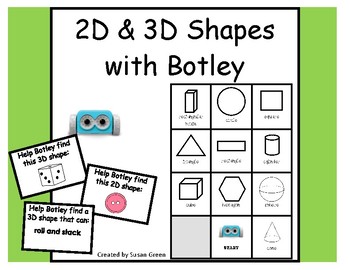
2D and 3D Shapes with Botley the Coding Robot
This resource is designed to be used with Botley the Coding Robot. Botley will help reinforce 2D and 3 D shapes and coding at the same time! This packet contains 42 shape task cards. One set contains task cards with pictures of real world 2D and 3D objects. This set can be used when introducing 2D and 3D shapes or with students needing some extra support. The second set of task cards have attribute descriptors such as vertices and sides or roll, stack and slide. This packet could be used to crea
Grades:
PreK - 2nd
Types:
Also included in: Big Bundle of Botley Fun: Math

Kindergarten ELA & Math Technology Activities - PowerPoint Slides (Lessons 1-32)
30+ technology lessons for Kindergarten students using the computer. The content is a combination of basic computer skills and grade-level curriculum based on the Common Core Standards. You can use the teacher's copy to present to the whole class, or you can give students access to their own copies through their Google accounts with the Google Classroom platform. These can be easily converted into Google apps like Google Slides as opposed to the original PowerPoint platform. An answer key is inc
Subjects:
Grades:
K
Also included in: ELA Technology Activities Bundle - PowerPoint Slides (Grades K-5)
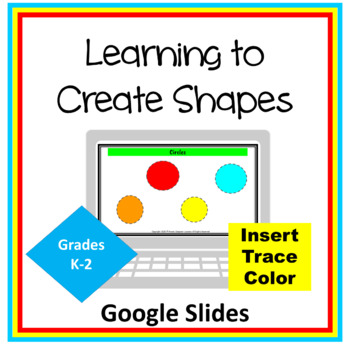
Google Slides for K-2 Learning to Create Shapes Distance Learning
A great activity to introduce your students to shapes in Google Slides. Students will insert the shapes on each slide by tracing different sized existing shapes and will then use fill color. Skills include mouse/mousepad control, shapes, sizes, and fill colors. A total of 18 different shapes.Technology Standards:1.c Use technology to seek feedback that informs and improves their practice and to demonstrate their learning in a variety of ways.6.b Create original works or responsibly repurpose or
Subjects:
Grades:
K - 2nd
Types:
Also included in: Computer Technology Curriculum Complete Unit Google Lessons Kindergarten
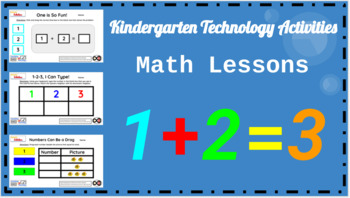
Kindergarten Technology Activities - PowerPoint Slides (Math Lessons ONLY)
10+ technology lessons for Kindergarten students using the computer. The content is a combination of basic computer skills and grade-level curriculum based on the Common Core Standards. You can use the teacher's copy to present to the whole class, or you can give students access to their own copies through their Google accounts with the Google Classroom platform. These can be easily converted into Google apps like Google Slides as opposed to the original PowerPoint platform. An answer key is inc
Grades:
K
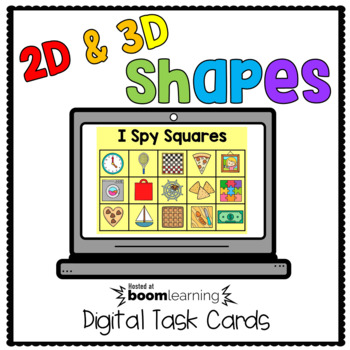
2D & 3D Shapes Boom Cards
This set of 34 digital task cards practices identifying 2D shapes and describing how many sides and corners they have. Identifying 3D shapes is also practiced as well as moving objects using positional words. Whats included?6 - I Spy Shapes (click the matching shapes)8 - Move the Cookie (slide the matching cookie shape to the jar)6 - Describe the Shape (click the correct name and type the number of sides and corners)8 - What Shape is This? (identifying 3D shapes)6 - Move It (move an item to the
Subjects:
Grades:
PreK - 1st
Also included in: Kindergarten Math Boom Cards Bundle
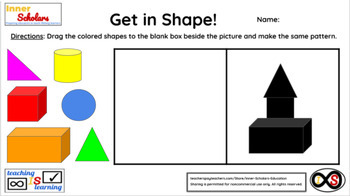
Kindergarten Technology Activities - Lesson 25: Learning Shapes
Show your Kindergarten students how to identify shapes and use multiple ones to create a new pattern on the computer via Google Slides. You can either do this through the teacher's copy or through Google Classroom as an assignment if your learners have school Google Accounts. An answer key is included.
Grades:
K
Types:

Play to Learn Math Lessons with SPACES
https://www.apifni.com/SPACES is a concrete way to build number sense especially but also aligns with all math strands as well as integrate computational thinking and the mandated VDOE Computer Science standards.This digital download explains how to use the SPACES board and provides aligned ideas for Math instruction. The ideas and potential are limitless with this product. SPACES would be great for engineering, STEM, MakerSpaces, Small Group, Independent and free play! There are lesson ideas
Grades:
PreK - 6th
Types:
Showing 1-9 of 9 results

