14 results
Computer science Common Core 1.NBT.B.2a resources
Sponsored
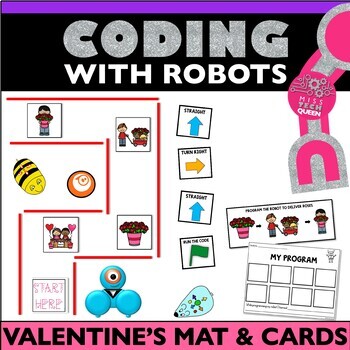
Valentine's Day Coding Robot Activity Mat Bee Bot Code and go Mouse February
#BigGame2020 This Valentine's Day Robot Activity Mat will have your students FALLING IN LOVE with CODE! Use as a mat or maze. Easy to print and set up! For use with popular robots: Bee Bot, Sphero, Robot Mouse, Dash. Students can work with a partner to program the bot & promote teamwork. ⭐Save 30% when you purchase the GROWING BUNDLE instead of individual sets. Plus receive every added activity for FREE! Click here to view all items included!This is also part of a smaller Holiday Only Bundl
Grades:
K - 3rd
Types:
CCSS:
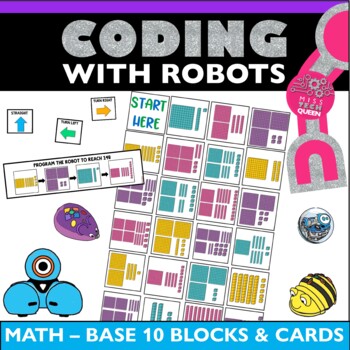
Base 10 Coding Activity Bee Bot Math Robot Sphero Dash Code Mat
This Base 10 Robot Activity will be a fun way for your students to practice coding, plus review math skills. Students will count the blocks match with number cards. Program your bot to reach the different spots using the task cards & scenarios. Use as a mat or maze. Easy to print and set up! For use with popular robots: Bee Bot, Sphero, Robot Mouse, Dash. Students can work with a partner to program the bot & promote teamwork. ⭐Save 30% when you purchase the GROWING BUNDLE instead of indi
Subjects:
Grades:
K - 3rd
Types:
CCSS:
NGSS:
2-LS2-1
, K-ESS3-3
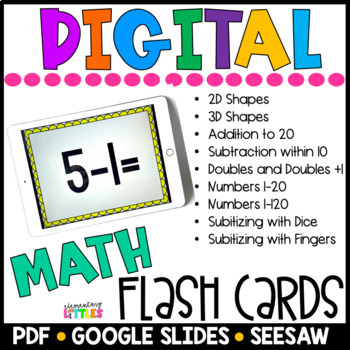
Digital Flash Cards MATH
Digital quick fluency cards are paperless and printless and GREAT for individual, small group, or whole group cooperative use. Simply download and open each set individually for quick practice. Can be added to student's Google Classroom, Seesaw Activities or to an iPad for use as flash cards!Resource includes folders for GOOGLE SLIDES, POWERPOINTS, PDF for each set of flash cards!If on an iPad you can save to iBooks and open for quick flash card practice! If you use Seesaw in your classroom you
Grades:
K - 4th
Types:
CCSS:
Also included in: Digital Flash Cards ELA & MATH BUNDLE
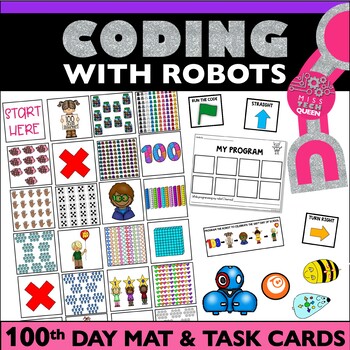
100 Day STEM Coding Activity Hundredth Day Robotics Bee Bot Robot 100th Days
Count to 100 & Celebrate the 100th Day of School with this Robot Activity Mat. For use with popular robots: Bee Bot, Sphero, Robot Mouse, Dash. Easy to print and set up! Students can work with a partner to program the bot. Use in various ways!⭐Save 30% when you purchase the GROWING BUNDLE instead of individual mats. Plus receive every added activity for FREE! Click here to view all items included!Can Work With:Bee BotRobot MouseSpherosDashBotleyThis Kit Includes26 different mat squares - Dif
Grades:
K - 3rd
Types:
CCSS:
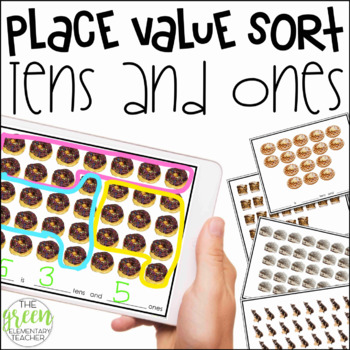
Place Value Tens and Ones Sort (Digital or Paper Based Activity)
Have your students engaged with technology and real life photos by circling their bunches of ten and determining the number and identifying its number of tens and ones.
Share this resource to your students on SeeSaw or print these sheets and place in a sheet protector for centers! The options are endless!
In this resource, you will get:
-35 Image sorts with real life photos
-PDF version for printing purposes
-Image version to share on SeeSaw/Digital Portfolio Apps
-Directions on digital imple
Subjects:
Grades:
K - 3rd
Types:
CCSS:
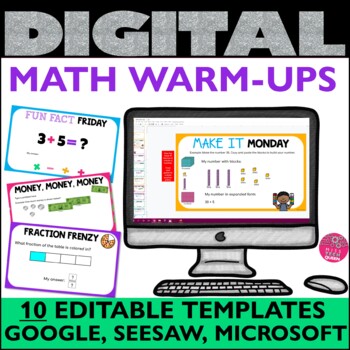
Digital Daily Math Warm Ups Seesaw Google Activities Editable Word Problems
Let your students have some fun while practicing MATH skills. These digital Math Warm-Ups include a slide for Monday-Friday, as well as 5 slides for any day! They are EDITABLE so you can create your OWN problems to meet YOUR students. Use with Microsoft PowerPoint, Seesaw, or Google Classroom!INCLUDED IN THIS ACTIVITY:Slides DO NOT include problems. The heading & look is not editable, however, the slides are blank so you can create your OWN problems to match your specific students' needs and
Grades:
K - 3rd
Types:
CCSS:

⭐ NO PREP K-6 FREE Emergency Sub Plans
⭐ Educators, we know it's tough right now, and there are days when you have to be out of the classroom due to illness or to take care of your own family. Preparing plans for a guest teacher can be time-consuming and challenging, especially if you need to be at home quickly and without much notice. ⭐ These sub-plans are meant to require no preparation on your part. They can be linked in your overall sub plans, printed out to keep handy when needed, posted in your Google Classroom, or shared wit
Grades:
PreK - 6th
Types:
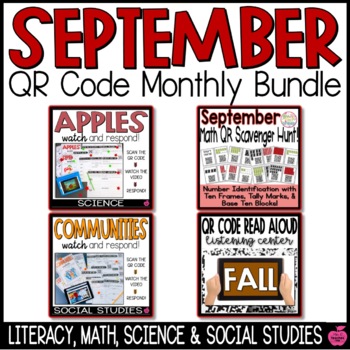
September QR Codes | Language Arts, Math, Science, and Social Studies
Four QR code resources for the month of September! Includes Fall, Apples, Community / Community Helpers, and Number Identification - Tally Marks, Ten Frames, Base Ten! Engaging and independent resources that are aligned with language arts, math, science, and social studies for September!Break Down of What's Included:⭐ Fall QR Code Read Aloud→ 12 Fall books read aloud + 6 Response Sheets⭐ Apples QR Code Watch and Respond - Science→ 10 short fiction / nonfiction videos about apples (in QR code for
Grades:
K - 2nd
Types:
CCSS:
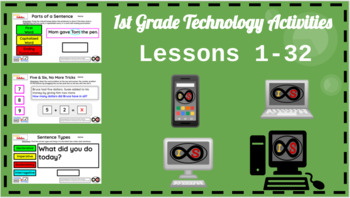
1st Grade ELA & Math Technology Activities - PowerPoint Slides (Lessons 1-32)
30+ technology lessons for 1st Grade students using the computer. The content is a combination of basic computer skills and grade-level curriculum based on the Common Core Standards. You can use the teacher's copy to present to the whole class, or you can give students access to their own copies through their Google accounts with the Google Classroom platform. These can be easily converted into Google apps like Google Slides as opposed to the original PowerPoint platform. An answer key is includ
Grades:
1st
Also included in: ELA Technology Activities Bundle - PowerPoint Slides (Grades K-5)

K-2 Project-Based Robotics Counting Lesson
These lessons highlight the use of a coding robot in teaching the concept of 10s and 1s. The students will need to understand place values and that the two digits of a two-digit number represent amounts of tens and ones in order to solve the math problems presented. In these lessons, students are charged to work collaboratively and use computational thinking skills to program the robot to complete the task. Shopping as a tourist, pollinating flowers, and herding sheep are the various tasks tha
Subjects:
Grades:
PreK - 3rd
Types:
CCSS:
Also included in: Project Based Learning Kit for K-2
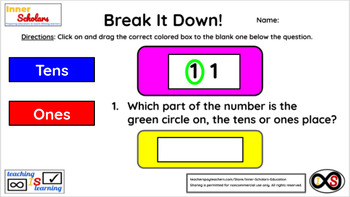
1st Grade Technology Activities - Lesson 3: Tens and Ones Place
Show your 1st Graders how to identify the tens and ones place in two-digit numbers on the computer via Google Slides. You can either do this through the teacher's copy or through Google Classroom as an assignment if your learners have school Google Accounts. An answer key is included.
Grades:
1st
Types:
CCSS:
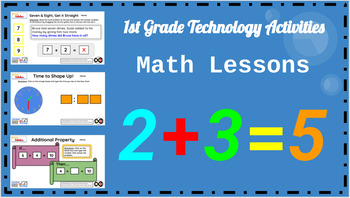
1st Grade Technology Activities - PowerPoint Slides (Math Lessons ONLY)
15+ technology lessons for 1st Grade students using the computer. The content is a combination of basic computer skills and grade-level curriculum based on the Common Core Standards. You can use the teacher's copy to present to the whole class, or you can give students access to their own copies through their Google accounts with the Google Classroom platform. These can be easily converted into Google apps like Google Slides as opposed to the original PowerPoint platform. An answer key is includ
Grades:
1st
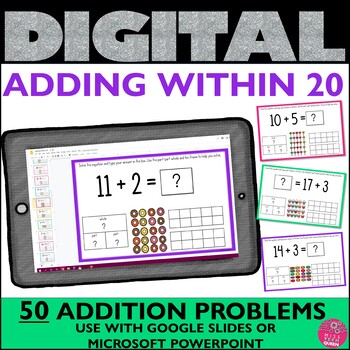
Addition to 20 Practice World Problems Google Classroom Activities Adding 1st 2n
Go digital with this 50 slide addition activity. Students will practice adding within 20 using the part-part whole and ten frame method. The movable dessert themed manipulatives will help students count and solve. Students type their answer directly into the slides. Use with Microsoft PowerPoint or Google Classroom!Included in This Addition Resource: 50 Ready to use problems Includes part-part whole chartIncludes ten frame chartIncludes dessert themed movable manipulative (ice cream, donuts, lol
Grades:
K - 2nd
Types:
CCSS:

Let's Build a Snowman-Making 10 from 9 to Add
This activity is a great review for students on how to take from a number to add to 9 to make 10. This is a tricky concept for students but with this activity students can interact and visually see how 9 + 3 relates to 10 + 2. The added fun of making a snowman will keep the students engaged and having fun while learning. It also helps students practice their technology skills of drag and drop.
Subjects:
Grades:
1st - 2nd
Types:
CCSS:
Showing 1-14 of 14 results



