13 results
Centers for Easel Assessments and for early intervention
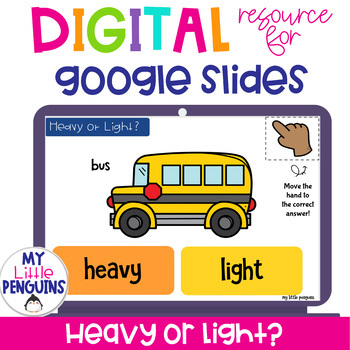
Heavy or Light Google Slides and Easel Assessment) Digital Resource
Included you will find 35 Google Heavy or Light Slides for Google Classroom that will allow students to practice identifying whether an item is heavy or light.Google Slides: Students will drag the hand to point to the correct answer or record their answer on the included recording sheet.*Easel Assessment: Students will look at the item or read the sentence and click on either heavy or light. This Easel Assessment will give students instant feedback.This Google Slides resource has 35 Google slide
Grades:
PreK - 1st
Types:
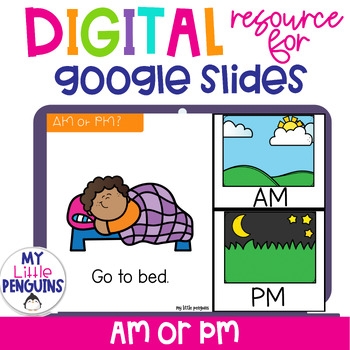
AM and PM Google Slides + AM or PM Easel Assessment Digital Resource
Included are 25 AM or PM Google Slides (also as an Easel Assessment) that will allow students to practice determining whether something happens in the a.m. or p.m. Easel: Students will click on the correct answer then click submit for instant feedback to see if their answer is correct.Google Slides: Students will drag the hand to point to the correct answer or record their answer on the included recording sheet.This Google Slides resource has 25 Google slides with answer key and recording sheet.
Subjects:
Grades:
K - 4th
Types:
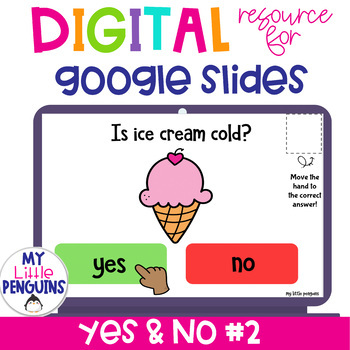
Yes and No Questions #2 for Google Slides (also as an Easel Assessment)
Included you will find 50 Google Yes and No questions #2 for Google Classroom (also as an Easel Assessment) that will allow students to practice answering yes/no questions.Google Slides: Students will drag the hand to point to the correct answer or record their answer on the included recording sheet.*Easel Assessment: Students will look at the item or read the sentence and click on the correct answer. This Easel Assessment will give students instant feedback.This Google Slides resource has 50 Go
Grades:
PreK - 1st
Types:
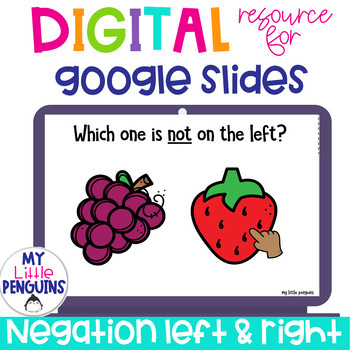
Negation with Left & Right Google Slides (also as an Easel Assessment)
Included you will find 33 Google Negation with Left and Right Slides for Google Classroom (also as an Easel Assessment) that will allow students to practice identifying negation of left and right.Google Slides: Students will drag the hand to point to the correct answer or record their answer on the included recording sheet.*Easel Assessment: Students will look at the item or read the sentence and click on the correct picture. This Easel Assessment will give students instant feedback.This Google
Grades:
PreK - 1st
Types:
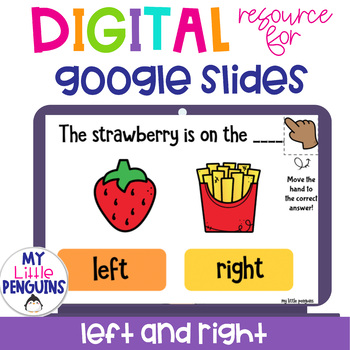
Left & Right Google Slides or Easel Assessment
Included you will find 33 Google Left and Right Slides for Google Classroom (also as an Easel Assessment) that will allow students to practice identifying whether an item is facing left or right.Google Slides: Students will drag the hand to point to the correct answer or record their answer on the included recording sheet.*Easel Assessment: Students will look at the item or read the sentence and click on either left or right. This Easel Assessment will give students instant feedback.This Google
Grades:
PreK - 1st
Types:
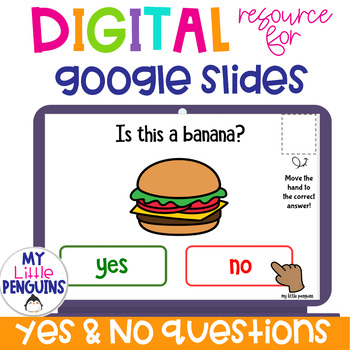
Yes and No Questions for Google Slides (also as an Easel Assessment)
Included you will find 50 Google Yes and No questions for Google Classroom (also as an Easel Assessment) that will allow students to practice answering yes/no questions.Google Slides: Students will drag the hand to point to the correct answer or record their answer on the included recording sheet.*Easel Assessment: Students will look at the item or read the sentence and click on the correct answer. This Easel Assessment will give students instant feedback.This Google Slides resource has 50 Googl
Grades:
PreK - 1st
Types:
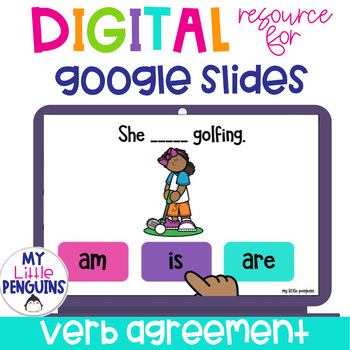
Subject Verb Agreement with am, is, are for Google Slides am is are Easel
Subject Verb Agreement for am, is, are. This is a Google Slides product for identifying the correct subject verb agreement for am, is, are. Use through Google Classroom or as an Easel Assessment for instant self-checking feedback.Included you will find 40 Google Verb Agreement (am is are) Slides for Google Classroom and now also as an Easel Assessment that will allow students to practice identifying the correct verb with am is are.Easel Assessment: Students will click on the correct answer then
Grades:
PreK - 1st
Types:
Also included in: Noun and Verb Bundle Google Slides AND Easel Bundle Digital Resource
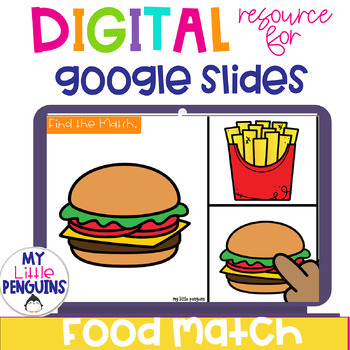
Food Match Google Slides, PDF Clip Card Format and an Easel Assessment
Included you will find 30 Google Slides for Google Classroom and also as an Easel Assessment that will allow students to practice identifying the food match for a given food.Easel: Students will click on the correct answer then click submit for instant feedback to see if their answer is correct.Google Slides: Students will drag the hand to point to the correct. Also in the Google Slides Folder is the PDF for Clip Cards: 4 Clip Cards per page.This Google Slides resource has 30 Google slides with
Grades:
K - 2nd
Types:

Negation with Colors for Google Slides (also as an Easel Assessment)
Included you will find 33 Google Negation with Colors for Google Classroom (also as an Easel Assessment) that will allow students to practice identifying negation of 3 items.Google Slides: Students will drag the hand to point to the correct answer or record their answer on the included recording sheet.*Easel Assessment: Students will look at the item or read the sentence and click on the correct picture. This Easel Assessment will give students instant feedback.This Google Slides resource has 33
Grades:
PreK - 1st
Types:
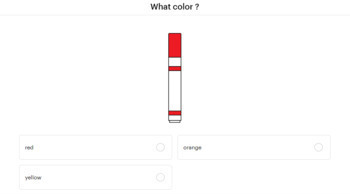
Identifying Nouns and Adjectives Bundle - Great for Special Ed
Great for autism classroom and speech therapy. Students work on labeling colors, fruit, animals, and school supplies. Easel Assessments are great for collecting individual student data.
Grades:
PreK - 5th
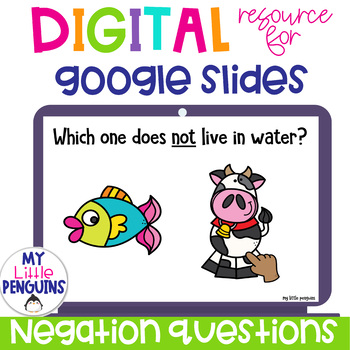
Negation Questions for Google Slides (and Easel Assessment) Digital Resource
Included you will find 30 Google Negation questions for Google Classroom (also as an Easel Assessment) that will allow students to practice identifying negation of 2 items.Google Slides: Students will drag the hand to point to the correct answer or record their answer on the included recording sheet.*Easel Assessment: Students will look at the item or read the sentence and click on the correct picture. This Easel Assessment will give students instant feedback.This Google Slides resource has 30 G
Grades:
PreK - 1st
Types:

Hard & Soft Google Slides (also as an Easel Assessment)
Included you will find 35 Google Hard and Soft Slides for Google Classroom (also as an Easel Assessment) that will allow students to practice identifying whether an item is hard or soft.Google Slides: Students will drag the hand to point to the correct answer or record their answer on the included recording sheet.*Easel Assessment: Students will look at the item or read the sentence and click on either hard or soft. This Easel Assessment will give students instant feedback.This Google Slides re
Grades:
PreK - 1st
Types:
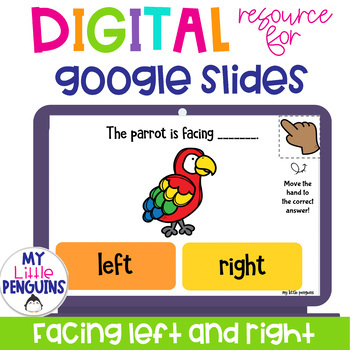
Facing Left & Right Google Slides (also as an Easel Assessment)
Included you will find 35 Google Facing Left and Right Slides for Google Classroom (also as an Easel Assessment) that will allow students to practice identifying whether an item is facing left or right.Google Slides: Students will drag the hand to point to the correct answer or record their answer on the included recording sheet.*Easel Assessment: Students will look at the item or read the sentence and click on either left or right. This Easel Assessment will give students instant feedback.This
Grades:
PreK - 1st
Types:
Showing 1-13 of 13 results

