17 results
Not grade specific Common Core RST.9-10.4 resources
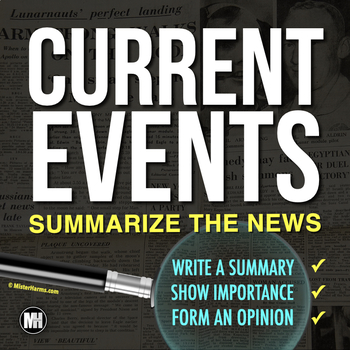
CURRENT EVENTS: News Article Summary, Main Idea, Reading Comprehension | NEWSELA
This Current Events Summary is an excellent tool for students to get involved with the news and the current events of the week. A simple writing format helps students find, summarize, and write opinions about current news stories and events. I find this activity to be a practical filler for various social studies courses. What's Included:Teacher directions with ideas for implementation and useSimple student directions: Find, Highlight, Summarize, Importance, OpinionGuided student writing temp
Grades:
Not Grade Specific
Types:
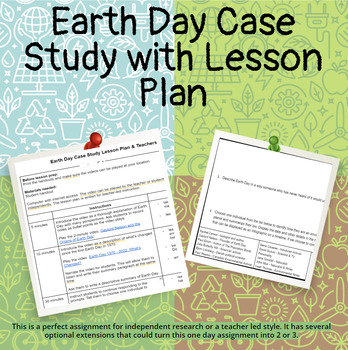
Environmental Awareness Case Study and Lesson Plan - Earth Day, Too
This Earth Day Case Study and Lesson Plan can be used any time of the year. It includes a 2-page student handout and a 1-page lesson plan. It could be a great project for the beginning of the year or the end of the year in environmental science, conservation science, or other science classes. The lesson will inform students about the environmental movement and allow them to understand the importance and reasons behind creating the first Earth Day. Students complete independent research about an
Subjects:
Grades:
Not Grade Specific
CCSS:
NGSS:
HS-ESS3-2
, HS-ESS3-1

Digital Footprint Classroom Display
Here are all the parts needed to create an attractive display in your computer room to help explain to your students about their digital footprint. Download the free preview straight away to see the quality of the display pack for yourself.HOW CAN YOU USE THIS DISPLAY?This display works well when positioned:on a display board in your computer roomin the corridor or above your whiteboard. PREPARING THE DISPLAYYou have colour and black and white versions. Print only the relevant pages you need for
Grades:
Not Grade Specific
CCSS:
Also included in: Computer Lab Display Packs Bundle
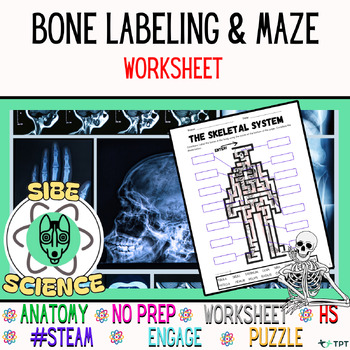
Skeletal System Worksheet For Kids Not Grade Specific Vocabulary Maze & Labeling
✋️Are you tired of using traditional textbooks to teach anatomy to your students? Do you want to make the learning experience more engaging and interactive for them? Look no further than our 'Skeletal System Maze: Explore and Label Bones' activity! This activity is designed to capture your students' attention and provides an exciting and informative educational tool that promotes active learning.✔️ What's Inside:Differentiated versions of a maze projected over a bone labeling worksheet.Answer ke
Subjects:
Grades:
Not Grade Specific
Types:
CCSS:
NGSS:
MS-LS1-3
, HS-LS1-2
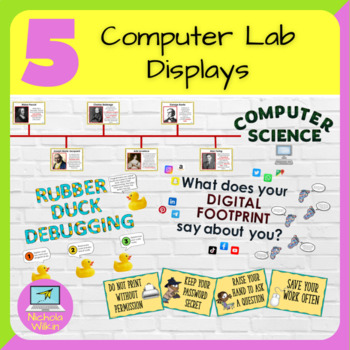
Computer Lab Display Packs Bundle
Here are all the packs needed to create 5 attractive displays in your computer lab to instant impact and interest for your students. Download the free preview files of each display pack straight away to see the quality of the display packs for yourself. HOW CAN YOU USE THESE DISPLAY?This display works well when positioned:on a display board in your computer roomin the corridor leading to the classroom or arranged in any other available space on your walls PREPARING THE DISPLAYSThere are 5 comple
Subjects:
Grades:
Not Grade Specific
Types:
CCSS:
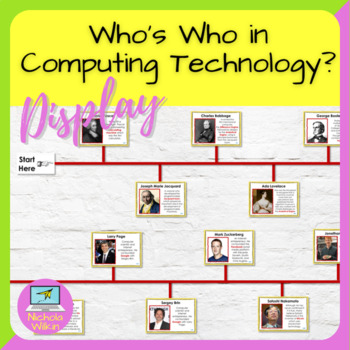
People in Computing Display Posters
Here are 35 posters to create an attractive display in your computer room to help explain to your students about a few of the important people in computing who have played a role in the development of computing technology. Download the free preview straight away to see the quality of the display pack for yourself.HOW CAN YOU USE THIS DISPLAY?This people in computing poster display works well when positioned:around your room following a timelinein a grid format PREPARING THE DISPLAYIt is best to
Grades:
Not Grade Specific
CCSS:
Also included in: Computer Lab Display Packs Bundle
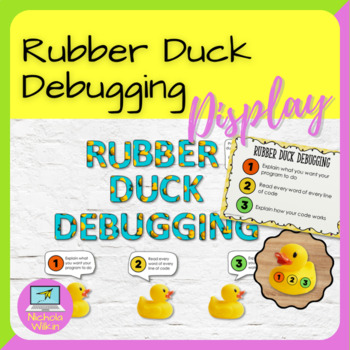
Rubber Duck Debugging Display
Create an attractive display in your computer room to help explain to your students how to use the popular programming technique of rubber duck debugging. This resource includes all the elements required to create a main display and also includes handy, smaller posters to dot around the room as visual prompts to students and “flat ducks” that can be stuck to desks for pupils to talk to if you don’t have any 3D ducks available.Download the preview now to see how easy it is to use this brilliant a
Grades:
Not Grade Specific
CCSS:
Also included in: Computer Lab Display Packs Bundle
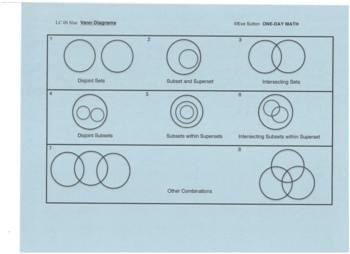
LC 06 VENN DIAGRAMS Blue scan for screen display
For display on screen. To get lesson ideas and a .pdf file to print on paper, see LC 06 Blackline: VENN DIAGRAMS PreK, K-12, Adult--Distance Learning Use alone or with ONE-DAY MATH Quick & Easy Review lessons on YouTube: https://www.youtube.com/channel/UCbU1HrTkR3VqIHbbIFfIOhw
Subjects:
Grades:
Not Grade Specific
Types:
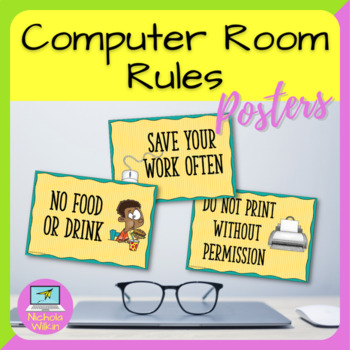
Computer Lab Rules Posters
Here is a set of posters you can display in your classroom to remind students of the computer lab behaviour expectations and rules. An instant bright and cheerful classroom display that is both attractive and useful. It also doesn’t hurt for other teachers to be reminded of the rules when they are using the computer lab! Download the free preview straight away to see the quality of the computer room rules posters for yourself. WHAT IS INCLUDED?This pack of posters includes 25 attractive posters
Grades:
Not Grade Specific
CCSS:
Also included in: Computer Lab Display Packs Bundle
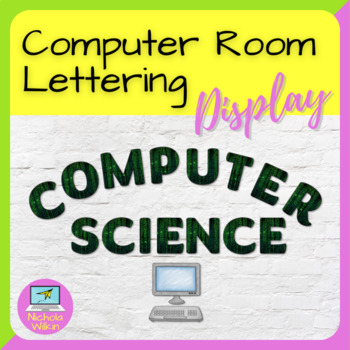
Computer Room Display Lettering
Here is a set of computer room lettering you can use to instantly brighten up your classroom and add an identify to the classroom. Great for displays in both the classroom and in corridors or hallways. Download the free preview straight away to see the quality of the computer room lettering for yourself. HOW CAN YOU USE THESE LETTERS?These letters work well when positioned:above a display board, on your door way, in the corridor or above your whiteboard. PREPARING THE LETTERSDecide what you want
Grades:
Not Grade Specific
CCSS:
Also included in: Computer Lab Display Packs Bundle

Science Close Read Activity
This activity was designed to help your students better comprehend their science reading. It targets each of the key components of comprehension such as vocabulary, key people, important details, events, creating leading questions, and summarizing.
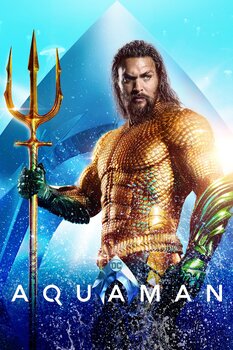
Aquaman - Claim, Evidence, Reasoning and Opinion identifier.
This is a great tool for students learning to identify the differences in what claim, evidence, reasoning and opinion are.
Subjects:
Grades:
Not Grade Specific
Types:
CCSS:
NGSS:
HS-ESS3-1
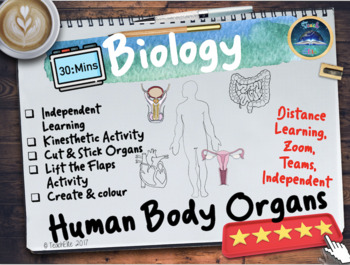
Human Body Organs Activity
The Human Body- Organs Activity / WorksheetThis is a kinaesthetic activity for pupils to colour and cut out the various organs of the human body and stick them in the correct place on an outline of a human body. Pupils may use this resource to label each item and it’s specific function.
Grades:
Not Grade Specific
Types:
CCSS:
NGSS:
MS-LS4-3
, MS-LS4-2
, MS-LS4-5
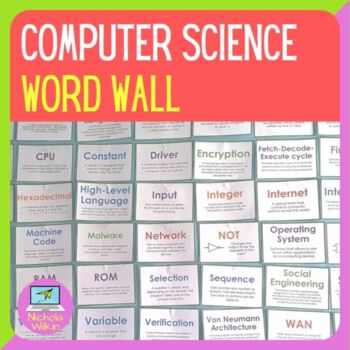
Computer Science Word Wall Display
Here is a fully editable PowerPoint presentation that contains 60 common computer science words and simple student-friendly definitions. They can be displayed as a permanent wall display or you can pick the words to display to compliment your current teaching goals. It is like having a computing dictionary on the walls of your classroom for the students to quickly refer to and can help with spellings of common computer science terminology as well as acting as a reminder of the meanings
Subjects:
Grades:
Not Grade Specific
CCSS:
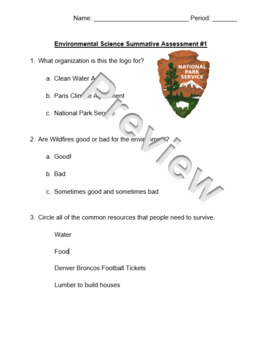
Environmental Science SPED Assessment
This assessment cover environmental policies, tragedy of the commons, wildfires, and environmental issues. It serves as an assessment for the intro to High School level environmental science following the NGSS.
Subjects:
Grades:
Not Grade Specific
CCSS:
NGSS:
MS-ESS3-2
, HS-ESS3-3
, MS-ESS3-5
, HS-ESS3-5
, HS-ESS3-6
...
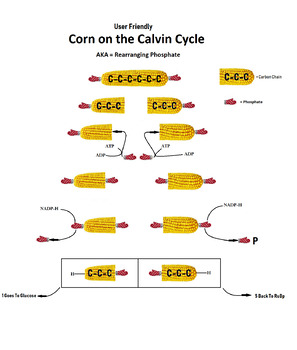
User Friendly Corn on the Calvin Cycle
The Calvin Cycle described in a fun way using corn on the cob and corn skewers to clearly show what's going on in a clear and less chemical way.
Subjects:
Grades:
Not Grade Specific
Types:
CCSS:

Technology Resource Applications
A list of resources to jumpstart using technology in your classroom.
Subjects:
Grades:
Not Grade Specific
CCSS:
Showing 1-17 of 17 results

