4 results
Free Common Core RL.1.4 interactive whiteboards
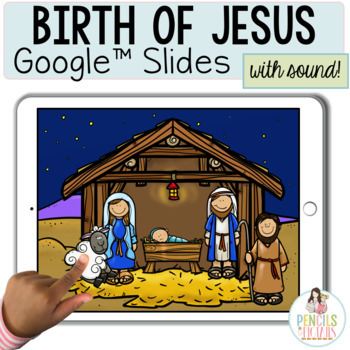
Birth of Jesus Google Slides™ | Digital Retell Activities
Practice sequencing and comprehension with this engaging Birth of Jesus set. Students will love reading or LISTENING to this kid-friendly Biblical story. Every Google Slide™ has a sound button if students need help! Children can click and move the people and pictures around to practice retelling the story of Jesus' birth on their own. Finally, students will answer questions by clicking and dragging the correct answers to the box. They will place the events in order, answer comprehension question
Grades:
PreK - 1st
Types:

FREE - 1st Grade EL Education Module 1 Unit 1 Lesson Flipcharts
*BEFORE DOWNLOADING*Make sure you have the Promethean Activinspire app. (This is a free app you can download if you do not have it.)FONTS INCLUDED: KG Red Hands, KG Neatly Printed Spaced, KG Primary Penmanship. (You can change the fonts if you do not have these or want to hchange them.)These Flipcharts are a visual to help support EL's Module 1, Unit 1, Lessons for 1st grade. Each Flipchart corresponds to the opening, work time, and closing of each lesson. Words from the Module word wall, activi
Subjects:
Grades:
1st
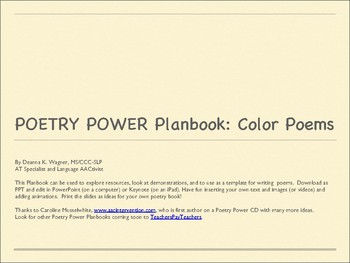
POETRY POWER Planbook #2: Color Poems
This project planbook can be used to explore resources, look at demonstrations, and to use as a template for writing Color Poems with beginning writers of all abilities. Download as PPT and edit in PowerPoint (on a computer) or Keynote (on an iPad). Have fun inserting your own text and images (or videos) and adding animations. Print the slides as ideas for your own poetry fun!Thanks to Caroline Musselwhite, www.aacintervention.com, who is first author on a Poetry Power CD with many more ideas. L
Grades:
PreK - K
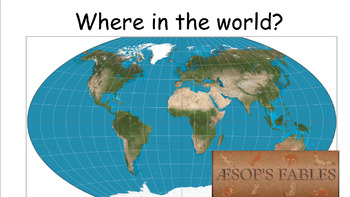
Engage NY grade 1 Domain 1 Fairytales
I took the flip book and anthology read aloud and turned it into a google slide presentation. I will extend my screen so the slide is projected on my smartboard and pull the speaker notes over to my computer screen and use it as a resource as I teach the lesson.
It saved on printing out paper and made it into a single file that I do not have to download multiple files. I included the word work portion as well as comprehension questions and a final slide that has a response to reading questio
Subjects:
Grades:
1st
Showing 1-4 of 4 results

