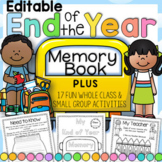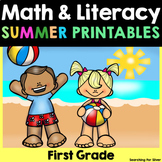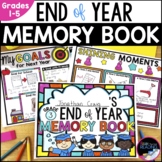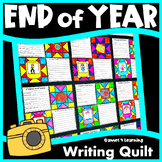4 results
Autumn homework interactive whiteboards

Sorting Fall Leaves- Color, shape and size
I created this to use with my PreK class for distance learning. Students are able to move the leaves on each slide. There is three sets of slides- sorting by color, by shape and by size. You can customize it for Differenced Instruction by making a copy and using it to delete the slides you find either too easy or too difficult. When using this in google classroom make sure you assign a copy for each student before you schedule it.
Grades:
PreK - 2nd

Fall / Autumn Halloween and Thanksgiving Numbers and Shapes Distance Learning
Counting, shapes, patterns, and sorting for Google Slides Digital, Google Classroom, Microsoft OneDrive, iPad, Personal Device For Pre-K, Kindergarten and Early First Grade.8 Slides, including click and drag matching puzzles, ten frames, missing number puzzles, Jack-o-lantern shapes, and more!
Subjects:
Grades:
PreK - 1st

Counting Fall Leaves - Numbers- 1 to 5. 6 to 10 and 11-20
I am using this in my Pre-K google classroom. It has several different levels so you can customize it for Differentiated Instruction. I separated the slides to numbers 1-5, 6-10 and 11-20. After you purchase it make a copy so you do not lose any of the slides. Then you can delete the slides that you feel are too easy or too difficult for students. You can delete the number labels and mix then all up if you choose.When assigning to your students make sure to assign a copy for each student so each
Grades:
PreK - 2nd

Addition with Fall leaves
I am using this in my Pre-K google classroom. It has several different levels so you can customize it for Differentiated Instruction. I separated the slides to number 1-5, 6-10 and 11-20. After you purchase it make a copy so you do not lose any of the slides. Then you can delete the slides that you feel are too easy or too difficult for students. You can delete the number labels and mix then all up if you choose.When assigning to your students make sure to assign a copy for each student so ea
Grades:
PreK - 2nd
Showing 1-4 of 4 results