23 results
Free high school algebra 2 resources for Microsoft Excel
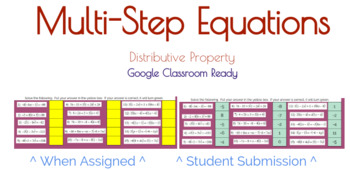
Google Classroom: Multi-Step Equations with Distributive Property
Self-grading 15 questions Google Sheet. After clicking on the link in the PDF, you will be prompted to "make a copy" immediately. After making a copy, you can change the name or make any changes you would like. This is totally ready to assign in Google Classroom (make sure to make a copy for each student). Teachers will never have to open a students document, grading can be done by simply looking at a thumbnail.
Subjects:
Grades:
6th - 12th
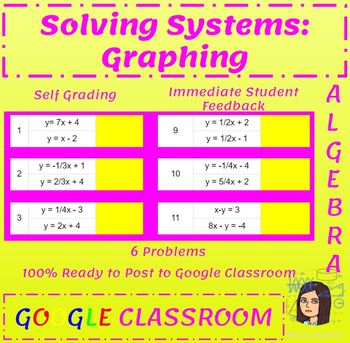
Solving Systems by Graphing - Google Sheet
16 solving systems problems on a Google Sheet. The Sheet is conditionally formatted so the box containing the answer will turn green and make grading effortless. Both Slope-Intercept Form and Standard Form equations are used.
There is no graph paper attached, my classes do their work on whiteboard graphs.
Be sure to make a copy of the Sheet and put it in your drive so you can edit it if needed.
Want more on Systems?
Solving Systems by Substitution
Solving Systems by Elimination
Chapter Bund
Subjects:
Grades:
8th - 11th
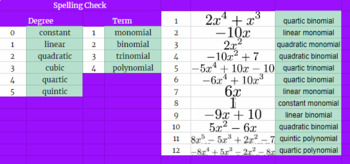
Classifying Polynomials by Degree - Google Classroom Ready!
This Classifying Polynomials activity is formatted through Google Sheets and ready for Google Classroom. 12 problems in addition to some spelling practice require a response.
Problems are already on the sheet. Students should enter their answer in the yellow box. If their answer is correct, the box will turn green.
When they submit through Google Classroom, you will be able to quickly see a thumbnail to see if students are correct (green boxes) or if they are incorrect (yellow boxes) withou
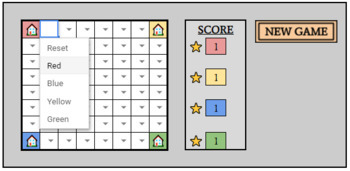
Domination: Cooperative Math Game
Domination is a game that has evolved slowly over the years in my classroom, but has become more and more of a fixture with each new iteration. I originally created it as a fun way to get students to practice using the slope formula, and it still is best used to practice repetitive skills or practice using formulas. I have Google Sheets available in my store that will calculate and check students' answers for Calculating Slope, Writing Linear Equations From Two Points, Solving Systems of Equatio
Subjects:
Grades:
4th - 12th
Types:
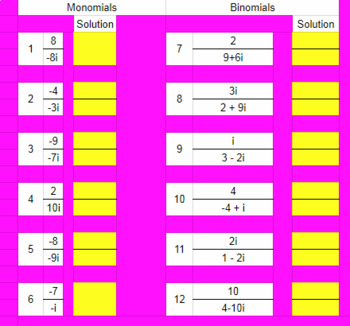
Free: Dividing Complex Numbers- Rationalizing the Denominator- Google Classroom
This Dividing Complex Numbers activity is formatted through Google Sheets and ready for Google Classroom. 12 problems require a typed digit response. Students will evaluate the numerator and the denominator and type them in separately.
THIS ASSIGNMENT ONLY INCLUDES MONOMIAL DENOMINATORS
Problems are already on the sheet. Students should enter their answer in the yellow boxes. If their answer is correct, the boxes will turn green. It is possible to get the numerator correct and the denomi
Subjects:
Grades:
10th - 12th

Algebra Review color-by-number excel activity
Self checking activity. GREAT for Sub-days!As students enter the answer to the problems in the area provided, a section of the mystery picture gets revealed for correct answers and remains hidden if the answer is not correct. 25 review questions over some basic algebraic concepts in a fun format.
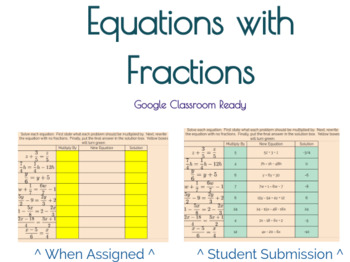
Google Classroom: Equations with Fractions
SELF-GRADING 8 question Google Sheet. Very detailed method to solving equations with fractions and getting rid of denominators. In the first column, students will type what they should multiply by (self-grades -->only answer questions from students with wrong answers). Second column, students type the new equation with no fractions (not self grading). Third column is their final answer, which will turn green if it is correct.
After clicking the link in the PDF, you will be prompted to "M

Overview of Mr. Bill's Store
I learned many years ago that the most effective way of keeping math engaging for students is through SELECTIVE PROBLEM SOLVING. All kinds of problem solving...not just traditional "solve this equation" problems. I will offer teachers ideas for keeping kids excited about math. Such as...building a probability distribution of outcomes from throwing dice...constructing a pendulum that will draw Lissajous figures...constructing a Foucault pendulum...how to do interesting large-scale astronomical
Subjects:
Grades:
5th - 12th
Types:

Solve Quadratics by Factoring (Color-Changing/Self-Grading Spreadsheet)
Factoring methods needed:-Factoring with GCF-Factoring trinomials when a=1-Factoring trinomials when a<1 or a>1-Factoring differences of perfect squares
Subjects:
Grades:
8th - 12th
Types:
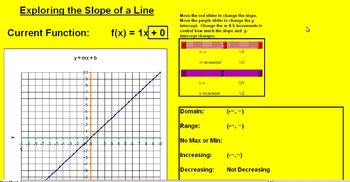
Linear Functions Exploration Excel Spreadsheet
If you're looking for a way for students to discover linear functions in an interactive way, this is the spreadsheet you're looking for. Students will be able to discover the slope, x and y intercepts, and so much more, As the slope and y-intercepts change, so does the graph. Microsoft Excel 2002 and above is required. Make sure you enable macros.
Linear Functions Exploration by Montario Fletcher is licensed under a Creative Commons Attribution-NonCommercial-NoDerivs 3.0 Unported License.
Subjects:
Grades:
6th - 10th
Types:

Similar Triangles/Figures Quiz
Quiz on similar triangles. All triangles are similar and ask students to find the missing side.
Subjects:
Grades:
5th - 9th
Types:

Solving Systems of Linear Equation Pixel Art
This is a Google Sheet that reveals a pixel art image of a paw as the students answer the questions correctly. It is a self-grading online assignment.
Grades:
9th - 12th
Types:
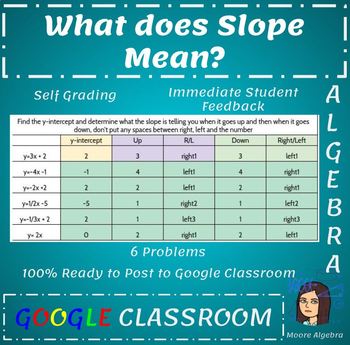
Google Classroom - What Does Slope Mean?
Understanding slope is by far one of the most difficult things for students to
grasp, why, I don’t know, but it is!
I used this as a warm up with my students the day after we learned slope for
the first time. This forces students to think about both directions that a line
could go along with the y-intercept. I would like to say this worked wonders
and made us
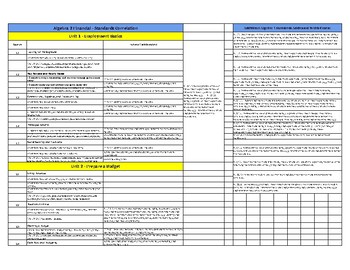
Financial Algebra 2 Framework
This is the outlines the course order and the correlation to Indiana State Standards.
Subjects:
Grades:
11th - 12th

FOCUS: Multiplying Binomials
FOCUS ACTIVITY
Creates a printout of 4 copies of the same exercise set (with answer key) that focuses on a specific concept. Sheets are meant to be cut into smaller slips in order to save paper usage. Ideal for warm-up activities at the start of class or exit slips at the end. Hitting F9 will cause the problems (and answers) to regenerate.
Subjects:
Grades:
7th - 12th
Types:
CCSS:

Factoring Quadratics
This is an infinite worskheet creator. Just hit f9 and the worksheet will be different than the last. Print page 1 for yor students and page 2 is the answer key.
Subjects:
Grades:
8th - 12th
Types:

Google Classroom: Proprotions
SELF-GRADING Google Sheet with 15 proportion problems. Students answers will turn green if they are correct.
This is formatted for either fraction or decimal answers.
Click the link in the PDF to and you will be prompted to "make a copy". After you make a copy, you can assign to Google Classroom. Grade by simply looking at the students thumbnail in GC and not opening every students document.
Subjects:
Grades:
6th - 12th

Slope and Application (Math Lab 1)
MATH LAB 1:
1 hour exploration of SLOPE integrating real world application, internet research, APA citation, and technology usage - Excel graphing of researched (x,y) data
Grades:
7th - 12th
Types:
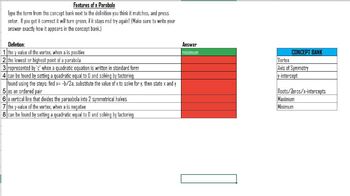
Self-Checking Parabola Vocabulary Activity/Assessment Distance/Online Learning
Review Features of a Parabola Vocabulary, including, vertex, axis of symmetry, minimum/maximum, y-intercept, and zeros/roots/x-intercepts. Self-checking with color coding boxes.
Subjects:
Grades:
7th - 12th
Types:
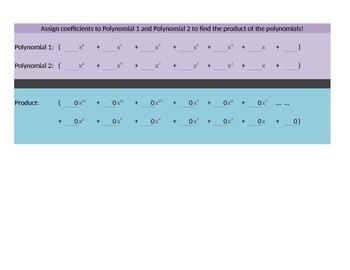
Polynomial Multiplication Calculator
Utilize this user-friendly Excel file to multiply two polynomials together without the hassle of typing polynomial expressions with exponents.
All you have to do is type in the coefficients of the two polynomials you would like to multiply together. The program is written to accommodate polynomial expressions with a maximum degree of 6. [If a coefficient is negative, simply type a minus sign "-" in front of the number (in the same cell).]
This product is a quick and easy tool that will check
Subjects:
Grades:
8th - 11th

How many vehicles pass by your school every day? XLS Graph creator
This is an excel file that generate the graph for activity
"How many vehicles pass by your school every day?"
Also download the activity that goes along with this file
http://www.teacherspayteachers.com/Product/How-many-vehicles-pass-by-your-school-every-day-1659552
Subjects:
Grades:
6th - 12th
Types:

Math Video List - MUST HAVE!!!
Online Videos (800+) catalogued by topic everything from Pre-Algebra to Pre-Calculus. Just press Crtl + F and type in a keyword. This is an INVALUABLE resource for every math educator.
Subjects:
Grades:
4th - 12th, Higher Education, Adult Education

System Solver
This spreadsheet uses matrices to solve the system. The theory is that A, X and B are matrices. We find the inverse of the A matrix (or coefficient matrix) and multiply it on the left to both sides of the equation.
It is necessary to input your equations in standard form.
Subjects:
Grades:
9th - 12th, Higher Education
Showing 1-23 of 23 results





