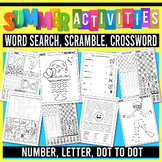117 results
Preschool Easter life skills resources for SMART Notebook
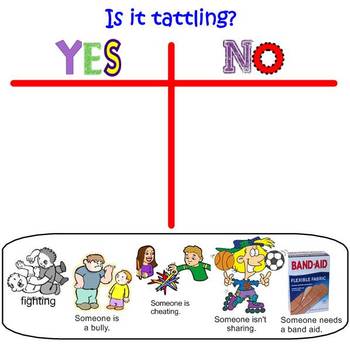
About Tattling vs.Telling Smart Board
27 Smart board slides to define, compare and allow primary students to determine which situations they should report. 20 slides are interactive, allowing students to evaluate the situation and determine if they should report to the teacher. Excellent for beginning of the year. Includes fill in the blank, T-chart, and links to songs and videos. I use this as a two day lesson.
Subjects:
Grades:
PreK - 3rd
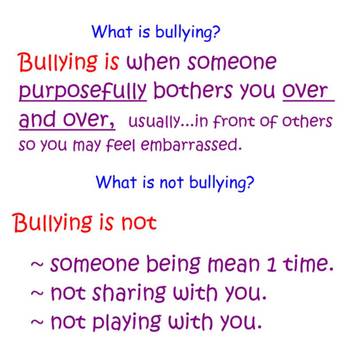
Bully What is a bully? with the book The Ant Bully
Students will learn what a bully is and what is not a bully on this 19 page Smart Board. Vocabulary and story discussion for the book The Ant Bully, 5 interactive slides for students to determine what to do or what not to do if they encounter a bully.
Grades:
PreK - 5th

Thank Goodness for Table Manners: Top 10 Worst Manners SMARTboard lesson
Show your students what NOT to do during Thanksgiving dinner. Learn the proper way to set a table, sort foods that are eaten with hands and foods eaten with utensils, and lastly play the "Fancy Napkin" memory game!**The newest version of SMART notebook does not support flash activities such as the matching game.*******************************************************************************Customer Tips:How to get TPT credit to use on future purchases: • Please go to your My Purchases page
Subjects:
Grades:
PreK - 3rd
Types:
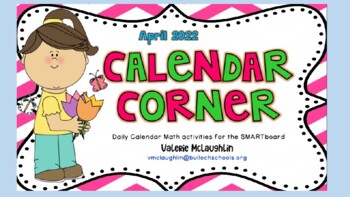
*REVISED April 2022* Daily Smartboard CALENDAR CORNER
This is an updated file for 2022!**PLEASE NOTE: This smart notebook file was created in SMART Notebook 16. Some of the components may not work without the use of version 16.Slides include: - Showing the date in two ways - April Poem - Days of the Week/Months of the Year - Daily Tally - How Many Days in School? - April Calendar with patterns and birthday - What's the Weather? - Roll and draw the 2D shape - Guess My Number (egg) - Fluently add numbers to 5 - 2D and 3D Shape Match (memory) - Base
Subjects:
Grades:
PreK - 1st
Also included in: **REVISED for 2022** Daily Smartboard CALENDAR CORNER BUNDLE 2

Candy or Medicine??
Smart Board activity to introduce students to the difference between candy and medicine. Includes: review of candy vs medicine, sorting activity and link to an online game.
Subjects:
Grades:
PreK - 12th
Types:
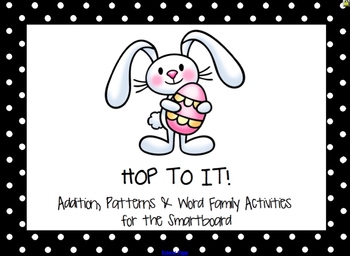
Hop To It - Addition, Patterns & Word Family Activities for Smartboard
Happy Spring! Get ready for fun activities, bright colors and great graphics! 22 slides to use for whole group, during Center Rotations and/or use them as an assessment tool! This resource can be used leading up to Easter, throughout Spring and saved to use again next year.
Included in the Math and Language Pack you will receive:
*Hop To It Board Game (play as a class whole group boys vs. girls, or table vs. table, or have individual students play during Learning Stations) *This is a GREAT ga
Subjects:
Grades:
PreK - 1st
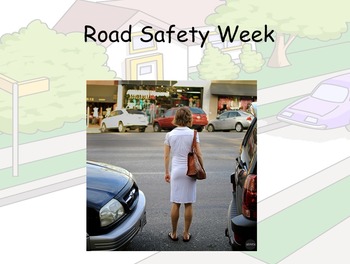
Crossing the Road Safely - Road Safety
This is a SMART notebook file for teaching a lesson about road safety. It was made for the UN World Road Safety Day, but it can be used anytime of the year to teach a lesson about crossing the road safely.
This lesson was designed for a special needs class but easily can be used for most ages and abilities. It is suitable for regular classroom teacher, but would also be great for relief teachers as a one of lesson.
The lesson includes videos, activities and an activity at the end to complete to
Subjects:
Grades:
PreK - 9th
Types:
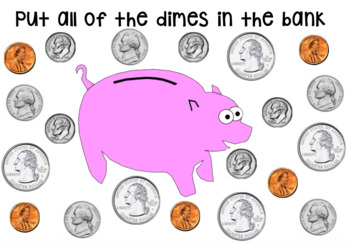
Coin Identification (Interactive Smartboard Activity)
Used for introducing coins and coin identification. Best used with a SmartBoard! Students can drag the right coin into the piggy bank in order to identify the right coin. Slides include two forms of differentiation, the first slide without the coin on the piggy bank for students with more independence, and the following slide for students who need to visualize the proper matching coin.
Subjects:
Grades:
PreK - 3rd

Special Education Morning Meeting Template
This Morning Meeting Template allows for students to discuss their schedule, the day, date, month, year, season, weather, temperature, and what the lunch menu will be while placing it in the new My Plate food categories. This is to be used with Smart Notebook Software so that students can interactively complete the sentences by writing on the board. Includes a link for students to look up the weather on www.weather.com. Students are able to fill in a graph compiling the weather forecasts for eac
Subjects:
Grades:
PreK - 12th
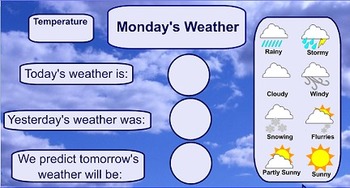
Weekly Weather Chart - SMARTboard
A perfect addition to a primary grade's morning routine, this weekly weather chart allows for students to describe yesterday's/today's/tomorrow's weather as well as make a bar graph detailing the overall weather for the week.
Subjects:
Grades:
PreK - 4th
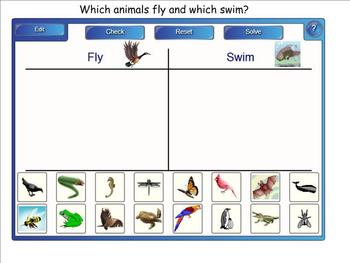
Category Sorting Games
Four activities for sorting pictures including:
1. Animals that fly or swim
2. Action verbs by location--classroom, gym, or cafeteria
3. Summer vs. Winter activities
4. Sort toys vs. food items
Designed for working with nonverbal and minimally verbal students with autism, Down Syndrome, and traumatic brain injuries.
These activities can be used with any interactive whiteboard or on student computers with a free interactive viewer from SMART Technologies. Free Interactive Viewer Download
Subjects:
Grades:
PreK - 2nd
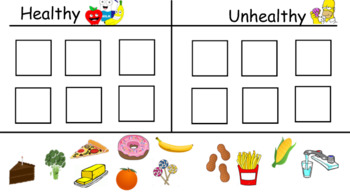
Healthy Food Sort Smart Notebook
Children choose a food and then sort it into the healthy or unhealthy column. The second page has the same sort but the beginning sounds of each food are listed in a box to work on beginning sound skills.
Subjects:
Grades:
PreK - 1st
Types:
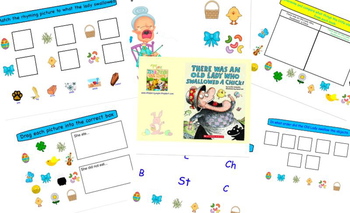
Smartboard Activity: There Was an Old Lady Who Swallowed a Chick
This is a notebook file for smart-boards. This smart-board activity goes along with the book "There Was an Old Lady Who Swallowed a Chick" In this activity students can move the objects and have the lady swallow them into her stomach. This help in retelling the story! Students will have to also sort objects by if they were swallowed or not swallowed. The next slide has were the students move the objects that were swallowed to match their beginning letter. Students use picture to sequence the sto
Subjects:
Grades:
PreK - 1st
Types:
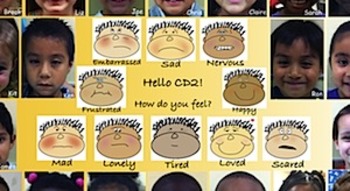
How do you feel? Teaching Emotions - Morning Sign In - Attendance
Teaching emotions is very important during the early years of Education. Taking attendance is also a tedious activity we must do. Why not check your students feelings while taking attendance at the same time? With this SMART board document you will replace your students pictures on the document by unlocking my pictures. Students will come in in the morning and move a feeling face and place it on top of their face. All of the text is editable (not my students' real names). Replace their names and
Grades:
PreK - 3rd

April Math and Literacy
Spring is here and so are your kiddos dreams of summer!!! Keep your littles engaged with this cute and fun opening routine!!!
Skills:
All calendar skills
money
number line fun
10 frames to 20+
Math word problems
Counting by 2's
Hundreds chart fun
place value
patterning
Oviparous animals- sorting and writing
word work
making words fun
word game challenges
and much more!
You must have Notebook software for Smart Board to use this file.
Subjects:
Grades:
PreK - 1st
Types:
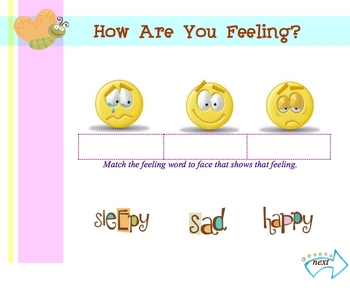
Exploring Feelings with your Smartboard
An interactive lesson to explore basic feelings.
Appropriate for exceptional education students
and young learners.
Ten easy to follow, mostly picture clue based activities help students learn the difference between feelings such as: bored, embarrassed, frustrated, sleepy, etc.
Most pages are appropriate for both higher functioning, non-verbal students and younger general ed students learning how to regulate their emotions. Smartboard lesson is a great starting point in a unit or discussion of
Grades:
PreK - 2nd

Community and Safety Signs Review
This is a simple 42 page Notebook lesson that shows a different community or safety sign on each page for students to identify. This has been used with special education students.
Subjects:
Grades:
PreK - 6th
Types:

FRENCH morning work - Routine du matin TNI au préscolaire - AVRIL
TNI - Routine TNI c'est 20 pages interactives colorées et auto-correctives pour les élèves du préscolaire. Utilisez à tous les jours, tout au long du mois d'AVRIL, afin de pratiquer l'alphabet, l'ordre des nombres, les séquences d'images, etc. ***L'ENSEMBLE COMPLET EST MAINTENANT DISPONIBLE!***Contenu de CHAQUE fichier Notebook 15 (logiciel nécessaire) et + (28 pages) :Pages 1-2-3 : Page titre et instructions;Pages 4-5 : Instructions détaillées;Page 6 : Présence des élèves;Pages 7-8 : Ordonner l
Subjects:
Grades:
PreK - K
Also included in: FRENCH MORNING WORK - Routine du matin TNI - L'ENSEMBLE COMPLET/BUNDLE

Smartboard Reinforcement Game FREE: Easter Egg Hunt
This Smartboard interactive whiteboard file includes an Easter Egg Hunt game that can be used as a reinforcer for various lessons and subjects, including sight words, math facts, vocabulary, etc. Students take turns finding eggs in search of the prize egg. This is a quick and easy way to make any lesson fun. Happy Hunting!
Note: This game was made using Smart Notebook 11. It may not work properly when used on other SmartBoard versions.
This work is licensed under a Creative Commons Attribut
Subjects:
Grades:
PreK - 5th
Types:
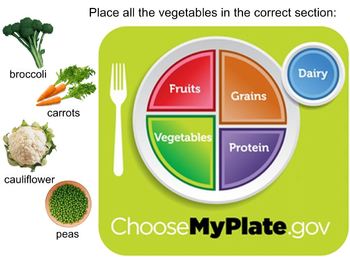
My Plate Smart Board Activities and Quizzes
Suitable for even the youngest grades, this activity has two sections: one where students fill each section of a plate, then one where they take a quiz to place 5 items in the correct sections. Tap the timer to make it a game.
Can be used with special needs learners as well.
Subjects:
Grades:
PreK - 2nd
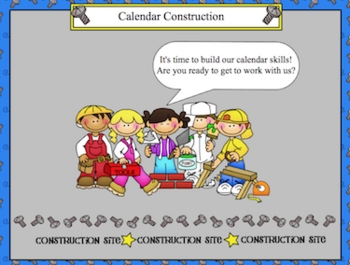
SMART Calendar Skills Practice
This Smart Notebook file contains eight easy to understand activities
to help your Pre-K to first graders practice ordering and spelling
the days of the week and months of the year.
Use as a whole class activity or for independent review as a center.
Subjects:
Grades:
PreK - 1st
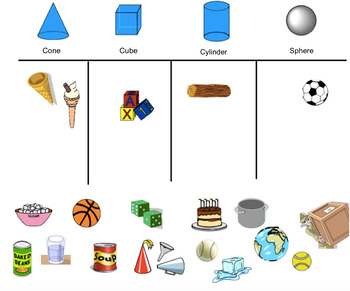
Everyday Objects Shape Sort
This is a simple but effective way to discuss and sort the shapes of everyday objects.
Students learn about 3D shapes as they sort everyday objects into four categories...
- cube
- cylinder
- sphere
- cone
This can be used during input or left open as an independent activity.
Subjects:
Grades:
PreK - 2nd
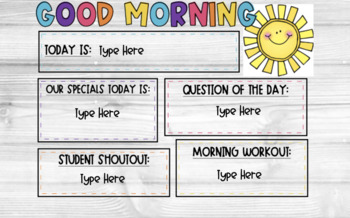
Morning Meeting/Calendar Slides
These slides are a great way to engage your students during calendar, whether in person or online! This file is through smart notebook. If you do not have smart notebook/do not plan on getting smart notebook, do not purchase. Within the slides you will see: 1. Good Morning slide - date, student shoutout, morning workout, question of the day2. Calendar rules (virtual and in person)3. Monthly Calendar Spread 4. Days of the week/weather5. How many days of school 6. Agenda for the dayI added in blan
Grades:
PreK - 5th
Types:

SMART Board Address Practice
This file was created to help students practice identifying their home address. Pages are included that give directions on how to edit the file for your class.
Page 1:
Students must find the house that has their address on it. When they click on the house it fades to either show their picture or name (that's up to you!),
Page 2:
Students find their street name and drag it onto a street sign.
Page 3:
Students drag the numbers from their address onto the frint of a house.
Page 4:
This page h
Grades:
PreK - 2nd
Types:
Showing 1-24 of 117 results