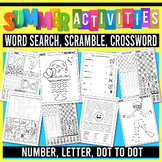10 results
Preschool measurement resources for Google Apps on sale
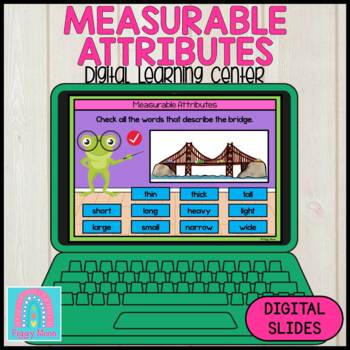
Digital Activity : Digital Game : MATH : Frog Describe Measurable Attributes
Digital Math CenterDigital Math GameKindergartenFrogs / MarchMeasurement and DataDescribing Measurable AttributesHow To Use:PPT:Let’s Practice Measurable Attributes! Let’s describe the attributes of objects. Answer the Questions on each slide.Check the words that describe the object: Students choose from short, long, wide, large, small, tall, heavy, light, thick, thin, narrow. (move the checkmarks next to the words that describe the object)* 30 Question Slides: feather, ladybug, rain drop, earbu
Subjects:
Grades:
PreK - 1st
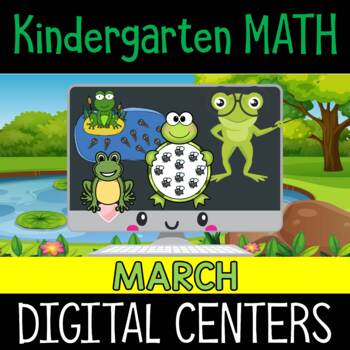
Bundle: Digital Activities Games : Kindergarten Math: March | Spring
Kindergarten Digital Activity Centers | Digital Games BundleMath ActivitiesMonthly CentersMarch / Frogs / Pond / SpringMATHINCLUDED:1. Addition Within 202. Decomposing Numbers to 103. Describe Measurable Attributes4. Compare Measurable Attributes5. 3D Shapes (Real Life)
Subjects:
Grades:
PreK - 1st
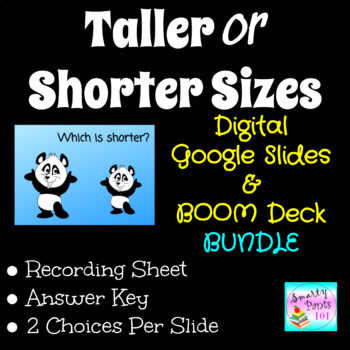
Taller or Shorter Digital BOOM Cards and Google Slides™ Bundle
Simple, easy to use for young kids.This is an internet, digital activity for Google Slides™ and distance learning.This is an internet, digital activity called BOOM Cards. You must have a Boom Learning account to use.How To Use:Use whole group or individually. Assessment - formative or summative2 choices to pick from on each slide20 long and short slidesDrag the yellow circle over the correct answer - Google slidesRecording sheet is available to match the Google Slides™ that are numbered.Answer k
Subjects:
Grades:
PreK - K
Types:
CCSS:
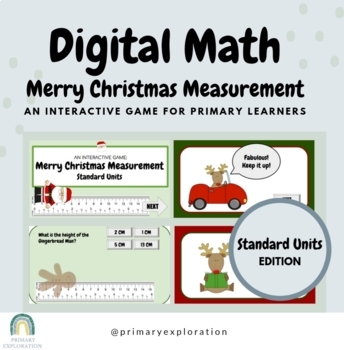
Christmas Measurement Game about STANDARD units {Google Slides/Google Classroom}
Merry Christmas Measurement: Interactive Game about STANDARD units is designed for Primary Learners. This Interactive Measuring Math Game can easily be applied to your Google Classroom, Digital Math Program, Math Centers, Distanced Learning Program and more. Students will have fun measuring and counting with standard units by using a virtual ruler. In this game, students will measure various Christmas themed items and select the correct measurement. You can use this as a whole group class lesson
Grades:
PreK - 3rd
Types:

Preschool Kindergarten Math Activity Digital Lesson Review Measurements Size
Help your preschool or kindergarten students learn about measurements with this fun and interactive Google Slides resource! This resource will engage young learners and reinforce key math skills!HOW THIS WORKS?This is a fun activity to help your students with their math skills! NO prep work is needed--everything is already setup for you!Start on Slide #3 with your students. Read the slide out loud to explain to them what they should be doing. Click the screen to begin!The following 20 slides wil
Subjects:
Grades:
PreK - 1st
Types:
Also included in: Preschool Kindergarten Math Activities Super Bundle Digital Resources

Longer or Shorter Sizes Digital Google Slides™
Simple, easy to use for young kids.This is an internet, digital activity for Google Slides™ and distance learning.How To Use:Use whole group or individually. Assessment - formative or summative2 choices to pick from on each slide20 long and short slidesStudents can use the blue circle to mark their choice.Recording sheet is available to match the Google Slides™ that are numbered.Answer key Follow me on Instagram, Facebook, Pinterest, Boom Cards, and TPT:@smarty.pants.101 - Instagram@SmartyPantsI
Subjects:
Grades:
PreK - K
Types:
CCSS:

Christmas Measurement Games BUNDLE: Standard & Non-Standard Units- Google Slides
Christmas Measurement Interactive Games BUNDLE: Standard & Non-Standard Units allows you to BUNDLE and SAVE on TWO fantastic Interactive Measurement Games. Both games were designed for Primary Learners. Each game highlights a different method of measuring - using non-standard units, and standard units.1) Merry Christmas Measurement: Interactive Game about STANDARD units is designed for Primary Learners. Students will have fun measuring and counting with standard units by using a virtual rule
Grades:
PreK - 7th
Types:
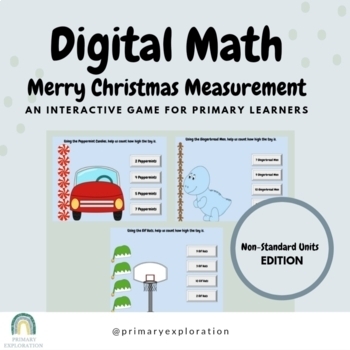
Christmas Measurement Game Non-Standard Units: {Google Slides/Google Classroom}
Merry Christmas Measurement: Interactive Game About Non-Standard Units is designed for Primary Learners. This Interactive Measurement Game can easily be applied to your Google Classroom, Digital Math Program, Math Centers, Distanced Learning Program and more. Students will have fun measuring and counting with non-standard units. In this game, students will enter Santa's Workshop and help the Elves! Students are challenged with helping Santa's Elves build toys by providing the correct measurement
Grades:
PreK - 3rd
Types:

Longer and Shorter Digital Google Slides™ and Boom Deck
Simple, easy to use for young kids.This is an internet, digital activity for Google Slides™ and distance learning.This is an internet, digital activity called BOOM Cards. You must have a Boom Learning account to use.How To Use:Use whole group or individually. Assessment - formative or summative2 choices to pick from on each slide20 long and short slidesA circle is given for students to circle their choice.Recording sheet is available to match the Google Slides™ that are numbered.Answer key Self-
Subjects:
Grades:
PreK - K
Types:
CCSS:

Taller or Shorter Sizes Digital Google Slides™
Simple, easy to use for young kids. Learn and review taller or shorter skills.This is an internet, digital activity for Google Slides™ and distance learning.How To Use:Assessment - formative or summativeUse whole group or individually2 choices to pick from on each slide20 long and short slidesDrag the yellow circle over the correct a nswer.Recording sheet is available to match the Google Slides™ that are numbered.Answer key Follow me on Instagram, Facebook, Pinterest, Boom Cards, and TPT:ON TPT@
Subjects:
Grades:
PreK - K
Types:
CCSS:
Showing 1-10 of 10 results