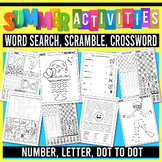129 results
Preschool problem solving library skills interactive whiteboards
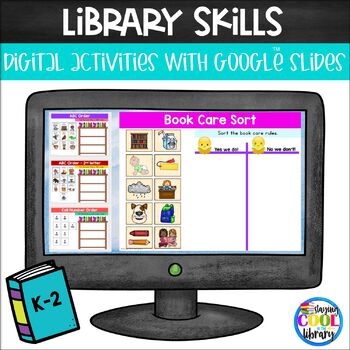
Library Skills Activities K-2 for Google Slides
Review library skills with your K-2 students with this digital paperless resource. Students will work directly in Google Slides or Microsoft OneDrive to complete the activities. This is a fun, interactive way for students to practice different library skills. #tptdigitalWhat is included⇒ Teacher directions – includes the access links and instructions on how to use this in your library or classroom⇒ Instructions for using this resource with Microsoft OneDrive⇒ 2 Google Slide files
Subjects:
Grades:
PreK - 2nd
Also included in: Library Skills Activities for Google Slides BUNDLE | K-5
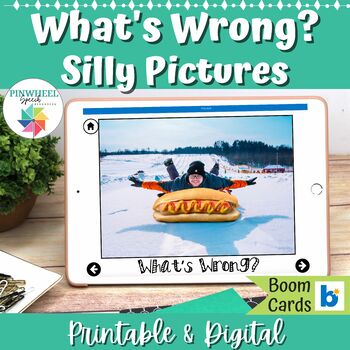
What's Wrong? Silly Pictures Absurdities Speech Therapy Language Activity
What's wrong with this picture? Students will practice problem solving and speech language skills (answering questions, recognizing absurdities, spoken grammar, and vocabulary) as they explain what's wrong in each silly picture. Includes 35 different pictures with colorful photos with 3 levels of difficulty (task cards and Boom cards). This activity is designed to be used during face to face speech therapy sessions or remote teletherapy sessions. It works well for mixed groups because articula
Grades:
PreK - 2nd
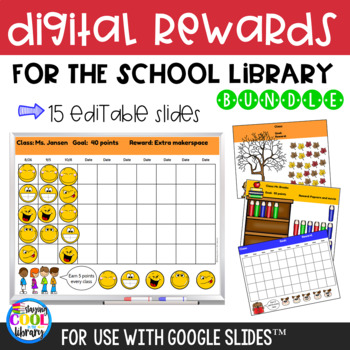
Digital Rewards for the School Library
These digital rewards are perfect for any librarian who is looking for a way to implement a whole-class rewards system with their students. It is made to use with Google Slides. It is a very flexible system that can be used with multiple classes and grade levels. You simply choose a slide for each class, assign a goal and award points.You can buy this bundle in two separate files: Digital Rewards for the School Library for K-2Digital Rewards for the School Library for grades 3-5What is included⇒
Grades:
PreK - 5th
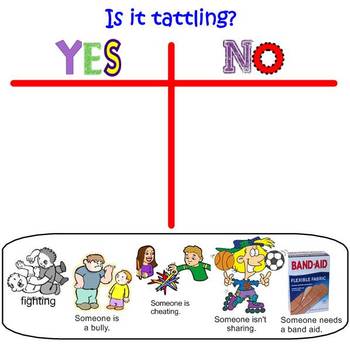
About Tattling vs.Telling Smart Board
27 Smart board slides to define, compare and allow primary students to determine which situations they should report. 20 slides are interactive, allowing students to evaluate the situation and determine if they should report to the teacher. Excellent for beginning of the year. Includes fill in the blank, T-chart, and links to songs and videos. I use this as a two day lesson.
Subjects:
Grades:
PreK - 3rd
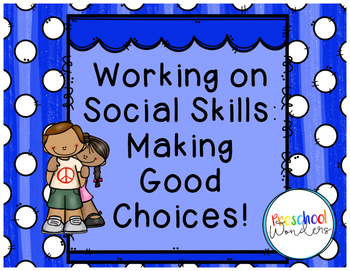
Social Skills: Making Good Choices {Growing Bundle}
This is a GROWING BUNDLE. I created this pack to help with common classroom problems in my pre-k class. I welcome suggestions of specific ideas or problems you may be dealing with and they will be added to the pack. As pages are added, the price will go up. This would also work well with kindergarten, special education, and transitional kindergarten classrooms.
Currently, there are four scenarios {lining up, sharing, not running away, and bullying} with two wrong answers, one right answer
Grades:
PreK - K

Photo Scenes For Making Predictions (PDF, GoogleSlides, PowerPoint)
30 photo scenes for making predictions! This listing is for the same workbook in the following formats:- An editable, interactive Google Slides file- An editable, interactive PowerPoint file- A PDF, compressed for faster loading on computers and tabletsNotes on Google Drive:In order to use the Google Slides / Doc file, you will need a Google account. For a full tutorial on using Google slides, please check out this link: Google Slides Teacher CenterA few quick tips: Remember to make a copy and s
Grades:
PreK - 4th
Types:
Also included in: Photo Scenes For Making Predictions - File Format Bundle
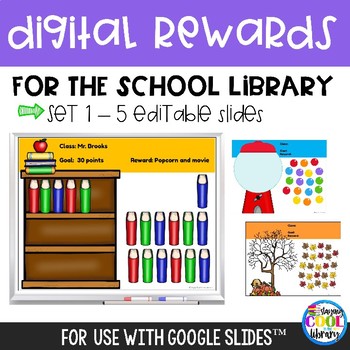
Digital Rewards for the School Library - Set 1
These digital rewards are perfect for any librarian who is looking for a way to implement a whole-class rewards system with their students. It is made to use with Google Slides. This is Set 1. This set will work best for younger grades (kindergarten, first grade, and second grade). But you can use them with whatever grade you wish.
It is a very flexible system that can be used with multiple classes and grade levels. You simply choose a slide for each class, assign a goal and award points.
This
Grades:
PreK - 5th
Also included in: Library Skills Primary Bundle K-2
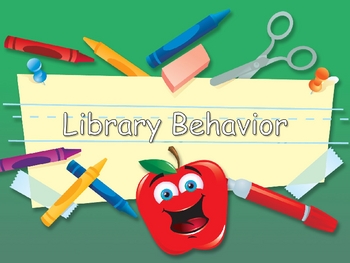
Library Behavior for Primary Students
This is an interactive library behavior and rules Powerpoint presentation for Preschool, Kindergarten, 1st, and 2nd grades. It is great for use on a Smartboard. You could even modify it for other uses. My students love the sounds in this presentation.
Find more resources at ElementaryLibrarian.com/
Subjects:
Grades:
PreK - 2nd
Types:
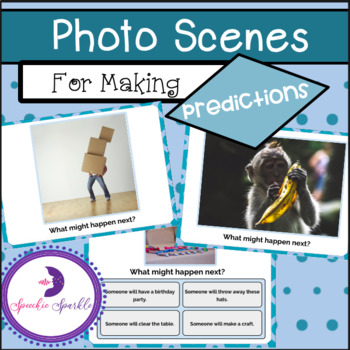
Photo Scenes For Making Predictions - File Format Bundle
30 photo scenes for making predictions! This listing is for the same workbook in the following formats:- An editable, interactive Google Slides file- An editable, interactive PowerPoint file- A PDF, compressed for faster loading on computers and tabletsIn order to access the Boom Cards deck, you will need a Boom Learning accountNotes on Google Drive:In order to use the Google Slides / Doc file, you will need a Google account. For a full tutorial on using Google slides, please check out this link
Grades:
PreK - 4th
Types:
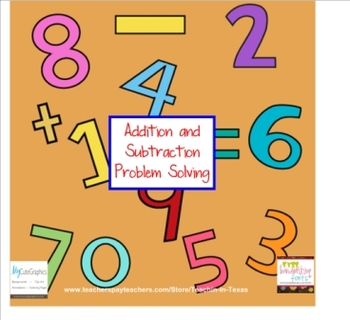
Addition and Subtraction Problem Solving the SMART way
Problem solving in Kinder?? This is a fun and simple way to expose your students to basic addition and subtraction problem solving situations.
Included in this zip file is a notebook file and a pdf of the 16 problem solving situations. If you don’t have a smart board, you can still use this file with the SMART notebook software. If you don’t have the SMART notebook software, you can view this file online at http://express.smarttech.com. If you want to use the file but are unfamiliar with t
Subjects:
Grades:
PreK - 1st

Editable Digital Charts
EDITABLE DIGITAL CHARTS
What’s Included:
★ Procedures on arrival and dismissal
★ Procedures for fire drills
★ Procedures for bathroom and hand washing
★ Procedures for working at centers, playing outside, and desk work
★ and much much more
HERE ARE A FEW RELATED RESOURCES:
• Monthly Morning Work
• Digital Letter Game
Be sure to be the first one to know about new products in my store, by clicking GREEN STAR next to my store name!
Thank you so much for visiting my store. Looking for
Grades:
PreK - 2nd
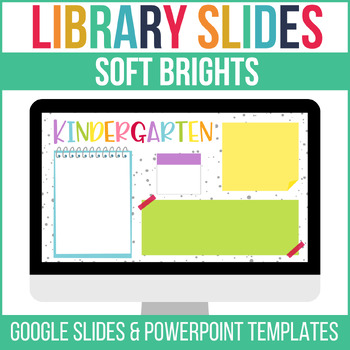
Library Agenda Slides Templates | Soft Brights | EDITABLE
Streamline your daily classroom routine with Agenda Slides, an effective tool to organize your library classes and establish a smooth, engaging start for students each day.No more scrambling to get your library classes ready for the day! These Agenda Slides - Soft Brights will help solve so many problems with getting your library organized for students! Daily agenda slides are a great tool to utilize in your library. Agenda Slides will help you establish a good routine as students enter the libr
Subjects:
Grades:
PreK - 8th
Also included in: Library Decor BUNDLE | Soft Brights | EDITABLE
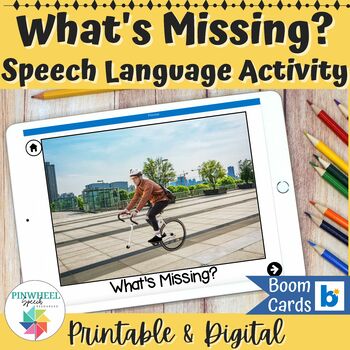
What's Missing? Language Activity Speech Therapy ELL Task Cards + Boom Cards™
Students will practice looking for details, problem solving and speech language skills (answering questions, spoken grammar, and vocabulary) as they explain what is missing from each picture. This activity is designed to be used during face to face speech therapy sessions or remote teletherapy sessions. It works well for mixed groups because articulation and fluency students can practice their speech carryover skills at the sentence level. Social language students can practice taking turns and
Grades:
PreK - 2nd
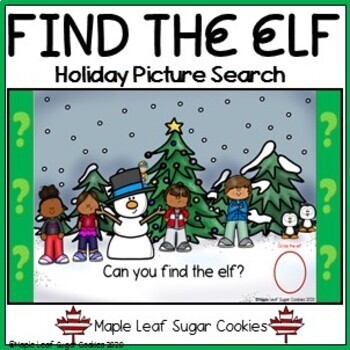
HOLIDAY!!! ***FIND THE ELF*** PICTURE SEARCH PUZZLE - CHRISTMAS!!!
***FUN FREEBIE*** It's the festive season!!! Students will have fun and not even realize they are learning with this fun holiday-themed activity. This is a picture search puzzle game. Can you find the elf? A tiny elf is hidden within a holiday scene on each slide. Use your skills to locate him. Then, drag the circle over top of the elf to show where he is hiding! Cute and engaging learning activity! Happy Holidays!!!
Grades:
PreK - 3rd
Types:
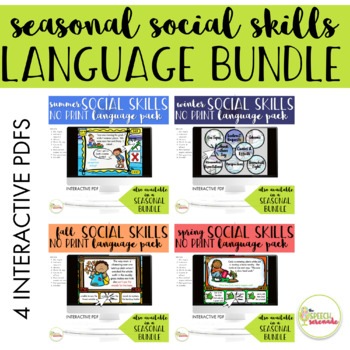
NO PRINT Seasonal Social Skills Language Activities Pack BUNDLE
You'll find 360+ SCENARIOS targeting a variety of social skills language concepts for speech teletherapy in these No Print, interactive, iPAD-friendly activities including theory of mind, conversation skills, informational exchange, nonverbal communication and more. Having concrete choices in a field of 3 will provide opportunities for discussion of correct answers and foils. Students will enjoy the BONUS interactive games included with each set. Perfect for teletherapy, on-the-go therapy, or
Grades:
PreK - 3rd
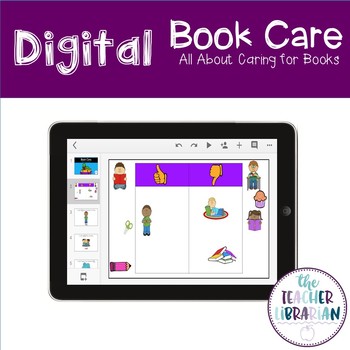
Digital Google Slides Book Care Activity *Distant Learning*
Are you trying to amp up your tech savvy classroom or library?Here is a simple Google Slides Book Care sorting and small book activity.For my Library Friends, this is a great library center for the lower grades. Just have it ready on an iPad or Interactive Whiteboard for the students to work with.In this activity students drag the correct picture to the thumbs up or thumbs down for book care. There are also slides with one sentence and picture for book care. Students drag the word to the empty
Subjects:
Grades:
PreK - 2nd
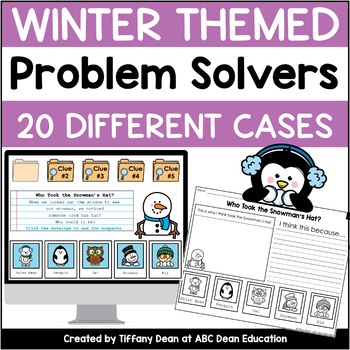
Winter Problem Solvers - Making Inferences - Mystery Games - Smartboard Games
Looking for a fun, interactive, and WINTER themed way to teach your students about problem solving and making inferences? Pull up these Winter Problem Solvers on your smartboard to work through the cases with your Kindergarten or First Grade class!**Note: The video preview shows the Fall Problem Solvers. This one is similar but is WINTER themed**Save Money:⭐️ Buy the BUNDLE for the Whole Year! ⭐️How to Use:Choose a case (20 to choose from!)Read the case file to get startedClick the first clue, t
Subjects:
Grades:
PreK - 2nd
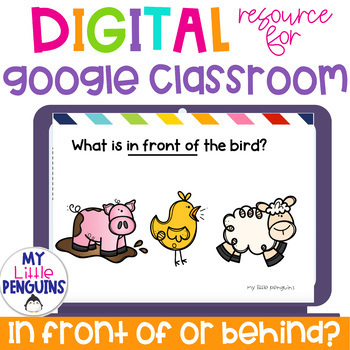
Google Slides: Spatial Concepts In Front of or Behind? | Easel Assessment
Included are 25 Google slides for Google Classroom (and now as an Easel Assessment) that will have students determine what is in front of or behind an object.*Easel Assessment: Students will click on the correct answer. This assignment is self-grading and will give students immediate feedback and will also allow students to turn in work digitally.Google Slides Version: Students will read the sentence and then drag and drop the hand to the correct picture. Slides will state "What is in front of/b
Subjects:
Grades:
PreK - 2nd
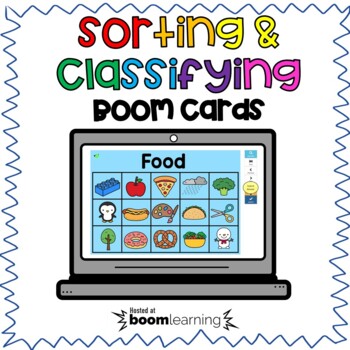
Sorting & Classifying Boom Cards
This set of 10 digital task cards practices sorting and classifying. Students click on the pictures on each screen that fit in the category shown at the top of the page. All slides include sound to read to students the directions and the category so they know what to do.Click on the preview for a link to try out the first 4 slides.*Help to keep costs low by making sure your cart total is at least $3.00 to eliminate credit card fees. Thank you!*Boom Cards are:-engaging-paperless-perfect
Subjects:
Grades:
PreK - 1st
CCSS:
Also included in: Kindergarten Math Boom Cards Bundle
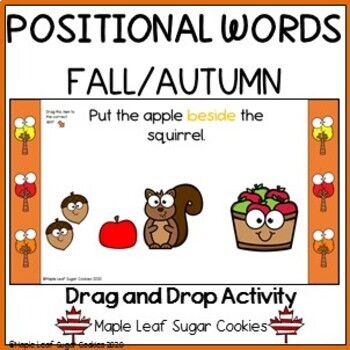
Positional Words w/ Moveable Clip Art - Drag and Drop Activity - Fall / Autumn
Fall / autumn positional words / directional words Google Slides literacy center! Includes words: above, before, between, beside, in front of, left, middle, on, on top of, right, and under. No prep. Fall theme positions digital game. Use as an assessment piece or teaching tool. Your students simply drag the cute, fall-themed moveable clip art to the correct position on the slide by following the directions at the top of each page. You can add your own voice recordings, read to the class in a wh
Subjects:
Grades:
PreK - 2nd

Smartboard Sorting Activities and Printables for Kinder
This is a Smart Notebook File. You MUST have Smart Notebook Software to download this product. Students will be asked to sort many objects into 2 or three categories by dragging items into the correct box. All interactive pages are self-checking so that students may work independently in centers. This file includes 7 printable pages for students. Each page can easily be edited to suit the individual needs of your students. Please download the preview page to see thumbnail pics of each page
Subjects:
Grades:
PreK - 1st
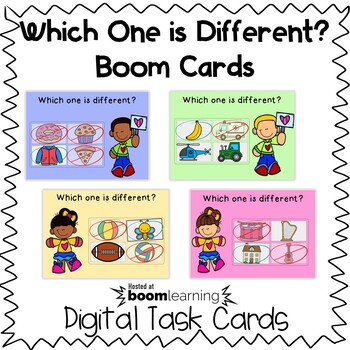
Visual Discrimination/Categories Boom Cards
This set of 24 digital tasks cards offers practice for early learners in visual discrimination. Each card requires them to look at 4 pictures and determine which one is different or doesn't belong. Doing so helps them to recognize similarities and differences among different items and encourages them to categorize objects into groups. Some of the categories covered are food, animals, vehicles, clothing, toys, nature and many more. Cards are self-checking and super motivating for learners!Tak
Grades:
PreK - 1st
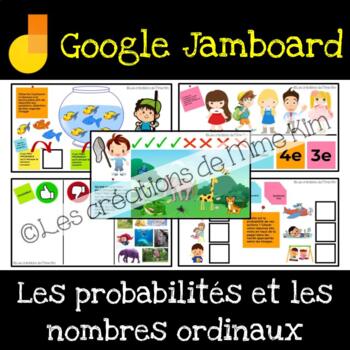
Google Jamboard : Les probabilités et les nombres ordinaux
Description du produit :Voici un Jamboard sur les probabilités et les nombres ordinaux (il y a un total de 6 pages d'activités). Dans ce Jamboard, les élèves sont invités à compléter des activités qui abordent les termes suivants : possible, impossible, peu probable, très probable, toujours, jamais, souvent, quelques fois, premier, dernier, 2e, 3e et 4e.Ce Jamboard peut être utilisé pour l'apprentissage en ligne ou pour l'apprentissage en salle de classe. Afin de créer une copie du Jamboard qui
Subjects:
Grades:
PreK - 1st

NO PRINT Grocery Store Language Pack for Distance Learning
Who doesn't like going to a grocery store??? (Moms with very young children like me, don't answer that question, lol!). Grocery stores are filled with inspiration for syntax, semantics, morphology and more, which are all included with this NO PRINT, interactive, iPAD-friendly activity pack. Although this pack was created with a virtual classroom in mind, you'll love the NO PREP and NO PRINT stimuli at your fingertips in your face-to-face classroom as well! And for keeping those little minds a
Subjects:
Grades:
PreK - 5th
Also included in: NO PRINT All Year Club Language Pack BUNDLE
Showing 1-24 of 129 results