72 results
4th grade Autumn career and technical education resources for Microsoft Excel
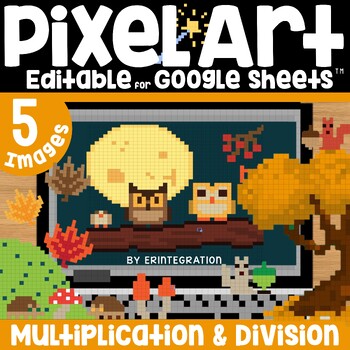
Pixel Art Math Multiplication and Division Facts: Fall Themed After Halloween
Multiplication and division mystery pixel art with a fall theme perfect to practice basic facts and keep students engaged this October. Students solve multiplication and/or division problems to auto-generate one of 5 themed pixel art images plus a "secret message." This self-checking, editable, digital activity works with ANY device with Google™ Sheets (iPads, Chromebooks, and more) and includes 4 differentiated versions.★ Low Prep: Just assign the sheet in Google Classroom. Each sheet includes
Subjects:
Grades:
2nd - 4th
Types:
CCSS:

Spreadsheets for Beginners - Fast Food Fun!
Introduce your students to spreadsheets with these high interest activities! Included are two high interest spreadsheets of data from Burger King (nutritional information) and McDonalds (prices). Students will learn how to guess and check (predict) and enter values correctly in order to answer questions. Included in your download are detailed teaching suggestions, with ISTE and Common Core Math standards that the lesson supports, academic feedback questions, and a link to an online spreadsheet
Grades:
4th - 7th
Types:
CCSS:
Also included in: Custom Bundle for Danielle A.

Halloween Pixel Art Multiplication and Division Fact Practice for Google Sheets
Multiplication and division mystery pixel art with a candy theme perfect to practice basic facts and keep students engaged before or after Halloween this October. Students solve multiplication and/or division problems to auto-generate one of 5 themed pixel art images plus a "secret message." This self-checking, editable, digital activity works with ANY device with Google™ Sheets (iPads, Chromebooks, and more) and includes 4 differentiated versions.★ Low Prep: Just assign the sheet in Google Clas
Subjects:
Grades:
2nd - 4th
Types:
CCSS:
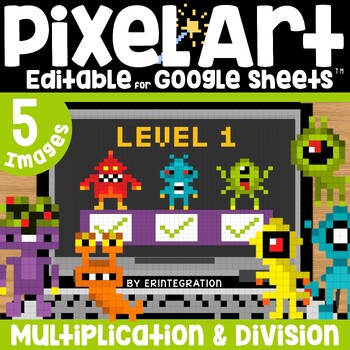
Pixel Art Math Multiplication and Division Facts: Monsters Theme After Halloween
Multiplication and division mystery pixel art with a monster theme perfect to practice basic facts and keep students engaged on or after Halloween this fall. Students solve multiplication and/or division problems to auto-generate one of 5 themed pixel art images plus a "secret message." This self-checking, editable, digital activity works with ANY device with Google™ Sheets (iPads, Chromebooks, and more) and includes 4 differentiated versions.★ Low Prep: Just assign the sheet in Google Classroom
Subjects:
Grades:
2nd - 4th
Types:
CCSS:
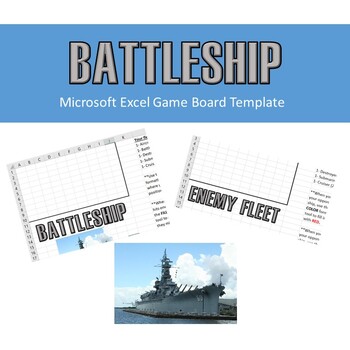
Battleship Game Board in Microsoft Excel
The classic Battleship game board in Microsoft Excel. Use it with your students for fun or to help reinforce formatting skills in spreadsheet software. This activity applies formatting skills, such as cell borders, cell fill colors, cell reference naming, and locating cell references. Great activity for distant learning and compatible with Google Sheets!
Grades:
4th - 12th
Types:
CCSS:
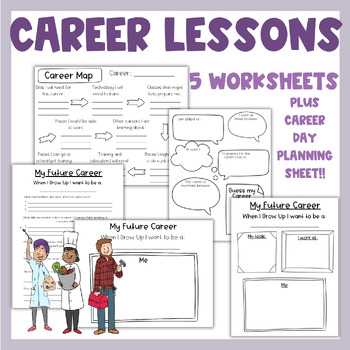
Counselor career lesson activities plus career day planning sheet
This includes 5 worksheets to use during career lessons or individual sessions! They vary in difficultly so if you have multiple grade levels on your schedule you can accommodate K-12 with these worksheets! You can use them with a research project or with a book. I am also including a career day planning sheet in Google sheets format. This is editable and can help you plan the perfect career day!
Grades:
K - 12th
Types:
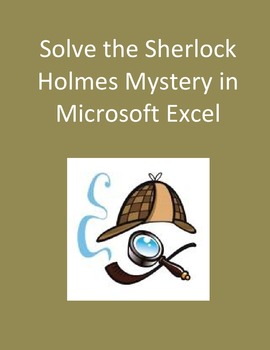
Solve the Sherlock Holmes Mystery in Microsoft Excel Digital
Who earned the most money? Students use clues to find out which child earned the most money in this mystery! This is a fun way for students to explore Microsoft Excel Basics. The students use the autosum function as well as other Excel basic functions.Bonus: Comes with Microsoft Excel Aid sheet to help students!Making Excel fun for Students!Other Sherlock Holmes Mysteries,Sherlock Holmes Mystery in Microsoft Excel-The Race Case Sherlock Holmes Mystery in Microsoft Word Sherlock Holmes Myster
Grades:
3rd - 7th
Types:
Also included in: Microsoft Excel Bundle of Treasures! Digital
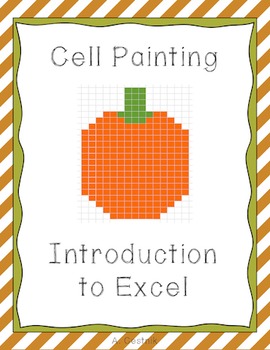
Excel Painting - Fall Pumpkin
Introduce students to Microsoft Excel in a fun and creative way. While discussing the difference between rows and columns on a spreadsheet, have students search for specific cells and mark them with a certain color using the paint feature. The end result will create the outline of a smile pumpkin which can be jazzed up to your hearts desire.
(Note: Attached PDF has links to "painting" direction worksheet, blank excel spreadsheet, and rubric)
Grades:
2nd - 5th
Types:
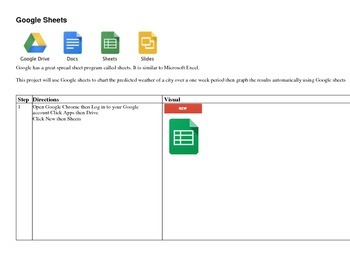
Google Sheets Weather Project like Excel CCSS.ELA-LITERACY.RST.6-8.7
Google has a great spread sheet program called sheets. It is similar to Microsoft Excel.
This project will use Google sheets to chart the predicted weather of a city over a one week period then graph the results automatically using Google sheets
The directions are step-by-step with pictures for each step. Very basic introduction to sheets a great into lesson. This can be done as a class or independently.
This project is designed to meet the Common Core Standard CCSS.ELA-LITERACY.RST.6-8.7
Grades:
4th - 12th
Types:
CCSS:
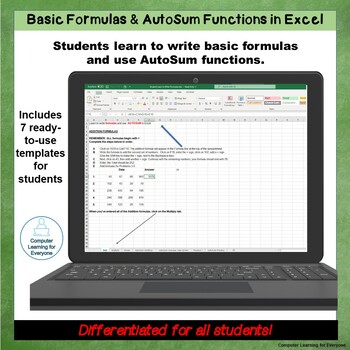
Learn to Write Formulas & Use AutoSum in Excel Spreadsheet Resource 2
In this resource, students learn to write addition, multiplication, and division formulas and to use AutoSum, Average, Max, and Min functions. Students download an Excel workbook and complete 5 spreadsheets, using the written directions and/or the video, depending upon their skills and needs.The first time I taught Excel, the county curriculum provided EVERY formula for the students. I was stunned by this! I've always found that students can easily learn to write formulas. If you're learning Exc
Grades:
4th - 11th, Adult Education
Types:
Also included in: Differentiated Intro to Excel Bundle
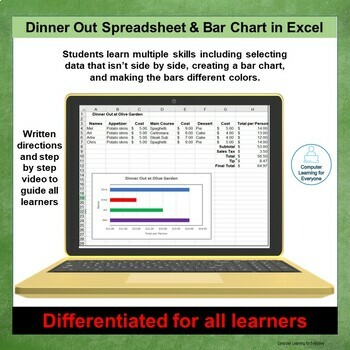
Dinner Out Spreadsheet with a Bar Chart in Excel Spreadsheet Resource 5
In the Dinner Out Spreadsheet and Chart, students create a spreadsheet, write formulas, and make a bar chart. Each student selects a sit-down restaurant and researches the online restaurant menu for food choices and costs. Students have the option of making the chart bars different colors. Skills used in this activity include:Merge and center Format title and headingsEnter formulas Fill handleCurrency format How to select data that is NOT side by sideCreate a bar chart Add a chart and axes titl
Grades:
4th - 11th, Adult Education
Types:
Also included in: Differentiated Intro to Excel Bundle
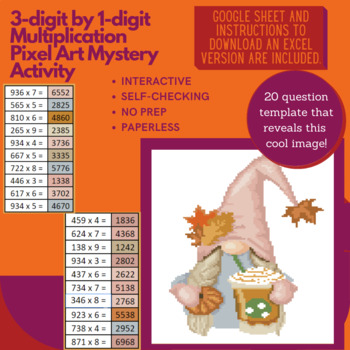
Pumpkin Spice Gnome 3-digit by 1-digit Multiplication Pixel Art Mystery Reveal
Pixel Art Mystery Reveals are a great way to get students engaged in the lesson. Students get excited to see what the new picture will be. They've also commented on how much they enjoy the self-checking aspect of these activities, giving them instant feedback! This activity is SELF-CORRECTING! Right away your students will know if they have made a mistake.For you, this means No-Prep and Easy Grading.Here is a large and detailed multiplication to 12 pixel art reveal activity, Google Sheets and i
Subjects:
Grades:
3rd - 5th
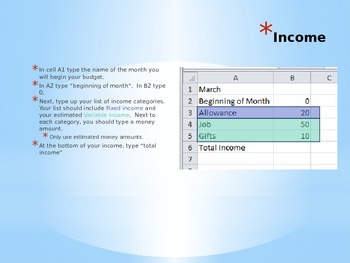
Budget lesson and presentation for Excel
This is a really simple lesson that you can project in a computer lab. Students will create a budget while going through the presentation.
The presentation introduces financial literacy vocabulary to students while they make considerations for what they would include in a budget, and how to make sure that their budget is balanced.
This is a good lesson for students who are beginner learners on Excel. It is also easy for teachers to use, as it gives step by step directions with screen shots a
Grades:
2nd - 6th

Microsoft Excel Basics Set of Quizzes Digital
This is a set of quizzes to review the basic terms in Excel.There are 2 quizzes based on the level of the student:- Easy Excel Basics Quiz with Pictures for 2nd – 4th Graders- More Difficult Quiz with Fill in the Blank for 5th- 8th GradersCreated by CC Fisher
Grades:
2nd - 8th
Types:
Also included in: Microsoft Excel YEARLY Bundle Digital
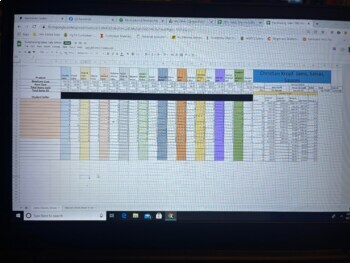
Fundraiser Series: Fundraiser Tally Sheet
Use this sheet to track totals for each product you sell, track student totals, amount sold and even net profit. The sheet is set to calculate incentive sales- the example for every 12 jars sold of product the members received a jar. This sheet is easy to add to for more items. We use it for our Jams, Salsas, and Sauces fundraiser in the fall and for cookie dough in the spring. let us take a bit of the work out of your fundraising.
Subjects:
Grades:
4th - 12th, Higher Education, Adult Education
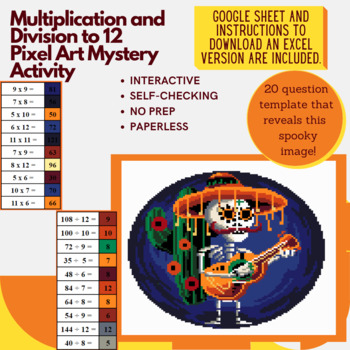
Sugar Skeleton Calavera Multiplication and Division to 12 Pixel Art Mystery
Pixel Art Mystery Reveals are a great way to get students engaged in the lesson. Students get excited to see what the new picture will be. They've also commented on how much they enjoy the self-checking aspect of these activities, giving them instant feedback! This activity is SELF-CORRECTING! Right away your students will know if they have made a mistake.For you, this means No-Prep and Easy Grading.Here is a large and detailed multiplication and division to 12 pixel art reveal activity, Google
Subjects:
Grades:
3rd - 5th
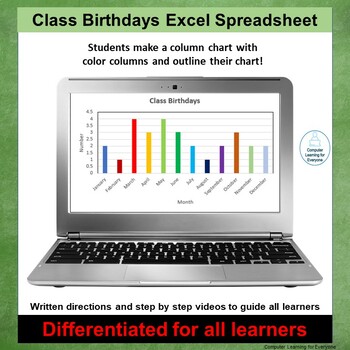
Class Birthdays Spreadsheet & Color Columns Chart Spreadsheet Resource 4
The Class Birthdays Spreadsheet & Color Columns Chart in Excel is a spread-sheet activity that my students enjoy. They create a spreadsheet and column chart and learn to change the color of individual columns and outline a chart.If you're in the classroom, you can do a quick class survey and students can use that data. If you're doing distance learning, use the birthday data that is provided in this resource.The videos support Beginner English Language Learners, Low Literacy and Special Ed
Grades:
4th - 11th, Adult Education
Types:
Also included in: Differentiated Intro to Excel Bundle
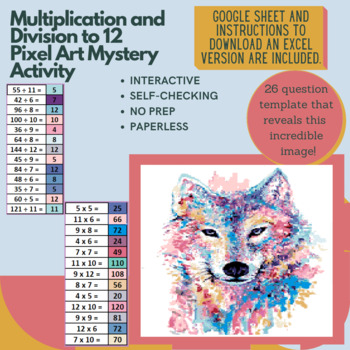
Watercolor Wolf Multiplication and Division to 12 Pixel Art Mystery Reveal
Pixel Art Mystery Reveals are a great way to get students engaged in the lesson. Students get excited to see what the new picture will be. They've also commented on how much they enjoy the self-checking aspect of these activities, giving them instant feedback! This activity is SELF-CORRECTING! Right away your students will know if they have made a mistake.For you, this means No-Prep and Easy Grading.Here is a large and detailed multiplication and division to 12 pixel art reveal activity, Google
Subjects:
Grades:
3rd - 5th

Microsoft Excel Bundle of Treasures! Digital
Bundle of 3 different Excel Units! Unit 1 - Solve the Sherlock Holmes Mystery in Microsoft ExcelWho earned the most money? Students use clues to find out which child earned the most money in this mystery! This is a fun way for students to explore Microsoft Excel Basics. The students use the autosum function as well as other Excel basic functions.Bonus: Comes with Microsoft Excel Aid sheet to help students!Unit 2 - Having Fun Graphing with Skittles in ExcelThis is a unit on graphing using Ski
Grades:
3rd - 6th
Types:
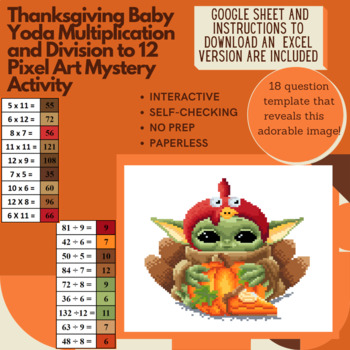
Thanksgiving Baby Alien Multiplication and Division to 12 Pixel Art Mystery
Pixel Art Mystery Reveals are a great way to get students engaged in the lesson. Students get excited to see what the new picture will be. They've also commented on how much they enjoy the self-checking aspect of these activities, giving them instant feedback! This activity is SELF-CORRECTING! Right away your students will know if they have made a mistake.For you, this means No-Prep and Easy Grading.Here is a large and detailed multiplication and division to 12 pixel art reveal activity, Google
Subjects:
Grades:
3rd - 5th

Spreadsheet Project: Making a Trip Itinerary
A fun project for students who have learned the basics of Microsoft Excel or the spreadsheet program in MS Works. Students are asked to develop a 2 day itinerary for a family trip to Disney World or Universal Studios Islands of Adventure. Step-by-step instructions, grading criteria, and an example of proper spreadsheet layout is included.
Grades:
4th - 12th
Types:
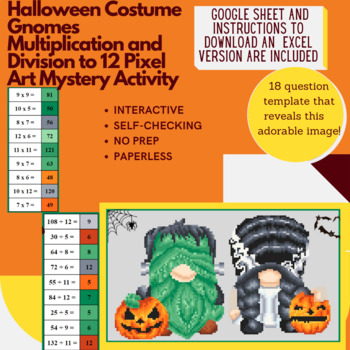
Halloween Costume Gnomes Multiplication and Division to 12 Pixel Art Mystery
Pixel Art Mystery Reveals are a great way to get students engaged in the lesson. Students get excited to see what the new picture will be. They've also commented on how much they enjoy the self-checking aspect of these activities, giving them instant feedback! This activity is SELF-CORRECTING! Right away your students will know if they have made a mistake.For you, this means No-Prep and Easy Grading.Here is a large and detailed multiplication and division to 12 pixel art reveal activity, Google
Subjects:
Grades:
3rd - 5th
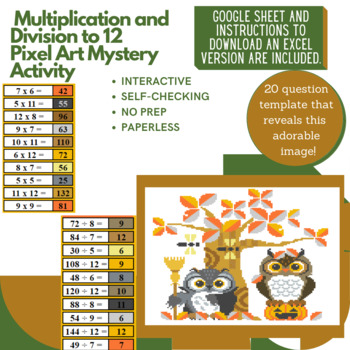
Autumn/Fall Owls Multiplication and Division to 12 Pixel Art Mystery Reveal
Pixel Art Mystery Reveals are a great way to get students engaged in the lesson. Students get excited to see what the new picture will be. They've also commented on how much they enjoy the self-checking aspect of these activities, giving them instant feedback! This activity is SELF-CORRECTING! Right away your students will know if they have made a mistake.For you, this means No-Prep and Easy Grading.Here is a large and detailed multiplication and division to 12 pixel art reveal activity, Googl
Subjects:
Grades:
3rd - 5th
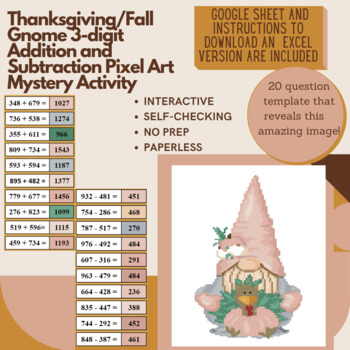
Digital Pixel Art NO PREP - Thanksgiving/Fall 3-digit Addition and Subtraction
Pixel Art Mystery Reveals are a great way to get students engaged in the lesson. Students get excited to see what the new picture will be. They've also commented on how much they enjoy the self-checking aspect of these activities, giving them instant feedback! This activity is SELF-CORRECTING! Right away your students will know if they have made a mistake.For you, this means No-Prep and Easy Grading.Here is a large and detailed 3-digit addition and subtraction pixel art reveal activity, Google S
Subjects:
Grades:
3rd - 5th
Showing 1-24 of 72 results






