17 results
4th grade Autumn classroom community resources for ActiveInspire Flipchart
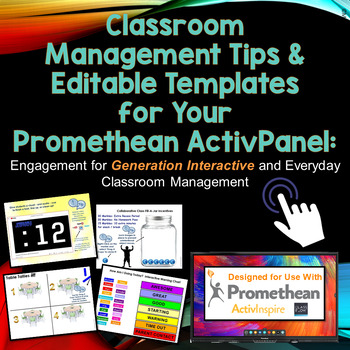
Editable Classroom Management for the Promethean ActivPanel and ActivInspire
Use your Promethean ActivPanel and ActivInspire for Classroom Management when you're teaching -- and when you're not teaching! You'll use this editable classroom management resource on a daily basis for smooth transitions, behavior modification, and other general management reasons for your classroom!*** PLEASE NOTE *** This product is designed to be used with Promethean Boards which require ActivInspire software. Please make sure to have the required software installed on your computer prior t
Grades:
K - 6th

HUGE PROMETHEAN FILE OCTOBER GAMES & CENTER ACTIVITIES ~ KINDER, FIRST, SECOND
This Promethean file is 51 pages long.
FULL of Halloween and Autumn themed activities to keep your primary students engaged. Use as a fun center activity during the month of October or use whole class to keep the students busy on Halloween day itself.
Math activities, ELA activities, and fun games! A whole pumpkin patch full of fun!
If you are a SMARTBOARD user, please message me about purchasing the conversion file for this product.
Games intended for use with primary aged students in grades ki
Subjects:
Grades:
K - 4th
Types:
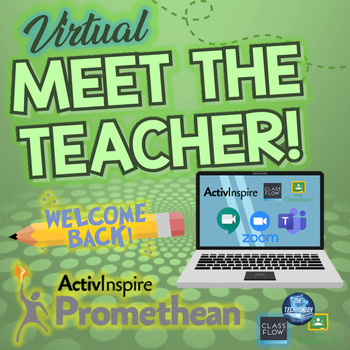
Virtual Meet The Teacher for Promethean ActivInspire / Distance Learning
Virtual Meet The Teacher for Promethean ActivInspire / ClassFlow and Distance Learning when Presenting your Meet the Teacher Remotely on Google Meet, Zoom, Microsoft Teams, or within Promethean's FREE cloud-based and collaborative delivery software: ClassFlow.✔️ Perfect for Distance Learning / Remote Learning and Virtual Meet the Teacher events with use via ClassFlow, Google Meet, Zoom, or Microsoft Teams⚠️ Please make sure to have the required software installed on your computer prior to purcha
Grades:
2nd - 6th
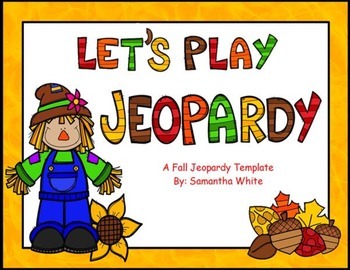
Fall Jeopardy Template {ActivInspire Flipchart}
**ActivInspire Flipchart
Jeopardy is a fun game to reinforce what is taught in the classroom! With this template, you will be able to make jeopardy games that reinforce your teaching content. You simply add your own categories, questions, and answers! The game consists of 25 questions and answers (5 categories with 5 questions and answers). Up to six teams can play! There are links to go from the game board, to the question page, to the answer page, and then back to the game board. After choos
Subjects:
Grades:
PreK - 5th
Types:
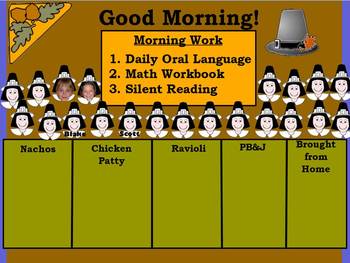
November Interactive Attendance and Lunch Count Flipchart
Spice up your morning routine with this fun and friendly Thanksgiving lunch count/attendance single page flipchart. You can use the "Freehand Snapshot" tool to add your students' faces or you can simply use the "Text Tool" to add their names. When students enter the classroom in the morning, they quickly and easily slide their picture to the appropriate box. Your lunch count and attendance have never been easier!
I would be happy to customize this flipchart with your students' faces for $5.00.
Subjects:
Grades:
PreK - 6th

Calendar Promethean Flipchart with 100s Chart.
This interactive calendar is a great tool to add to your classroom, build the calendar with your students, the background displays the season, and the weather can be copied and brought to each date. Additionally some of the weather elements have a audio aspect to assist with ELL students, and pictures for holidays. There is also a 100s chart for reviewing to 100 for the 100th day of school. Use different colored counters to show the pattern.
Grades:
PreK - 5th
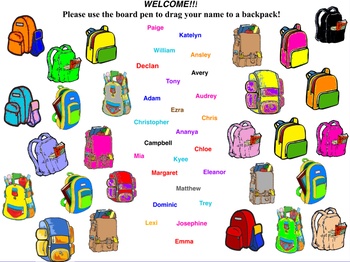
1st Day Interactive Attendance Flipchart
This product is designed for interactivity with students on 1st day of school, and is geared toward elementary students. Students love coming in to this chart displayed on the activeboard awaiting them to mark themselves present.
Grades:
2nd - 5th

November Interactive Calendar
Spice up your morning routine with this interactive calendar for November. Students will love coming up to the Promethean board, clicking on the turkey, and watching today's date pop up! The dates are set to 2013. Check out my corresponding attendance and lunch count flipcharts as well!
Subjects:
Grades:
PreK - 6th

All About Apples: Informational Texts on ActivInspire Software
This ActivInspire software informational text product is all about apples! There are 5 texts that include:
1. Apple Life Cycle
2. Atalanta and the Golden Apples (a Greek myth)
3. Uses of Apples
4. Who Eats Apples?
5. The Life of an Apple Picker
These texts are designed to be high-interest and low-readability for students in elementary school with learning disabilities. They can also be used for 2nd and 3rd grade general education classrooms. Each text comes with highlighted vocabulary and
Subjects:
Grades:
2nd - 5th

Fall Apple Attendance Flipchart
This is a flipchart with quilted fall apples and lettering from www.letteringdelights.com and a free clipart basket.
Subjects:
Grades:
PreK - 6th
Types:
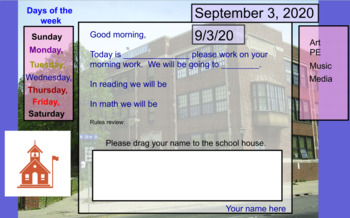
Morning Message
This is a September Morning Message template. You can type in your students' names and have them drag them under the schoolhouse. If you like this one you can buy the pack that has different backgrounds for the different months as well as a progression of check-in activities.
Grades:
PreK - 6th
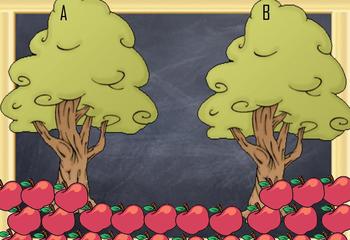
Tree lunch count/attendance
An apple or back to school themed IWB flipchart made in Activinspire. This flipchart is designed to be used for lunchcount and or attendance. Student names can be added to the apples at the bottom and titles can changed on the trees to fit your needs. Pam Neven
Subjects:
Grades:
PreK - 6th
Types:

Pumpkin Name Selector
You can use this Active Inspire flipchart as a name selector during your lessons. This is a similar idea to share sticks. Just move the pumpkin out of the way to reveal a student's name. Directions on how to change the names are listed under the notes section on your Active Inspire flipchart.
Subjects:
Grades:
PreK - 6th
Types:
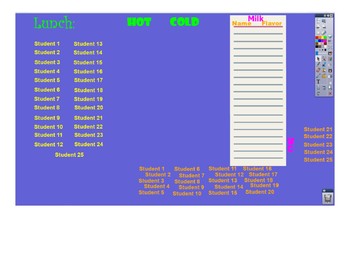
Lunch Count Flipchart
Make morning lunch count a breeze! Students can drag and drop their names under "hot" or "cold." They can also choose if they are ordering milk. This product is editable, so you can add your students' names. After lunch count has been turned in make sure to not save the flipchart, so the names return back to normal.
I have locked a couple objects on the page so students cannot accidentally drag them, but if you need to get rid of them simply unlock and delete. This saved me so much time in the
Grades:
2nd - 8th
Types:

Fall Backgrounds for ActivBoard
This file includes 7 beautiful fall images as backgrounds for your Promethean flipcharts. Each one includes different layouts. All images are included on last page.
Subjects:
Grades:
4th - 8th
Types:
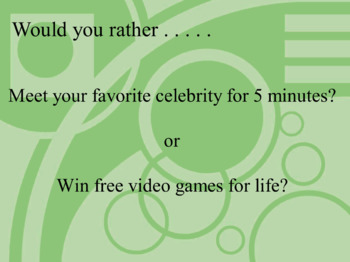
Would You Rather Flip Chart
A simple five slide flip chart with question prompts. This is something that you can do on your own in a flash! Add to this or switch up the slides to make it more relevant to your students! This is a super easy morning work or morning meeting activity. You could also post these to a bulletin board and have students write their responses :)
Subjects:
Grades:
3rd - 5th
Types:

October lunchcount
This uses ActivInspire where students can come up to the Promethean board and sign up in the morning for their lunch. Easy way to take attendance and for students to sign up for lunch.
When you download, ungroup each pumpkin and name. Pull the text box off to the side and alter the name. Then drag back to the pumpkin and highlight each pumpkin and right click, group icon.
Grades:
K - 6th
Types:
Showing 1-17 of 17 results






