7 results
Elementary geometry word wall interactive whiteboards

Classifying Quadrilaterals PowerPoint 15.4 HM
This is a PowerPoint lesson I have created. I use it with my Eno board, but it can be used with any interactive whiteboard (including Smart Boards) that can open PowerPoints. I teach it for 15.2 in Houghton Mifflin, but it can be used on its own to teach students how to classify quadrilaterals. At the end of the introduction there is a game that reviews what was taught. I use it with clickers, but it can be used with index cards, by raising their hands, calling out their responses, etc. It provi
Subjects:
Grades:
3rd
CCSS:
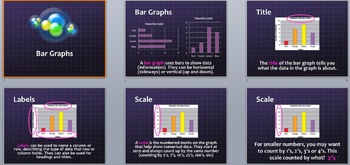
Bar Graphs HM 6.6 PowerPoint
This is a PowerPoint lesson I have created. I use it with my Eno board, but it can be used with any interactive whiteboard (including Smart Boards) that can open PowerPoints. I teach it for 6.6 in Houghton Mifflin, but it can be used on its own to teach students how to create and read bar graphs. At the end of the introduction there is an activity where the class can create an interactive bar graph going through each step. This is a great way to review what was taught. I use it with clickers, bu
Subjects:
Grades:
3rd
CCSS:

Classify Triangles PowerPoint
This is a PowerPoint lesson I have created. I use it with my Eno board, but it can be used with any interactive whiteboard (including Smart Boards) that can open PowerPoints. I teach it for 15.3 in Houghton Mifflin, but it can be used on its own to teach students how to classify triangles. At the end of the introduction there is a game that reviews what was taught. I use it with clickers, but it can be used with index cards, by raising their hands, calling out their responses, etc. It provides a
Subjects:
Grades:
3rd
CCSS:
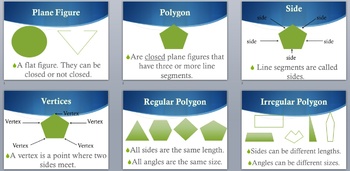
Classifying Plane Figures PowerPoint 15.2 HM
This is a PowerPoint lesson I have created. I use it with my Eno board, but it can be used with any interactive whiteboard (including Smart Boards) that can open PowerPoints. I teach it for 15.2 in Houghton Mifflin, but it can be used on its own to teach students how to classify plane figures. At the end of the introduction there is a game that reviews what was taught. I use it with clickers, but it can be used with index cards, by raising their hands, calling out their responses, etc. It provid
Subjects:
Grades:
3rd
CCSS:
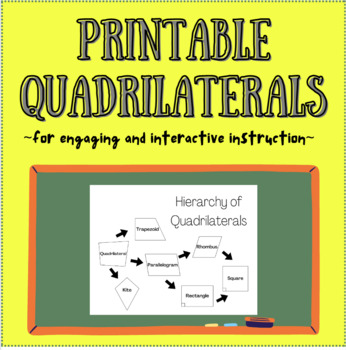
Math | Printable Quadrilaterals | Interactive
Print and cut these quadrilaterals to engage your students in learning about the attributes of quadrilaterals as well as the hierarchy. Put tape or magnets on the back of each one to make them interactive. Print them as a smaller size to use in centers or put on a word wall. Your students will love being able to have colorful examples to reference and continue to review with. Putting together the hierarchy will be like a big class puzzle!
Grades:
3rd - 6th

Classifying Solid Figures PowerPoint 15.6 HM
This is a PowerPoint lesson I have created. I use it with my Eno board, but it can be used with any interactive whiteboard (including Smart Boards) that can open PowerPoints. I teach it for 15.6 in Houghton Mifflin, but it can be used on its own to teach students how to classify solid figures. At the end of the introduction there is a game that reviews what was taught. I use it with clickers, but it can be used with index cards, by raising their hands, calling out their responses, etc. It provid
Subjects:
Grades:
2nd - 3rd

Making/Using Tables HM 6.4 PowerPoint
This is a PowerPoint lesson I have created. I use it with my Eno board, but it can be used with any interactive whiteboard (including Smart Boards) that can open PowerPoints. I teach it for 6.4 in Houghton Mifflin, but it can be used on its own to teach students how to create and read tables. At the end of the introduction there is a game that reviews what was taught. I use it with clickers, but it can be used with index cards, by raising their hands, calling out their responses, etc. It provide
Subjects:
Grades:
3rd
Showing 1-7 of 7 results





