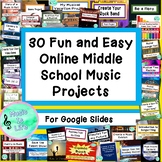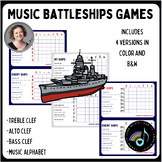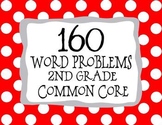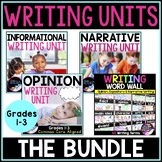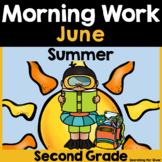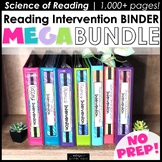381 results
2nd grade visual arts internet activities
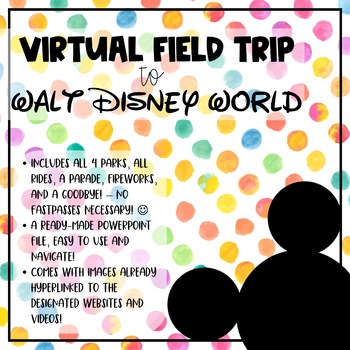
Walt Disney World Virtual Field Trip // Distance Learning
*SEE MY REVAMPED DISNEY FIELD TRIP HERE! Brand new look, more cohesive, and easier to navigate! Walt Disney World Virtual Field Trip // NEW! by Orange Blossom Teacher (teacherspayteachers.com)** UPDATED TO ADD NEW RIDES, WORD SEARCH, SNACK GRAPH, AND EDITABLE MICKEY & MINNIE EARS!!Hey sweet friends! I created this virtual field trip to Walt Disney World for you to use with your kiddos! You can send it to your kids as an assignment, or go through the field trip together using the screen shar
Subjects:
Grades:
PreK - 12th
Types:
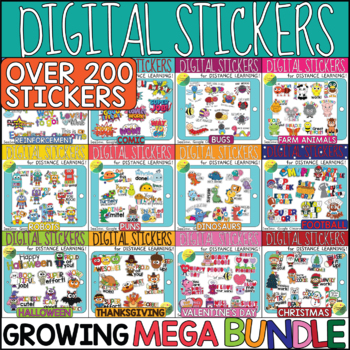
Digital Stickers Growing Mega Bundle for Google Classroom | SeeSaw instructions
This Growing MEGA bundle set of Digital Stickers is an engaging way of reinforcement to add to digital and distance learning lessons. Just copy and paste the stickers onto your students digital work! Valid for Google Classroom, SeeSaw.This MEGA bundle includes 2 smaller bundles of Digital Stickers:1. Digital Stickers Special Days Growing Bundle (Halloween, Thanksgiving, Christmas, Valentine's Day, Super Bowl...)2. Digital Stickers Growing BUNDLE with different themes (Bugs, Robots, Dinosaurs, Co
Grades:
PreK - 8th
Types:
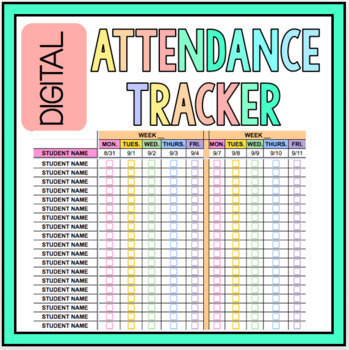
Digital Attendance Tracker 22-23
Keep track of attendance digitally with EASE. This Google resource has color coordinated check boxes to easily check and uncheck if a student is in class or not. This could also double as a digital grade book!Included:One Google Sheet with monthly tabs from July 2022 - June 2023Weekly slots for you to monitor which week of school you're onColor coordinated daily columnsWeekdays included for every month36 rows for student names and check boxesCheck out these other amazing digital resources!Digita
Grades:
PreK - 5th
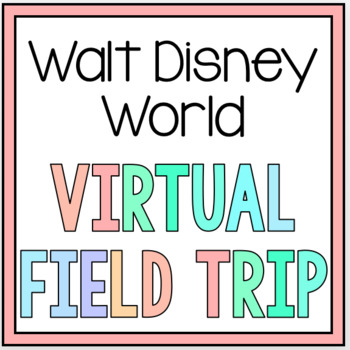
Distance Learning Virtual Field Trip | Walt Disney World
Take your students on a virtual getaway to Walt Disney World in Orlando, Florida! A great way to escape the school day and let children experience something which may not be readily available for them to visit in person!Included:26 slide field trip - 2 slides for creditsDirected Drawing of Mickey MouseEmbedded YouTube links for easy access to content related videosWalk up and through Cinderella's CastleHappily Ever After Fireworks Show6 slides with rides from a personal POV (Point of View) at Di
Subjects:
Grades:
2nd - 5th
Types:
Also included in: Distance Learning | Virtual Field Trips Bundle!
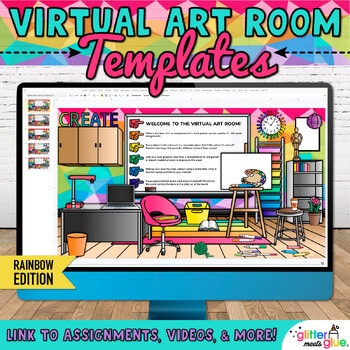
Virtual Art Room Background: Editable Classroom Google Slides Digital Resource
Engage your elementary art classes with my Bitmoji® virtual classroom on Google Slides™! Use these backgrounds to organize your digital resources. Then, assign the template via Google Classroom™. All the moveable pieces in this virtual art room match and coordinate!So, whether you’re welcoming kids back to school or planning emergency art lessons, these virtual classroom backgrounds will keep you organized. Make an art room for each grade by arranging the graphics differently. Incorporate studen
Grades:
2nd - 5th
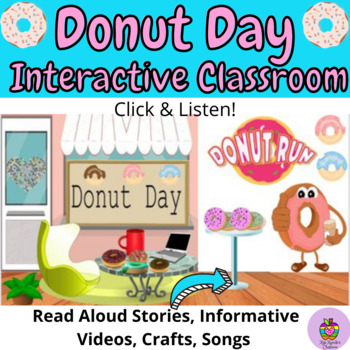
National Donut Day Virtual Interactive Classroom- World Read Aloud Day
Everyday is Donut Day!Grab this awesome donut themed virtual classroom and allow your kiddos to have some sweet, sugar FUN!Content:In this resource you will get 1 virtual interactive classroom which is decorated to suit the theme of donuts. In this classroom, students will be able to interact with the objects as they are clickable and will open fun videos that's All About Donuts.The videos linked to the classroom objects are as follows:-Donuts, The Whole Story (Read Aloud)-Who Invented Donuts? -
Grades:
PreK - 7th
Types:
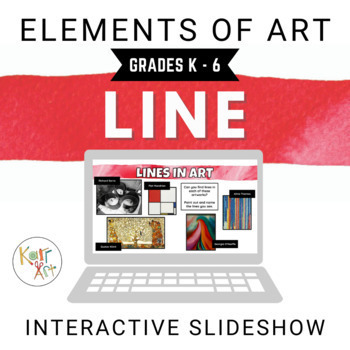
Elements of Art Interactive Google Slides: Line
In person OR distance learning, this interactive slideshow gives students an introduction or review of the Element of Line. In this folder you'll find informational slides with art history, discussion questions, interactive slides, videos, art-making opportunities, and instructions for uploading assignments for the teacher.What's included:"How To Assign Interactive Google Slides" PDF step-by-step teacher guide."Art Supplies for Virtual Learning" PDF doc (*sold separately for $3.00*) Resource for
Subjects:
Grades:
K - 6th
Types:
Also included in: Elements of Art | 7 Interactive Google Slides Bundle Virtual Art Lessons

INSIDE OUT movie Activity Bundle NO Prep Distance Learning Digital and Google
Includes:Escape the Room - Back to Headquarters Google SlidesMovie Questionnaire - Google formsWord Search - TPT Digital Activity
Subjects:
Grades:
PreK - 12th
Types:
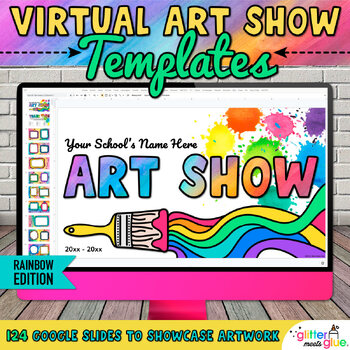
Virtual Art Show Template: Digital Resource for Elementary Art on Google Slides
Need an editable Google Slides™ template to create a virtual art show for elementary art? Whether you teach online or you're trying to showcase more student art at school, this art show template will help.This digital resource will help get your virtual art exhibit published quickly! It's a great way to share your elementary art program with kids and their families. Also, it allows you to "hang" more artwork. Display it in the hallways on a continuous loop to show off the latest student artwork.
Subjects:
Grades:
K - 5th
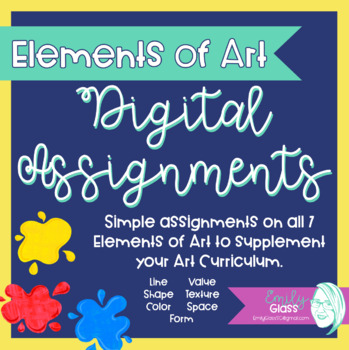
Elements of Art Digital Assignments Elementary Level
This is a Google Slide document that contains easy digital activities for your elementary aged students. There are multiple assignments for each of the 7 Elements of Art. Each element has at least 2 digital assignments plus a prompt for students to go explore the Elements of Art in their homes or outside and create art of their own. Check out the Product Preview for example slides and lots of information!
Subjects:
Grades:
1st - 5th
Types:

VIRTUAL WINTER LEARNING ROOM with 40 LINKS; 20 AR BOOKS!!
WINTER LEARNING ROOM EDITABLE and INTERACTIVE!Not your typical bitmoji classroom! This beautiful Winter themed space is PACKED with content!! This room has a total of 40 clickable links to a variety of nature videos, delightful winter books, songs, movements, how to's and fun!! Start using it TODAY!This is a PDF with a link to ONE google slide as shown. Directions for how to copy are included. You must have Google Slides to view.This magical learning space was created with great care for K-5 le
Subjects:
Grades:
PreK - 5th
Types:
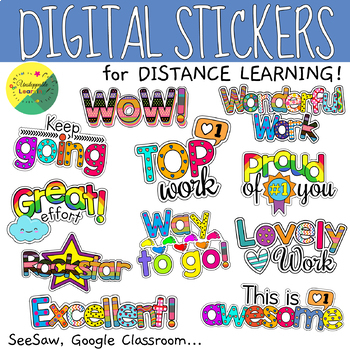
Reinforcement Digital Stickers | Seesaw Instructions included
This set of Digital Stickers is an engaging way of reinforcement to add to digital and distance learning resources. Just copy and paste the stickers onto your students digital work! Valid for Google Classroom, SeeSaw...You will download a zip file which includes:- 11 PNG transparent digital stickers with motivated statements to reinforce your students work (only color included).- A pdf file which instructions on how to add a sticker in a SeeSaw assignment.- A Digital Sticker Book in case you wan
Grades:
PreK - 8th
Types:
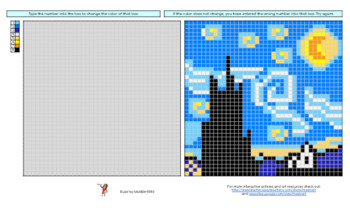
Pixel Art/ Color by Number - Starry Night - Digital Interactive Google Sheets
Looking for something new and exciting for remote students? Or maybe a simple activity for a shorten day or a substitute lesson? Look no further. This interactive provides students a chance to explore pixel art with a color by number feel.
Subjects:
Grades:
2nd - 12th
Types:

12 Bitmoji Virtual Classroom Backgrounds
Having a hard time finding beautiful transparent floor and wall backgrounds for your bitmoji classrooms? Download these backgrounds in a powerpoint presentation to make your virtual classroom look amazing!
Subjects:
Grades:
PreK - 12th
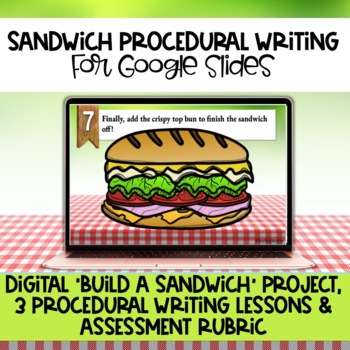
Digital Sandwich Procedural Writing for Google Classroom
Digital Procedural Writing - The Ultimate Sandwich Writing and Art ProjectThis writing and digital art project features 3 highly interactive and engaging lessons that will help students to master the art of procedural writing, while having loads of fun. This resource is created using Google slides, and is perfect for distance learning as well as in class learning. This resource includes: Lesson 1 - Brainstorming Juicy Adjectives and Practicing Step by Step instruction writing.Lesson 2 - Build a
Subjects:
Grades:
1st - 4th
Types:
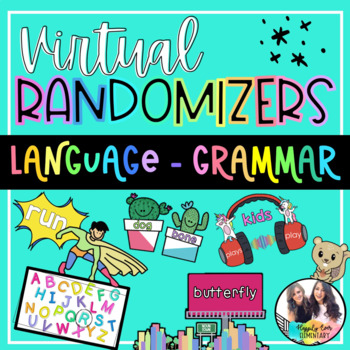
K-2 Language & Grammar Virtual Randomizer Videos | Distance Learning Tools
Use these MP4 video files to enhance any language lesson or activity for grades K-2! With virtual learning or in-person instruction, this will save teachers time and money by taking the place of actual manipulatives and/or enhancing engagement with additional fun tools.This product comes with a...- Person, Place, Thing, or Animal? Noun Randomizer- Possessive Nouns Randomizer- Describe with Prepositions Randomizer- Matching Subject Verb Agreement Randomizer- Adjectives Randomizer- Verbs Randomize
Subjects:
Grades:
PreK - 2nd
Types:
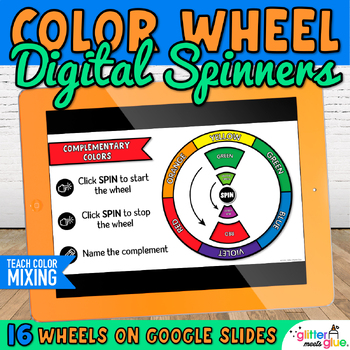
16 Color Wheel Spinners Digital Resource: Color Theory in Art on Google Slides
Make color theory in art more engaging with my color wheel spinners on Google Slides™! This digital resource includes 16 color wheels for your next elementary or middle school art lesson. Add them to your PowerPoint docs and make your elements of art activities more captivating!Teach color mixing and color schemes such as:PrimarySecondaryTertiaryAnalogousMonochromatic (Tints and Shades)ComplementarySplit complementaryHOW TO USE THESE VIRTUAL COLOR WHEEL SPINNERSHave you struggled with color theo
Subjects:
Grades:
1st - 8th
Types:
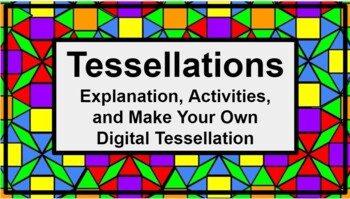
Tessellations - Digital STEAM - Online Learning, Assignments, Sub Lesson
There are three explanation/example slides, and seven slides for students to create their own tessellations using the guided steps.This is ready to assign in Google Classroom - a great STEAM assignment, easy enough for a substitute teacher to explain, and/or asynchronous learning.
Subjects:
Grades:
2nd - 5th
Types:
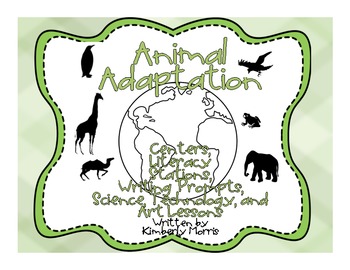
Animal Adaptation Science and Writing Stations with Technology and Art Lessons
STEM/STEAM integrated unit on Animal Adaptations and biomimicry. Contains 13+ lesson plans, centers and activities to support a blended unit in science, technology, engineering and math, with art and literacy incorporated throughout. Aligned with common core and next generation science standards, this unit is good for 2nd, 3rd, and 4th graders.
Subjects:
Grades:
2nd - 4th
Types:
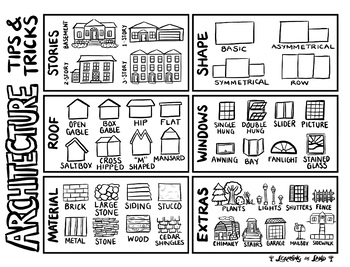
Architecture Tips | Step-by-Step Visual Instructions | Distance Learning Art
This download includes a jpeg image and a PDF version. This image can be added into any presentation or file. These step-by-step visual instructions walk students through the steps of creating a home/building.This is perfect for distance learning or for use in the classroom!
Subjects:
Grades:
K - 8th
Types:
Also included in: Art Process & Techniques Bundle | Virtual Instruction Friendly!

INTERACTIVE ART CHOICE BOARD: 7 Elements of Art lessons
An ART CHOICE BOARD is perfect for so many occasions: substitute days, remote learning, extensions for the early finishers, and more. Give your students the website address (post link through google classroom, seesaw, schoology, and others!) and they will be able to choose their own learning path. Each project is linked to step by step directions, all include examples and variations. This choice board is completely editable in GOOGLE SLIDES for you to add your own lesson ideas and directions. U
Subjects:
Grades:
2nd - 12th
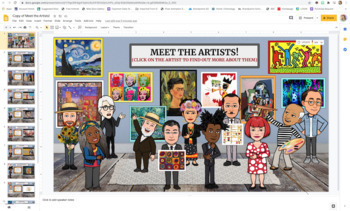
Famous Artists Interactive and Editable Google Slide Presentation
Enhance your remote learning art curriculum with this interactive and editable google slide presentation about these 11 different famous artists:Vincent Van GoghAndy WarholFaith RinggoldFrida KahloKeith HaringPablo PicassoPiet MondrianWassily KandinskyJean-Michel BasquiatYayoi KusamaClaude MonetThe first slide in this presentation shows all 11 artists. Students can click on each artist (when it is in presenting mode) to then view a slide about that particular artist! Each individual artist slide
Subjects:
Grades:
K - 5th
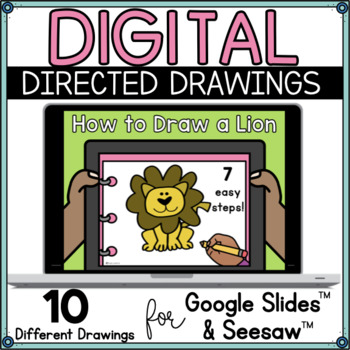
Digital Directed Drawings for Google Slides and Seesaw
Use these digital directed drawings as a fun independent activity for students. Provide students with a piece of paper, pencil and crayons and let them explore their artistic abilities by learning to draw 10 different animals using a step by step method. Perfect for an art activity or early finishers! Simply click the link provided in the pdf, and the activity will load into your Seesaw or Google account.*You must have a Seesaw or Google account to access this productClick here for more digit
Subjects:
Grades:
K - 2nd
Types:
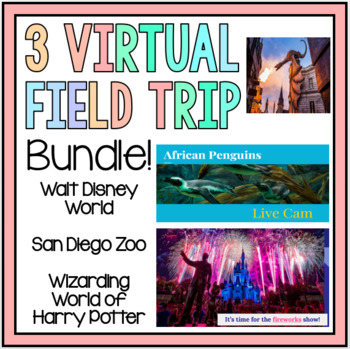
Distance Learning | Virtual Field Trips Bundle!
My top selling Virtual Field Trips are now being offered in a bundle! Take your students on a virtual getaway to The San Diego Zoo in San Diego, California and both The Wizarding World of Harry Potter and Walt Disney World in Orlando, Florida! A great way to escape the school day and let children experience something which may not be readily available for them to visit in person!Included:San Diego Zoo33 slides for the field trip - 2 slides for creditsEmbedded YouTube and website links for easy a
Grades:
1st - 5th
Types:
Showing 1-24 of 381 results