409 results
1st grade graphing internet activities under $5
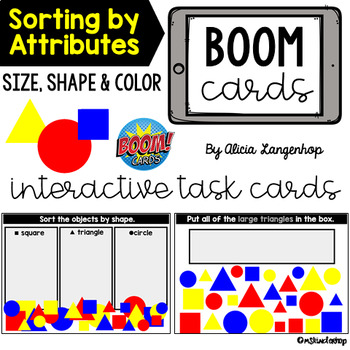
Sorting by Attributes: Size, Shape, Color | Digital BOOM Cards™
Practice sorting items by size, color, and shape with these interactive digital task cards!This product is accessed through Boom Learning℠. This is a digital resource and is great for distance learning! This deck contains 23 cards related to sorting and grouping objects by attributes. Each card features a group of red, yellow, and blue squares, triangles, and circles in 3 different sizes. Drag and drop the shapes into the correct category.Click the link in the preview to see an interactive pre
Grades:
PreK - 1st
CCSS:
Also included in: Kindergarten Math Digital BOOM Cards™ BUNDLE
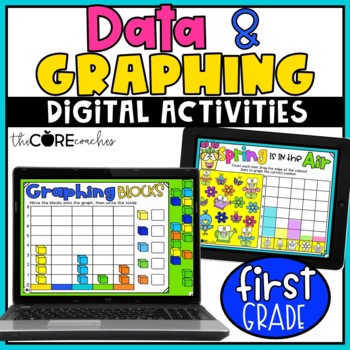
Data and Graphing - Digital Math Practice Activities - 1st Grade Math
These 20 independent digital graphing and data activities are meant to be assigned as extra math practice for students once they have been taught about tallying, reading, and recording data on bar graphs, picture graphs, and pie charts.The activities are compatible with Google Slides and Seesaw, and come preloaded and ready to implement. They are perfect for face-to-face instruction as well as distance or blended learning models.The digital activities can be assigned to students individually or
Subjects:
Grades:
1st - 2nd
Types:
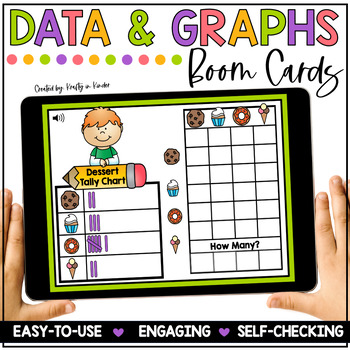
Data and Graphing Boom Cards for Kindergarten and First Grade Math Activities
Are you looking for Data & Graphing Activities for your Kindergarten or First Grade students? Your students will practice representing and analyzing data with this deck of Math Boom Cards. In this set of interactive digital task cards, students will look at the data collection or tally chart. Then, they will represent the data by dragging the pieces to create a picture graph. Lastly, they will analyze the data by counting and typing how many of each item.⭐️ Click HERE to SAVE with the Data a
Subjects:
Grades:
K - 1st
Types:
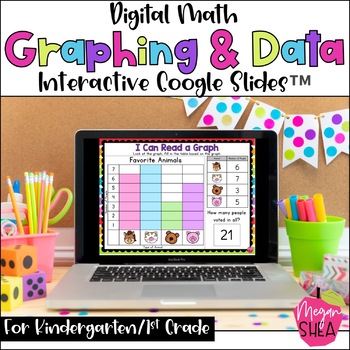
Kindergarten Math Digital Graphing and Data for Distance Learning Google
These interactive Google Slides are perfect for distance learning. These slides can be used on Google Classroom. This product would be perfect for kindergarten and first grade. Most students will be able to complete these activities independently. This would also be great for homeschool and virtual school.This product includes 10 Google Slides for students to complete digitally. The slides can be done on any device, your students will just need a Google Account. You can also use these as a whole
Grades:
K - 1st
Types:
Also included in: Kindergarten Digital Math Google Slides for Distance Learning
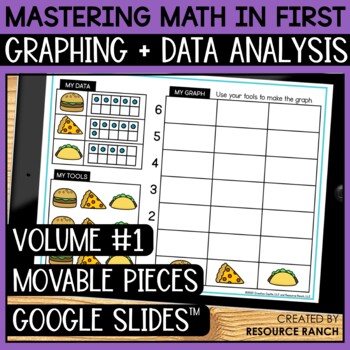
Digital Graphing and Data Analysis with Picture Graphs
Graphing is an important math tool. This digital graphing resource will help students stay engaged while practicing graphing with three categories using colorful, movable pieces.What is Mastering Math?Mastering Math is a series of engaging print and digital resources developed to align with standards that often will include movable pieces. For example, in this resource students will manipulate pictures to sort, organize, and graph data.What skills are covered with this Mastering Math resource?Th
Grades:
1st - 2nd
Types:
CCSS:
Also included in: Digital Math Centers for First Grade in Google Slides™ Bundle
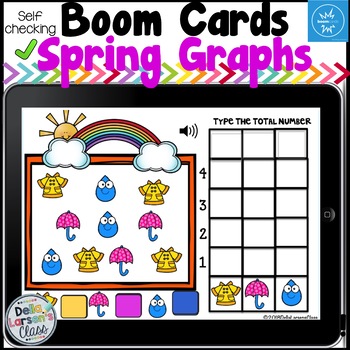
Boom Cards Spring Graph Distance Learning
Spring math NO PREP BOOM deck is filled with self checking slides to help your students with using data. This decks offer a fun way for your students classify objects into given categories; count the numbers of objects in each category, and compare which caegory has more. Bring digital activities into your math centers. Boom cards are self checking. Bonus Boom collects the data for you so it's a perfect addition to your RTI groups.⭐⭐⭐This is part of a $$$$ SAVING BUNDLE⭐⭐⭐ Boom CardsBoom Card
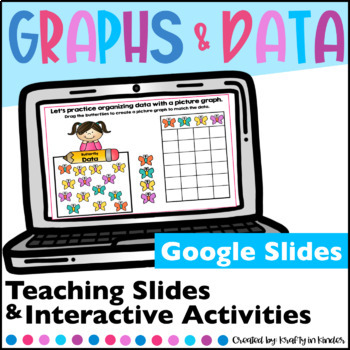
Data and Graphing Google Slides Graphing and Analyzing Data Math Lesson
This Google Slides resource is a hands-on and interactive way to introduce and review Graphing and Analyzing Data with your students! This focuses on tally charts and picture graphs and works great for distance learning or in the classroom! This Google Classroom resource includes teaching slides (Google Slides) as well as interactive activities with movable pieces so you can provide the most hands-on and engaging experience a digital resource can provide. This resource includes 23 Google Slides:
Grades:
K - 1st
Types:
CCSS:
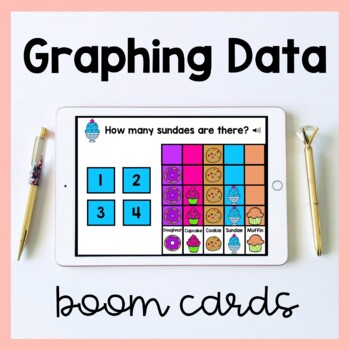
Graphing Data Boom Cards for Kindergarten
In these digital activities, students create graphs and interpret data. This is an interactive and self-checking Math game! These boom cards are a FUN and engaging way for your Kindergarten students to practice their graphing and data skills during Math lessons or Math centers.The first half of the deck is about 'favorite food' (sweet treats) and the second half of the deck is about 'favorite animals'. Students have to drag and drop objects to complete the graphs. They then have to interpret the
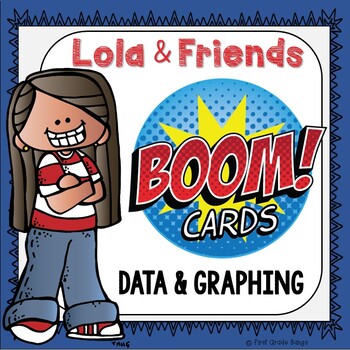
Data & Graphing Boom Cards Digital Resource
This set contains 30 engaging digital task cards for practicing interpreting data from graphs. Students practice interpreting data from tally charts, picture graphs, and bar graphs. This Common Core-aligned set serves as a terrific assessment tool! What are Boom Cards? -Boom Cards are Digital Task Cards– no cutting or laminating required!!!-Boom Cards are FUN and interactive! -Boom Cards are self-checking! Students receive instant feedback!-Boom Cards can be accessed on computers, tablets, white
Subjects:
Grades:
1st
Types:
CCSS:
Also included in: Everything Lola Ultimate Math Curriculum for First Grade BUNDLE
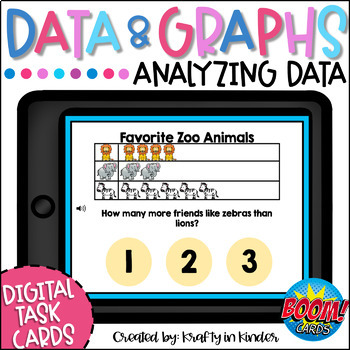
Graphing and Analyzing Data Boom Cards
Your students can practice analyzing data with this deck of Boom Cards. With these digital task cards, students will use the picture graphs and tally charts to answer questions about the data.This deck includes SOUND. Students will be able to click on a speaker to hear the directions and questions. Analyzing the data questions include topics such as least/most, how many, how many more, how many fewer and how many altogether.Topics addressed in this deck:Analyzing DataPicture GraphsTally ChartsBo
Subjects:
Grades:
K - 1st
Types:
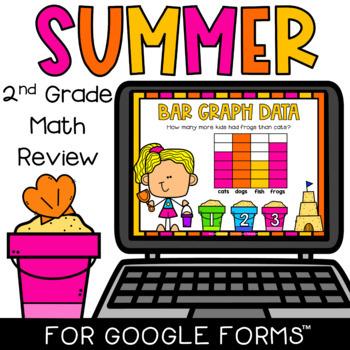
End of Year 2nd Grade Math Review Summer Escape Room for Google Forms ™
This end of year 2nd grade math review utilizes Google Forms™ to give students a fun and engaging way to review 2nd grade math skills before summer break! In this activity, students are tasked with helping the students in the story dig up seashells by answering a series of 24 challenge questions. They will collect letters to a secret code each time they get two correct answers and will decipher the secret message at the end of the activity. Also includes a printable recording sheet!Skills review
Subjects:
Grades:
1st - 3rd
Types:
Also included in: 2nd Grade Math Review Digital Escape Room Full Year Bundle
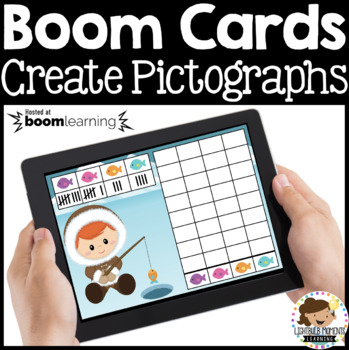
Boom Cards™ Graphing Creating Pictographs
Are you looking for a fun, interactive and digital way for your students to practice creating pictographs? These Boom Cards™ are exactly what you need.What is it?Students drag the pictures to create a pictograph using the tally marks in the table. An audio option is included to hear the questions read aloud.What's included?A set of 24 interactive Boom Cards™ to use on the Boom Learning website. Love this resource? Grab the BUNDLE here:Boom Cards™ 2nd Grade Math GROWING BUNDLEHow Boom Cards Work:
Grades:
1st - 3rd
Types:
CCSS:
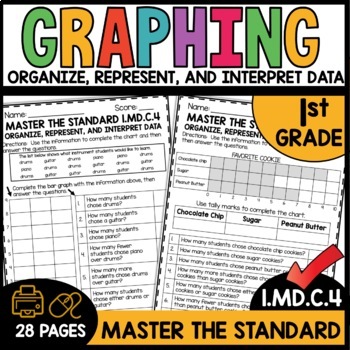
Graphing 1st Graders Math Worksheets Data Collection, Bar & Picture Graphs
These 1st Grade Math Review Graphing Worksheets (1.MD.C.4) will give your students tons of practice with picture graphs, bar graphs, tally charts, and answering questions that deal with each graph. Comes in 2 sets - with the standard and without the standard.Ready to save money? This is bundled for convenience.All Math Standards Worksheets Bundle save 20%These worksheets cover:Organizing, representing and interpreting dataPicture GraphsBar GraphsTally ChartsTopic Covered:1.MD.C.4: Organize, re
Grades:
1st
CCSS:
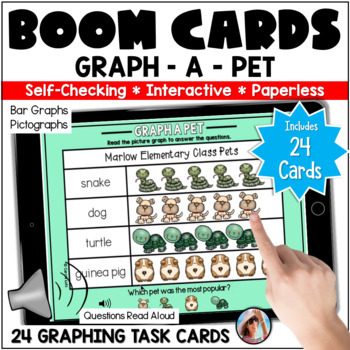
1st Grade Math: Graphing – Boom Cards
Your first grade students can practice Picture Graphs (Pictographs) and Bar Graphs with these fun and engaging BOOM Cards. Click here to try a preview.What's Included:• 24 BOOM Cards - Digital Task CardsThere are no physical task cards in this download, but BOOM Learning allows you to print the cards if you'd like.This set of Pet themed BOOM Cards is designed to allow students to practice addition and subtractions using Picture Graphs and Bar Graphs. Sums are to 12. For best results, students w
Subjects:
Grades:
1st - 2nd
Types:
Also included in: 1st Grade: Graphing Bundle – BOOM Cards & Practice Pages
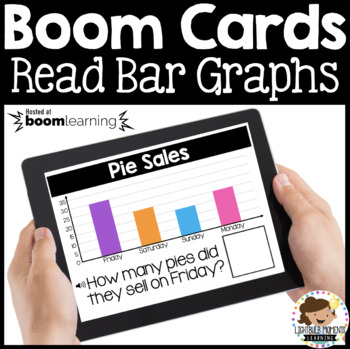
Boom Cards™ Graphing Reading Bar Graphs
Are you looking for a fun, interactive and digital way for your students to practice reading bar graphs? These Boom Cards™ are exactly what you need.What is it?Students answer questions about the bar graphs. Some questions require students to type an answer and some questions require students to select the correct answer from multiple options. An audio option is included to hear the questions read aloud.The scales increase in difficulty from increments of 1 to increments of 5.What's included?A s
Grades:
1st - 3rd
Types:
CCSS:
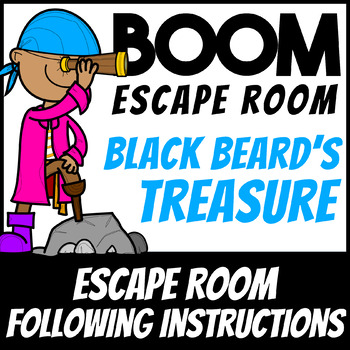
Boom Cards | Escape Room Blackbeard's Treasure | Coding Maps | Distance Learning
BOOM ESCAPE ROOM: Blackbeard’s Treasure Following Instructions | Learning to Code | Directions on a MapThe Lost Treasure of Black Beard the Pirate was always thought to be a myth. Until recently, that is, when you discovered a map to 5 secret islands. On these islands a jewel is hidden in a secret location. This jewel is used to unlock Black Beard's treasure chest. There are 5 clues to solve to find the treasure.This Boom Escape is both challenging and rewarding for your students. This Digital E
Subjects:
Grades:
K - 4th
Types:
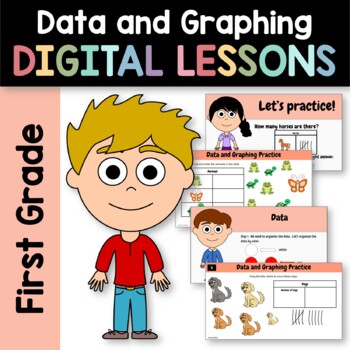
Data and Graphing 1st Grade Interactive Google Slides | Math Review
Teach data and graphing for first grade with these two interactive digital Google Slides Presentations. What's included? One Google Slides interactive presentation with 38 slides that teaches about data and graphingOne Google Slides interactive presentation with 10 slides where students can practice more by moving objects, entering answers, filling color, and more, all digitallyPowerPoint presentations of same contentPDF versions of same contentAnswer keysInstructions for setting up your Google
Subjects:
Grades:
K - 2nd
Types:
CCSS:
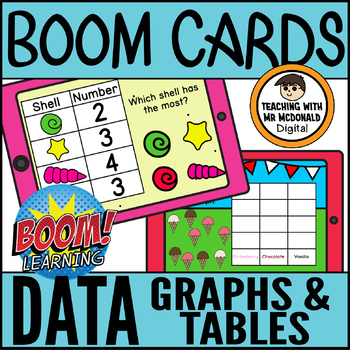
First Grade Data & Measurement BOOM CARDS | Tables & Graphing
These digital task cards hosted on Boom Learning (Boom Cards) are perfect for teaching your students about data and measurement through graphing, creating tables and analysing this data. Perfect for Grades 1 and 2 students! This Boom Deck contains 30 digital task cards for your students to play through and practice their skills.There are three themed data sets in this Boom Deck, with multiple question types including drag & drop, clickable answers & fill in the blank. 1st Grade: CCSS.MAT
Subjects:
Grades:
K - 4th
Types:
Also included in: First Grade Measurement & Data Boom Deck Bundle for Distance Learning
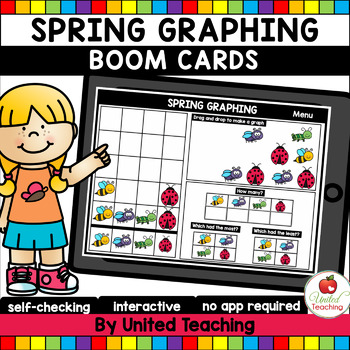
Spring Graphing Boom Cards (Distance Learning)
With the interactive Spring Graphing boom cards, students will practice building picture graphs and answering data questions based on the graphs. Students will drag and drop spring items to create the picture graph and count the total number for each item. They will record these answers in the chart provided. Then students will answer which item had the most and which item had the least. Students can create graphs with items up to 5 and items up to 10. There are a total of 8 self-checking pictur
Grades:
K - 1st
Types:
Also included in: Digital Graphing Boom Cards Bundle
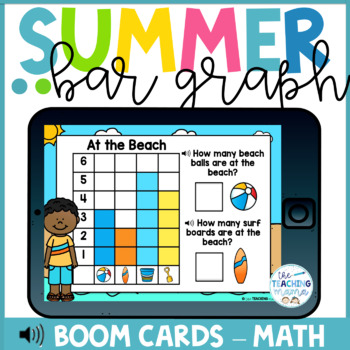
Bar Graphs Digital Task Cards Distance Learning | Boom Cards™
Interpreting Bar Graphs BOOM CARDS is an engaging way for your students to practice analyzing and interpreting data from a bar graph! Students will practice answering different questions about each of the summer bar graphs! Sound is included for your students to hear each of the questions! 20 practice cards are included in this deck!Boom Cards are:digitalinteractiveself-checkingweb-basedFUN!Boom Cards offer an easy way to assess skills while students are engaged and having fun. There is no copyi
Subjects:
Grades:
1st - 2nd
Types:
Also included in: Summer Reading and Math Boom Cards™ BUNDLE! | Distance Learning
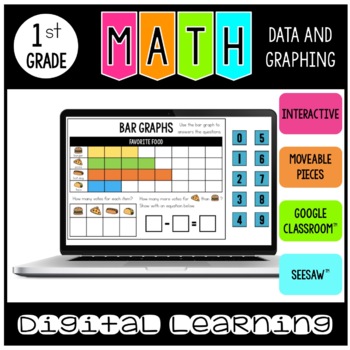
Data and Graphing Digital Practice Google Classroom™ and Seesaw™
Do your students need practice with data and graphing concepts? T This digital product comes with two links: Google Slides™ and Seesaw™Google Classroom™: You will receive a pdf with a link to make a copy of the Google Slides™, which can be added to your Google Classroom™. The pdf also explains how to use the activity. Seesaw™: You will also receive a pdf with directions on how to add this digital product to your Seesaw™ activity library.The slide show contains 24 slides (5 different activities)
Grades:
1st
CCSS:
Also included in: Digital Math Activities for Google Classroom™and Seesaw™ - The Bundle
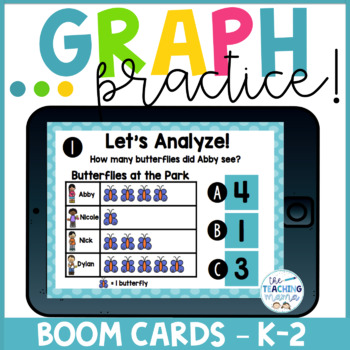
Boom Cards Distance Learning! - Pictograph Practice!
These pictograph BOOM CARDS include 18 cards to help your students analyze data from 3 different pictographs! (Butterflies at the Park, Favorite Color Flower, and Frog Jumps are the graphs included!) Four different question types are used to practice answering questions about a graph! Boom Cards are digital task cards that are self-checking! Boom cards work on an iPad, Computer, Chrome Book, and Smartphone!Boom Cards are:digitalinteractiveself-checkingweb-basedFUN!These cards can be played on a
Subjects:
Grades:
K - 2nd
Types:
Also included in: Boom Card BUNDLE! - Reading & Math First Grade Distance Learning!
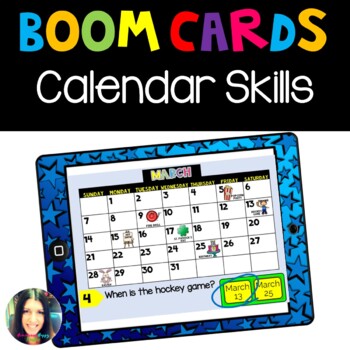
Calendar Skills- Boom Cards™ Internet Activities
This is a set of digital Boom Learning digital task cards to practice calendar skills. Calendar Skills previewThis deck is a mini lesson on calendar skills- month, days of the week, and dates. Sound clips are included. The deck contains introduction slides for month, days of the week, and dates. It also includes 10 calendar skills questions. If a student gets the answer wrong they are guided back to a reteaching slide for the correct answer.The digital cards provide feedback to students, so no g
Subjects:
Grades:
K - 2nd
Types:
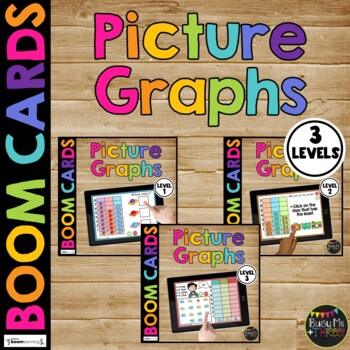
Graphing Boom Cards™ with Audio for Kindergarten 1st and 2nd Grade Picture Graph
Your students will love this interactive picture graphing unit! This set contains 3 levels, which is great for differentiation. This graph set would be perfect for kindergarten, 1st grade, and 2nd grade students. It's a fabulous activity to do at a math station or as extra practice. With this set, students will practice reading a graph. On two of the levels, they will be able to move the pieces of the graph into the correct column. They will type the total of each part of the graph, and a
Subjects:
Grades:
K - 2nd
Types:
Showing 1-24 of 409 results









