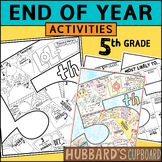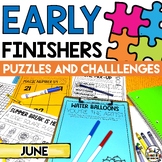19 results
5th grade library skills activity interactive whiteboards
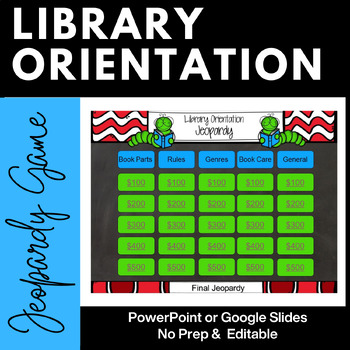
Library Orientation Jeopardy
***Updated to include Google Slides version ***Library Orientation Jeopardy is an easy way to make library or media center orientation fun! A great way to introduce students to the library or media center, this interactive game includes 25 questions and answers in the following five categories:Book CareRulesGenresBook PartsGeneralEverything you review during orientation is covered and the slides are completely editable if you need to change any questions or answers.Simple and fun to play - your
Subjects:
Grades:
2nd - 5th
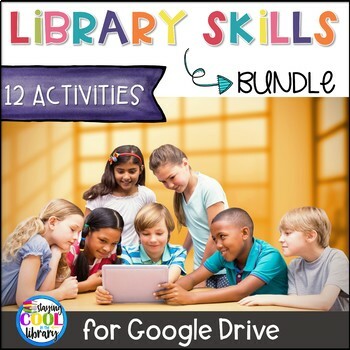
Library Skills for Google Drive - BUNDLE
If you are an elementary librarian who uses Google Apps then this bundle is for you! Purchasing this digital bundle will give you 12 different digital library skills products to use with your students from K-6. There is a wide variety of skills and topics covered in this resource!They include:Dewey Decimal SystemCall numbersFiction and nonfictionDictionary skillsGuide wordsReference materialsGenresReading response with graphic organizersAlphabetical orderParts of a bookBook careAnd much more!! S
Grades:
K - 6th
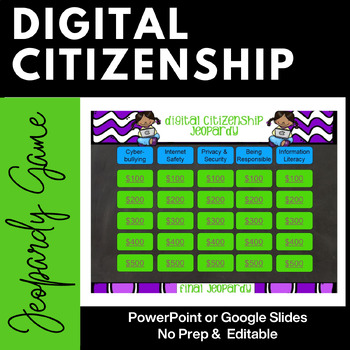
Digital Citizenship and Internet Safety Jeopardy
***Updated to include Google Slides edition***Digital Citizenship and Internet Safety Jeopardy is an easy way to make digital citizenship fun! A great way to introduce or review with students to internet safety and being responsible on-line, this interactive game includes 25 questions and answers in the following five categories:CyberbullyingInternet SafetyPrivacy and SecurityBeing Responsible Information LiteracyThis game corresponds to the free Common Sense Media lessons on Digital Citizenship
Grades:
3rd - 6th
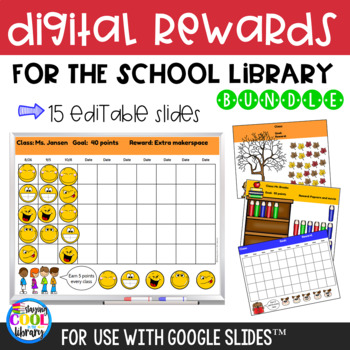
Digital Rewards for the School Library
These digital rewards are perfect for any librarian who is looking for a way to implement a whole-class rewards system with their students. It is made to use with Google Slides. It is a very flexible system that can be used with multiple classes and grade levels. You simply choose a slide for each class, assign a goal and award points.You can buy this bundle in two separate files: Digital Rewards for the School Library for K-2Digital Rewards for the School Library for grades 3-5What is included⇒
Grades:
PreK - 5th
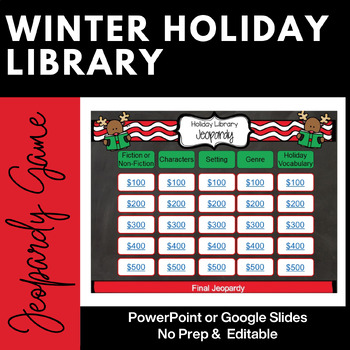
Holiday Library Jeopardy - PowerPoint and Google Slides Edition
Holiday Library Jeopardy is an easy way to review library information while having fun! A great way to reinforce media center skills and encourage discussion about reading, this interactive game includes 25 questions and answers in the following five categories:Fiction or Non-FictionCharactersSettingsGenresHoliday VocabularyThe slides are completely editable if you need to change any questions or answers.Simple and fun to play - your students will LOVE this game!Make sure and check out my other
Grades:
2nd - 5th
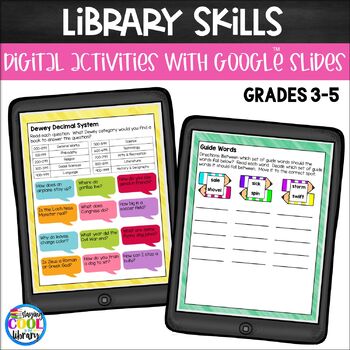
Library Skills Activities Grades 3-5 for Google Slides
Review library skills with your third, fourth and fifth grade students with this paperless resource. Students will work directly in Google Slides or Microsoft OneDrive to complete the activities. This is a fun, interactive way for students to practice different library skills. #tptdigital*** I have updated this product to include a folder of JPEG images of each slide. This will make it easier for you to share only one slide at a time with students or to upload to SeeSaw or other similar platfor
Subjects:
Grades:
3rd - 5th
Also included in: Library Skills Activities for Google Slides BUNDLE | K-5
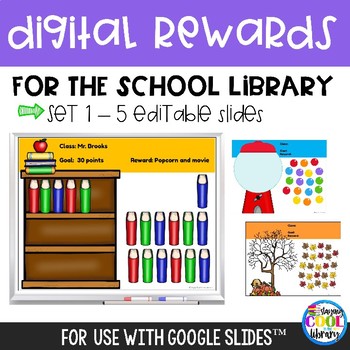
Digital Rewards for the School Library - Set 1
These digital rewards are perfect for any librarian who is looking for a way to implement a whole-class rewards system with their students. It is made to use with Google Slides. This is Set 1. This set will work best for younger grades (kindergarten, first grade, and second grade). But you can use them with whatever grade you wish.
It is a very flexible system that can be used with multiple classes and grade levels. You simply choose a slide for each class, assign a goal and award points.
This
Grades:
PreK - 5th
Also included in: Library Skills Primary Bundle K-2
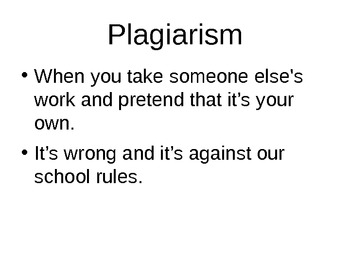
Plagiarism, Is it Right?
This is a non linear Power Point Presentation to introduce plagiarism to students. The presentation includes four senarios that students can answer. Each answer is linked to a specific slide. When the correct answer is selected the teacher should click to reveal sub questions about the senario. Use small red arrows to advance to the next group of questions. Teach children responsible use of information. A good lesson to use before starting a research project. Best if used with a SMART board or o
Grades:
2nd - 5th
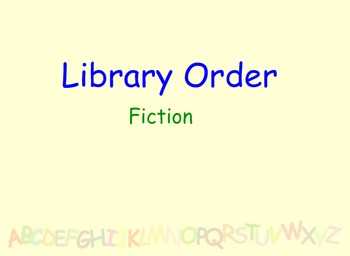
Library lesson - Alphabetical Order
This SMART Notebook file will help you teach how fiction books are arranged in the library. Students will practice arranging books in alphabetical order. There are four work pages, in which the ordering of books gets more difficult as it goes. This file is editable so you will be easily able to make more pages to fit your lesson needs. Please see my free file "Library lesson - Dewey Decimal System" for an example of how students place books in order. Michele Green
Grades:
1st - 6th
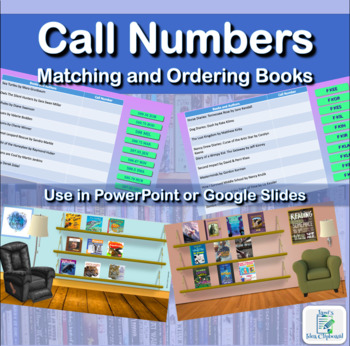
Call Numbers - Matching call numbers to books & putting in order on shelves
This interactive document practices matching call numbers to the correct fiction and nonfiction titles. Students use that information to correctly order the books on the bookshelves. Will sharpen skills on alphabetical order and ordering decimals to the hundredths digit. Great for teaching or reviewing library skills. Use with Powerpoint or Google Slides
Subjects:
Grades:
4th - 9th
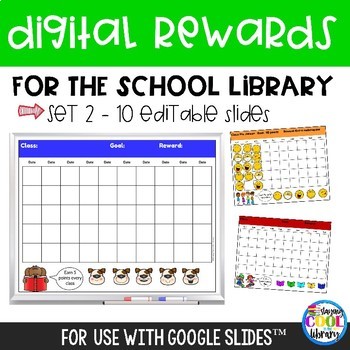
Digital Rewards for the School Library - Set 2
These digital rewards are perfect for any librarian who is looking for a way to implement a whole-class rewards system with their students. It is made to use with Google Slides. This set will work well for students in third, fourth and fifth grades. But you can use them with whatever grade you wish.It is a very flexible system that can be used with multiple classes and grade levels. You simply choose a slide for each class, assign a goal and award points.This is part of a bundle: Digital Rewards
Grades:
PreK - 5th

Connections- Call number activity BUNDLE
Included is a pdf for copying for classroom purposes or a digital copy to be displayed on a projector.Students should find 3 groups of 3 as the common connection in call numbers. Great for review or to introduce call numbers as well as a discussion of fiction and nonfiction.Call numbers are based on standard Dewey classification system.
Subjects:
Grades:
3rd - 5th
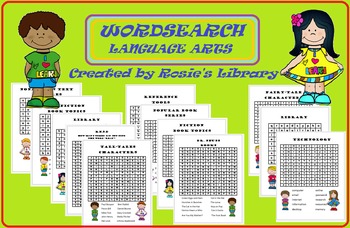
Wordsearch Language Arts Collection
These 12 large wordsearch pages were created for lamination or to slip into a clear ticket-holder. They were also created for easy touch-screen Promethean Board use with the highlighter tool. Answer keys included.
Included in this set are:
Library Book Genres
Reference Tools
Nonfiction Text Features
Nonfiction Book Topics
Fiction Book topics
Popular Book Series
Technology
Library (words associated with the library)
Fairy-Tale Characters
Tall-Tale Characters
Dr. Seuss Books
Read (how many times
Subjects:
Grades:
3rd - 5th
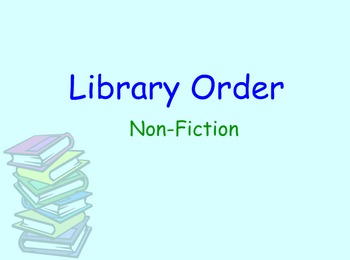
Library lesson - Dewey Decimal System
This SMART Notebook file will assist you in teaching about the Dewey Decimal System. Students will be able to practice ordering non-fiction books. This lesson is editable for your own use.Michele Green
Grades:
2nd - 5th
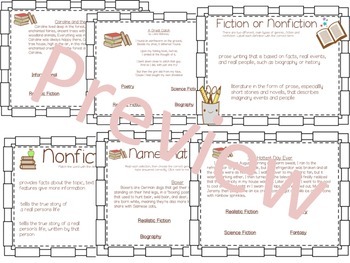
Name that Genre! Smart Notebook Lesson
Am I the only one that loves to review the genres at the beginning of the school year? I think it's a great time to review, and it's always a way to organize our classroom library.
This smart board lesson contains 3 different fiction and non fiction matching activities, and 5 different multiple choice examples.
Pair this with my FREE Genre posters and labels for a great lesson!
You can find that here: http://preview.tinyurl.com/q7n3n5a
Subjects:
Grades:
3rd - 6th
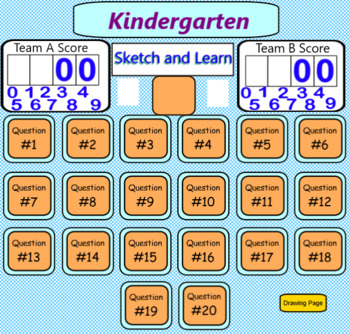
Library Draw and Guess Game- Grade K-5
This game can be used in library with students in grades K-5. The content covers library skills and allows students to engage with classmates in an interactive game on the Smart Board.
Subjects:
Grades:
K - 5th
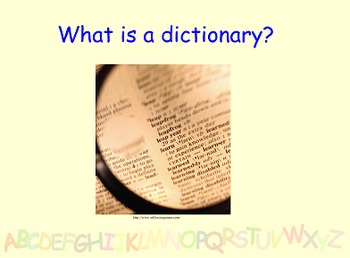
Library lesson - Dictionary
This SMART Notebook file will assist you in teaching about dictionaries. Students manipulate words to the correct locations based on alphabetical order and guide words on pages. The lesson ends with a link out to an online game reinforcing dictionary skills. This lesson is editable. Michele Green
Grades:
1st - 5th
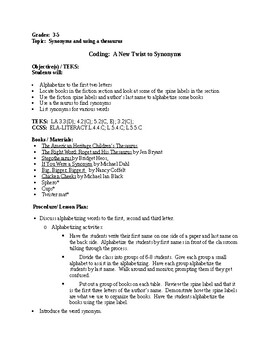
Coding: A Twist on Synonyms
Teaching children how to use a thesaurus, alphabetize, and about synonyms using coding and the popular game Twister.
Grades:
3rd - 5th

Synonyms year 5&6 2 lessons
year 5&6 synonyms2 lessonsActivinspire version!!
Subjects:
Grades:
5th
Types:
Showing 1-19 of 19 results