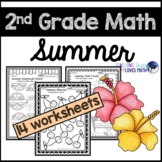16 results
2nd grade study skills activity interactive whiteboards
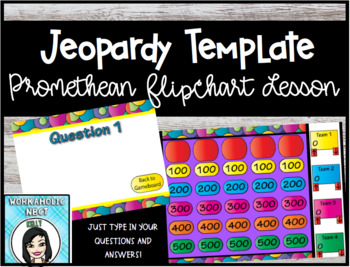
Jeopardy Template Promethean Flipchart Lesson
Do you want to create your own Jeopardy games, but aren't sure how? Now with this neatly designed, bright and colorful template you can make Jeopardy review games for your classroom in a snap! Just add your own categories and questions! Play up to four teams. The arrows underneath each team name keep score by the hundreds with just a click. Use with your voting devices for even more fun! Please make sure that you have Promethean's ActivInspire software installed on your computer before you purch
Subjects:
Grades:
PreK - 12th, Higher Education, Adult Education, Staff
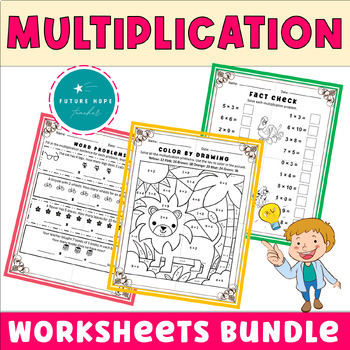
12 Pages Of Multiplication Worksheets That Get Students To Practice In A Variety
So if you're looking for a 0-12 fact mixed practice, you can stop now. We've put together 12 pages of awesome multiplication worksheets that get students to practice their facts in a variety of ways. Get it on while its hot!What is included in the multiplication practice package!Fact Check.Word Problems.Find the Missing Factor.Multiplication Fact Sheet.Multiplication Wheels.Fact FamiliesSolve the Secret Code.Color by multiplicationsHow to use these multiplication worksheetsThe possibilities real
Subjects:
Grades:
1st - 4th
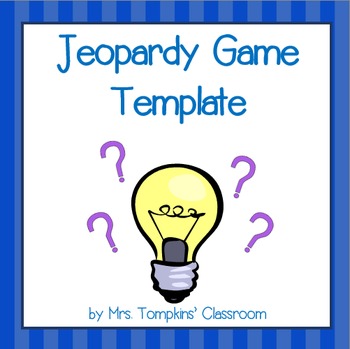
Jeopardy Game PowerPoint Template
This interactive jeopardy game is great to use as a review game, vocabulary review, or other classroom activity! Put it on the SMARTboard for an engaging and exciting classroom activity!
The template is set up in an easy-to-use, intuitive way. Just enter your categories, questions, and answers on the slides provided, and the template does the rest! Click on a tile on the game board to view the question and the answer, then click an easy-to-use button to return to the game board! The point value
Grades:
PreK - 12th
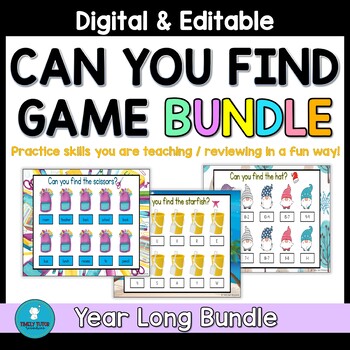
Can You Find Game for Skill Review and Skill Practice Year Long Bundle - Digital
Try this Year Long Bundle no prep skills review game that is perfect for a whole group or small group game with your students. Display the game on the computer or projector to reinforce skills you want to review and work on. Each month's game slides follow that month's theme. For example, October has a Halloween slide and image theme. This game is PERFECT for:Virtual and in person classroomsMorning and afternoon meetingsWhole group and small groupsBrain BreaksDaily practice & skill reviewB
Subjects:
Grades:
K - 2nd

Halloween SMARTBoard Template Game
Use this Halloween SMARTBoard Template as a kooshball game, for asking students questions and review, or getting to know each other. It can be used for many classroom activities. There are 25 icons on the main page, each icon is linked and will take you to the question page. All you need to do is just add your text into the template. When you are on the question page, click on the Happy Halloween icon to take you back to the main page. This was made with Notebook 11. You will need to click the "
Subjects:
Grades:
PreK - 6th
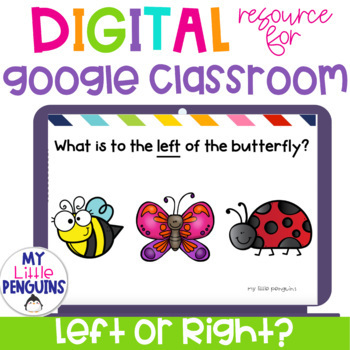
Google Slides: Spatial Concepts Left or Right? | Distance Learning |
Included are 25 digital slides for Google Classroom that will have students read the sentence and then drag and drop the hand to the correct picture. Slides will state "What is to the left/right of the item." *Please note: This Spatial Concepts deck is part of the money saving Spatial Concepts BUNDLE!This Google Slides resource has 25 slides with answer key.Check out my store here for many more Google Slides products. This is a great distance learning activity.
Grades:
PreK - 2nd
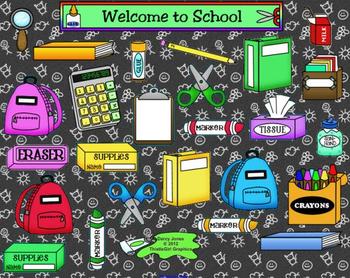
Back to School SMARTBoard Template Game
Use this Back-to-School SMARTBoard Template as a kooshball game or for asking students questions for review or getting to know each other. There are 25 icons on the main page, each icon is linked and will take you to the question page. All you need to do is just add your text into the template. When you are on the question page, click on the school supply icon to take you back to the main page. This was made with Notebook 11. You will need to click the "screen button" and then click on the "enti
Subjects:
Grades:
K - 5th
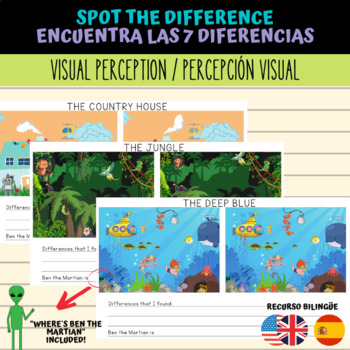
Spot the difference (encuentra las 7 diferencias) Visual Perception (with EASEL)
Encuentra las 7 diferencias! 6 láminas completas, a todo color y detalle, ideales para proyectar en pizarra digital o para jugar en una pantalla. - La casa de campo- La cueva oscura- El espacio- La jungla- El parque de juegos- El gran azul Todas las láminas incluyen el reto "¿Dónde está Ben el marciano?" Find the 7 differences! 6 complete sheets, in full color and detail, ideal for projecting on a digital whiteboard or for playing on a screen. - The cottage - The Dark Cave - The space - The
Subjects:
Grades:
K - 6th

"Don't Get Skunked" Review Game (SMART Technology)
This is EASY to use with SMARTBoard and students LOVE it! Create two (or more) teams, ask a review question, put the game board on the screen, and if the student answers correctly they get to throw a kooshball at the board to see how many points their team gets. It may be 0, 10, 100, or more...but you don't want to get skunked! If you land on a skunk, all of your team's points get cleared. When I hand the student the kooshball, the other students say..."Don't get Skunked". The students beg
Subjects:
Grades:
K - 12th
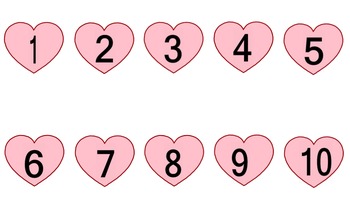
Review Game (Editable)
SmartNotebook file for a Valentine Themed Review (Jeopardy-Like) Game
Grades:
K - 6th
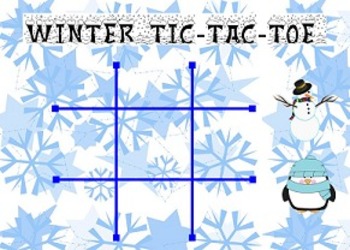
Smart Board Tic-Tac-Toe Game (Winter Themed)
This is a Smart Notebook file. There are two different tic-tac-toe boards, both winter-themed with clip art to use instead of X's and O's. The clip art game pieces are set to infinite cloner, so students can just grab and drag their piece to the location on the gameboard. This is great for review, student vs. student, girls vs. boys, teacher vs. students, etc.
If your Smartboard is capable of changing the view to two pages at once, you can have two games going at the same time.
Grades:
K - 7th
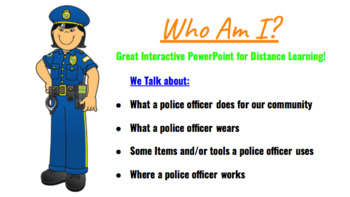
Who Am I? Police Officer Edition ~Interactive Power Point~
Community Helpers! Lets learn about police officers!
Grades:
PreK - 3rd
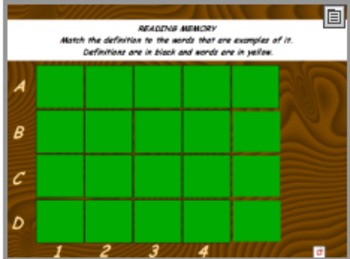
MEMORY
editable memory game that you can edit to meet your needs.
use for vocabulary, math, grammar, reading comp questions, etc.
*MUST HAVE ACTIVINSPIRE
Subjects:
Grades:
K - 12th

Manmade or not
This is a sorting activity that has you sorting items to man made or natural resouces. A very fun short activity!
Grades:
1st - 4th

Duck and Goose Kooshball
This kooshball game can be programmed to whatever skill/subject you desire. Students can throw a kooshball at the ducks and geese. The ducks and geese are linked to a page. Students love kooshball games and the boys especially liked this one.
Subjects:
Grades:
PreK - 8th
Types:

christmas tree activity
this is an activity that I made for kids that they can do any where like at home at a hotel at school any where
Grades:
1st - 6th
Types:
Showing 1-16 of 16 results