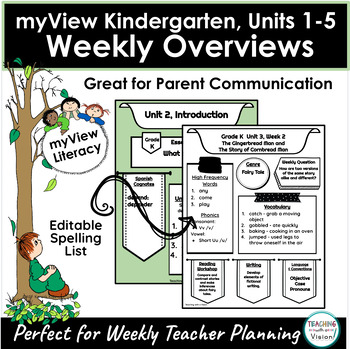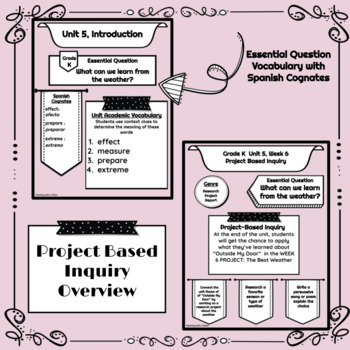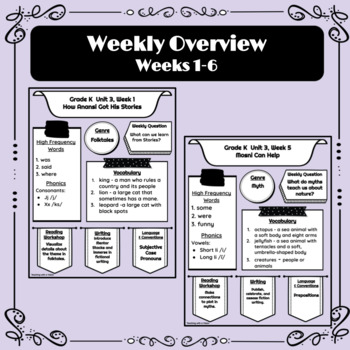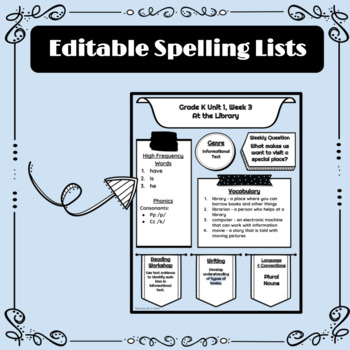myView Kindergarten YEARLONG Weekly ELA Overview Units 1-5 Parent Communication
- Google Slides™

What educators are saying
Products in this Bundle (5)
Description
myView Kindergarten Yearlong Weekly Overviews Units 1-5 are perfect for Parent Communication as well as offering teachers a weekly glance for all ELA Focus Skill for myView's Literacy Program. Weekly & Academic Vocabulary & Editable Spelling Lists are included along with both the Reading and Writing Objectives for the Week.
Done in Google Slides, with Editable Spelling Lists. PDF Version is also included for printing.
Resource includes:
- Introduction Page (overview) with Focus Question for Entire Unit
- Weekly Pages (5) that include:
- Weekly Questions
- Weekly "Shared Read" Title and Genre for each Week
- Weekly Vocabulary with Definitions
- Reading Workshop Focus
- Writing Workshop Focus
- Language and Conventions Skill for the Week
3. Project Based Inquire Page (overview)
See all of my Kindergarten, myView resources by Clicking Here.
Please follow my TPT store by clicking on the green star next to my store logo,
Teaching with a Vision. This will allow me to send you email updates.
Other products you may also like:
Digital Word Study Spelling Activities for Any Word List
The Day You Begin Lesson Plans and Activities
ZOO ANIMAL UNIT, DISTANCE LEARNING
How to get TPT credits to use on future purchases:
Please go to your "My Purchases" page and next to each purchase you'll see a "Provide Feedback" button. Simply click on it and you will be taken to a page where you can give a quick rating and leave a short comment about the product. Each time you give feedback, TPT gives you feedback credits to use on any future TPT products you purchase. Equally as important, it allows me to evaluate my product and give you the best possible service I can.