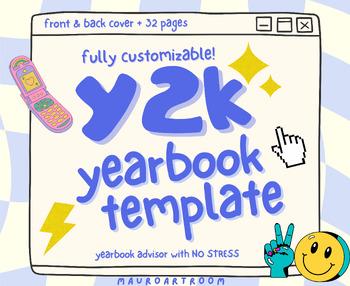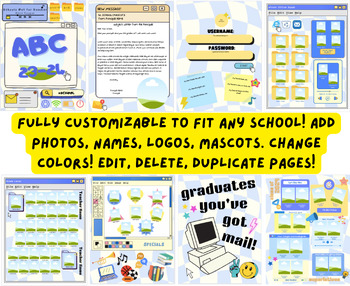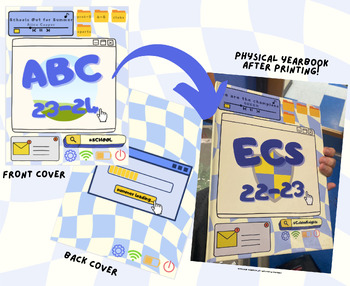Yearbook Template - Y2K Computer Theme - Easy Edit - MauroArtRoom
Description
As a first year yearbook advisor, I was lost at where to begin! I wasn't in love with the themes that the yearbook contracting company gave me, so I created my own!
This Yearbook template is completely customizable and easily edited through CANVA. This allows you to click on the link in the instructions PDF and start off with 34 (32 pages + Front and back cover) fun, engaging, modern, and EDITABLE pages to begin building your yearbook! Save so much time and effort this school year! Fonts, Colors, Icons, etc. can be changed to fit your school!
The file includes:
Front cover
Collage Page
Letter from the principal/superintendent page
Board of Ed photos Page
"This book belongs to" Page
Admin/front office/CST/Guidance/Nurse photo Page
7 Class photo Page Options
1 Class photo option (with photo collage)
Graduate photo Page (cap & gown pic + favorite class, future goals, Best school memory, Favorite quote)
3 Superlative Pages
"You've Got Mail" Page
Graduates Notes from Home Page
Graduate Baby Photo game Page
"Browsing History" (teachers in high school/middle school photo game) Page (2 variations)
Trip/Activity Photo collage Page
Club Pages (2)
Sports Page
Specials Staff Photo Page
Staff Photo Page
Collage Pages (2)
Autograph Page
Back Cover
Each page is fully editable & can be duplicated/deleted to fit your school's needs!
PDF version of the template will also be included in the download! Please reach out if you are having trouble changing colors/school information and I will be glad to help! ***I am not LEGALLY allowed to help add in photos or names of students or staff***
★ HOW DOES IT WORK? ★
1. Purchase this item through TPT.
2. You will immediately be able to download a file, which contains the link to your template and instructions for editing.
3. Follow the steps provided in the file to customize your template through Canva in your internet browser.
4. Once you have clicked on the link in the PDF you will be redirected to Canva where you can edit your template immediately. You can edit as much or as little of the templates as you would like, including colors, fonts, images, elements etc. Edit the elements of the template that are not locked, then save the file on your device.
5. Edit and reuse your template over & over again to create limitless amounts of your School's Yearbook / Magazine template.
6. Download the file as a PDF.
7. Print your file at a printing shop such as Walmart, Staples etc.!
★ COPYRIGHT ★
You are not allowed to redistribute or resell the template in its original, editable Canva format.
This file is available for purchase on my Etsy for $35. The listing link is here:
https://www.etsy.com/listing/1542694243/yearbook-template-y2k-computer-theme?ref=listings_manager_grid