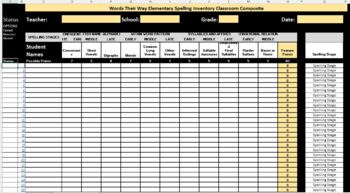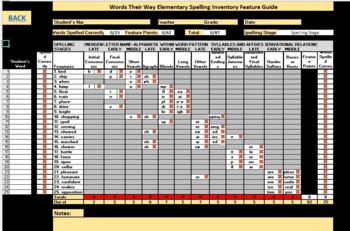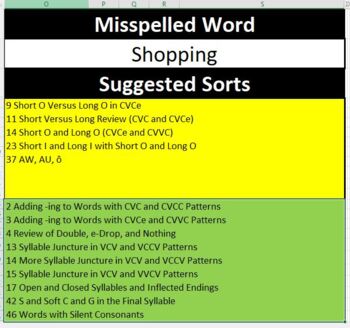Words Their Way - Elementary Spelling Inventory - Self-marking/Sort Suggestions
Description
Thanks for viewing my product. I am excited to share this "auto-correcting" Words Their Way - Elementary Spelling Inventory - Self-Marking Composite Sheet with Word Sort Suggestions.
As we collect data to support our students' efforts to strengthen vocabulary, many school divisions/districts are using this wonderful resource created by Bear, Invernizzi, Templeton and Johnston.
I, too, use this resource in my classroom and became frustrated with the amount of time it took to mark, categorize, sort and identify how to support my students. With this in mind, I created a document from the original Words Their Way teaching book. My school board (Saskatoon Public Schools, Saskatoon, Saskatchewan, Canada) adapted my digitized version for the entire system to use. It need to be "betterized" and thus...you have this creation.
Why should you use this document?
Copy and paste your class list into the Master/Composite Sheet
- Click on the hyperlink number (blue) in the first column beside the student’s name
- Using Column A
- Type in EXACTLY WHAT THE STUDENT WROTE DURING THE ASSESSMENT
- This will activate all programmed functionality and will mark the students work automatically
- Press the BACK hyperlink (in the green box) to automatically transport back to the Master/Composite Page
- Click on the next student’s hyperlink number and repeat the process
What will you see with in the document?
- The StudentWords worksheet displays all student responses on one worksheet to verify (by each teacher) if a student:
- Understands the concept
- Needs a refresher lesson
- Needs direct instruction
- Only correct answers are highlighted in GREEN for easy tracking
- The Master/Composite Sheet brings in all useful data from the Student’s Sheets including:
- Spelling Stage – this information is color coded and may assist newer teacher to identify which color sorts (more investigation into the sort number will be needed) might help the learner to strengthen areas of attention
- Word Sort Suggestion Tab - Type a misspelled word into the ENTER WORD HERE field; this will auto-generate a list of possible sorts for this student to explore
I hope this document will continue to enable you to support your learners in your classroom. I welcome all feedback and comments and, if you find or experience an error in the programming, please let me know.
Happy teaching! Stay safe.
Derrick Lee
Grade 6/7
Holliston School
Saskatoon Public Schools
Saskatoon, Saskatchewan, Canada
homelee02@gmail.com (not my professional account)