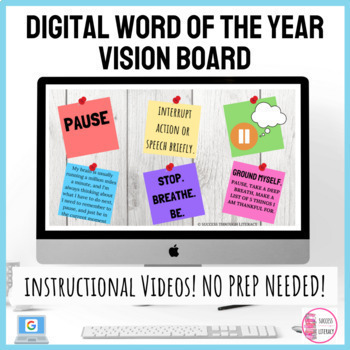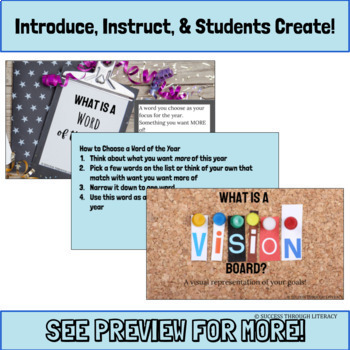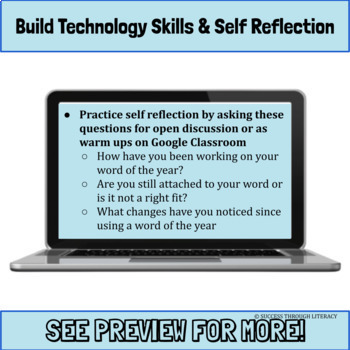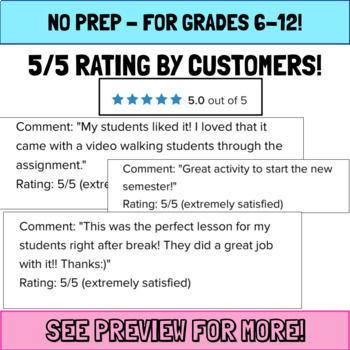Word of the Year Digital Vision Board New Year for Middle or High School
- Google Drive™ folder

Description
Set your students up with success for the year with this engaging and intentional back from break or start of the school year no prep activity: a Digital Activity to Set Intentions for the New Year. This is the perfect New Year or Back to School lesson that can be used for any subject area and for your students in high school, middle school, or upper elementary school. These slides work for in person or online learning! Videos allow the activity to be done asynchronous or in centers and allows for differentiation! Can be printed but best as a digital resource.
Teach students what a word of the year is, and instructions on how to select a word of the year. Over 50 words included for students to choose from, or they may create their own. Instructional videos walk students through the lesson and through the technology skills needed to create a digital vision board. This lesson has been successfully used with students in grades 6-12 as well as general and special education students. Check reviews for the variety of grade levels this has been used with!
The lesson provides students with an example of a vision board as well as self-reflection questions to use throughout the year to check in on their word.
Teacher slides include two teaching videos to use for students, as well as directions and suggestions for use.
INCLUDED:
14 Slides:
- Instructions on How to Use + Suggestions for Use
- Lesson Slides introducing and explaining the activity
- Over 50 positive words for students to choose from
- Example for Students
- Template for Students
2 Videos to Teach Students (great for online learning)
- One that walks students through the lesson and assignment
- One that reviews how to create their own from scratch (no template)
Self-Reflection Questions to be used periodically for students to check in on their word
TEACHERS LIKE YOU SAID:
⭐⭐⭐⭐⭐ "Students loved this project. The templates made it easy to use the one provided or make their own. They put thought into their answers." Grade 12
⭐⭐⭐⭐⭐ "I loved using this to get my students thinking of long term and short term goals for themselves. They enjoyed brainstorming goals, as well as making their board aesthetically pleasing. " Grade 7
⭐⭐⭐⭐⭐ " Great activity to start the new semester!"
Grades: 9th & 10th grades Primarily students with learning difficulties, with mild to severe disabilities, and on the autism spectrum
HOW TO USE:
Please see the slides for directions and teacher video on how to use with students
There is also a video to use to teach your students the lesson!
NOTES FOR USE: USE WITH ANY SUBJECT AREA
- Take your students from dependent learners to independent learners by teaching them how to set intentions for themselves
- If using in person, you could still have the video teach the skill or watch the video to use as a script guide for your lesson.
Check out my other word skills lesson:
Here are some other reading products you might find helpful:
- How to Teach Main Idea & Key Details for High School Reading Skills
- Digital Interactive Reader's Response Journals NO PREP for Distance Learning
- How to Annotate a Text
- Quick Writes Writing Journal Prompts & Digital Journal for Middle or High School
Let's GET SOCIAL
- Like FREEBIES? Sign up for my monthly newsletter!
- Love the product? PLEASE leave a review or feedback!
(Remember, you EARN TPT credit for every review!)
- FOLLOW my store to stay up to date about NEW products!
- Follow me on instagram @successthroughliteracy
Copyright © Success through Literacy. Permission to copy for single classroom use only.
Please purchase additional licenses if you intend to share this product.