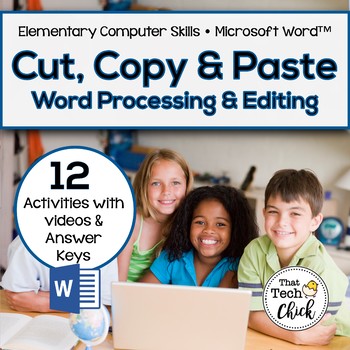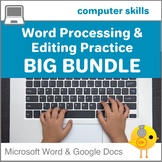Word Processing and Editing Activities - Cut, Copy, and Paste! for MS Word
- Zip
Also included in
- Save 20% by buying this bundle of Word Processing and Editing resources! Teach your students how to word process and editing documents, reports and projects is easy with the extra practice provided by these activities! This bundle has 12 products that can be used both in the computer lab and in thePrice $41.20Original Price $51.50Save $10.30
Description
Trying to teach your elementary school students how to correct their work by cutting, copying and pasting, and other simple commands? Formatting word processed documents correctly is one of the harder tasks for elementary school students to do. The twelve activities in this product will be right up your alley!
This product contains the same files as my Google Docs version available here.
This product is ideal for second through sixth grade students who have some familiarity with the computer keyboard. The activities are presented in order of difficulty. Some of the Cut, Copy, and Paste activities include:
⭐ Copy and paste the shapes of all fifty states with their names
⭐ Cut, Copy, and Paste animal names to their pictures
⭐ Antonyms
⭐ Synonyms
⭐ Homonyms
Included is a short instructional video that models how to copy and paste in Microsoft Word. This video is ideal for students who can work independently to do so, giving you time to help struggling students. It is also ideal as a refresher for students who may not be clear on a process.
You may be interested in these related products:
Related Products
⭐ Elementary Word Processing and Editing Practice #2 for Microsoft Word
⭐ Elementary Word Processing & Editing Practice # 5--Weather Edition
⭐ Elementary Word Processing & Editing Practice #1 for Microsoft Word™
Due to the Terms of Use of the font/clip artists and stock photo websites that I have purchased from, this product is not editable. Thank you for understanding.
Copyright 2021 by Nancy Williams, That Tech Chick
- Use the Resource for personal, educational, and instructional use only. This means you can use Resources for your own personal purposes, your individual study, and teach your students.
- You may not use any Resource, in part or whole, for commercial purposes. This means you can’t sell it, use it for advertising or marketing purposes, or use it in any other way in connection with a business or profit-making activity. You can not purchase this resource to use as content on sites such as Outschool and other similar services.
- Except as permitted above to deliver Resources electronically to Permitted Recipients, you may not post or otherwise make any Resource available on any website, application, shared drive, other sites, and services, unless it is a password protected elementary, middle, or high school site for your students only.