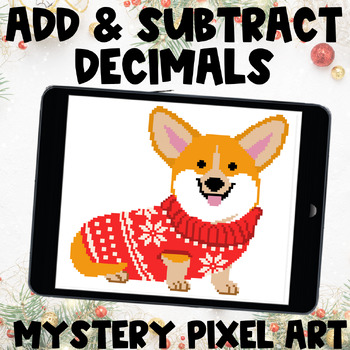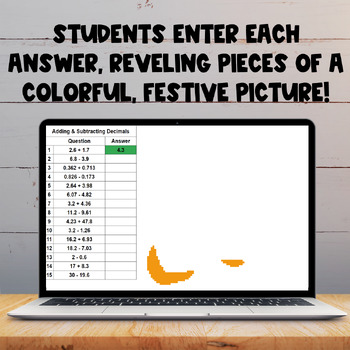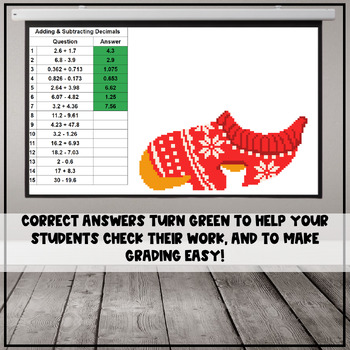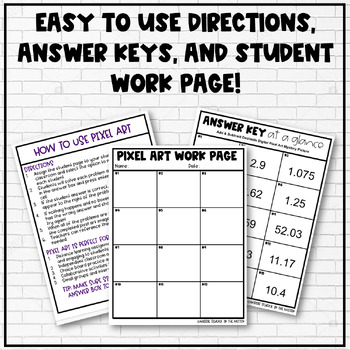Winter Dog Adding and Subtracting Decimals Pixel Art Digital Holiday Activity
- Google Drive™ folder
- Internet Activities

What educators are saying
Description
An engaging, no print, no-prep resource to give your students practice adding and subtracting decimal numbers with a fun festive mystery picture! There are 15 practice questions that, when solved correctly, reveal a colorful picture of a corgi in a winter sweater! This independent practice activity builds computer and math skills at the same time! Some of the problems have decimals that easily line up, while others are a little more challenging! This activity is perfect for a fun review activity before or after winter break!
This activity includes...
With your purchase, you will be able to download a google drive folder that includes your own copy of the following:
- Pixel Art Student Google Sheets Page
- Pixel Art Answer Key Google Sheets Page
- Answer Key at a Glance - a one-page answer key that makes grading a breeze!
- Printable answer pages for students to record their work
- Terms of use page and directions for Pixel Art activities.
How does this product work?
This resource is so simple to use that anyone can do it!
- All you need to do is assign this to students on any platform that you can assign Google Sheets (i.e. Google Classroom). Make sure to select the option to make a copy for each student.
- Students open the Google Sheets page and solve the problems. Students will type their answers into the corresponding answer box and then click out of the box.
- If the student writes the correct answer, the answer box will turn green and colorful boxes will appear when they click out of the answer box.
- If the student does not have the correct answer, the box color will not change and nothing will appear when they click out of the answer box.
- When all of the problems are complete, students will see a complete colorful picture!
Ideas for Use
- This resource is truly perfect for distance learning as it is exciting and easy to use! Assign it as homework or complete using Zoom or Google Meets and give students time to solve and share their answers!
- Use as a whole group activity by providing students with the printable answer page and giving them time to solve each problem. Select students to come and type their answers in the document to see if it reveals more colored boxes!
- Use in small groups and solve the problems together, gradually releasing for students to solve on their own.
- Use as independent work or partner activity!
- Use as a classroom management resource - When students are working hard and on task, type in one of the answers to reveal some of the colored boxes! When the image is complete, students can win a reward!
Looking to grow your digital resource library?
Shop my Pixel Art Activities here!
Shop my Digital Task Card Resources here!
Shop my Boom Card Resources here!
Click here to follow me and you will be notified when new products are added to my store! All new products are 50% off for the first 24 hours they are posted, so it pays to follow me! Also, be sure to leave feedback to earn TpT credits to spend on future purchases!
Thank you for your time,
Aly Franklin