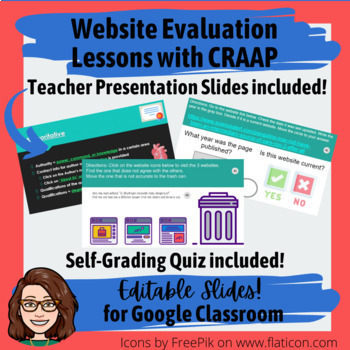Website Evaluation Unit - Presentation Slides, Assignments, & Self Grading Quiz
- Google Drive™ folder

Description
This resource explains how to evaluate websites using the CRAAP method. Use these lessons as part of your information literacy or media literacy lessons on evaluating internet sources. This unit plan included 10 lessons and 1 quiz and will span 11 class periods.
This unit plan includes:
- 10 lessons assignment slides for students (2 lessons for each of the 5 components of the CRAAP method)
- 1 teacher presentation slides including info for teaching all 5 components
- 2 versions of the self grading Google Form quiz (one version has review images embedded; both versions have the same questions)
You can assign the individual component slides to students in Google Classroom as their classwork. You could also print them out as a hand out by printing multiple slides per page. There is an audio recording of questions and directions embedded on most slides. I have also included a video slide where you can add a hyperlink to your instructional video and use for distance learning or to allow students to review the content. The video icons are not currently linked to videos since you will probably use your own teaching videos. However, if you want to use the videos I made, the links are below:
- Current: https://screencast-o-matic.com/watch/cYhFo4kUXR
- Relevant: https://screencast-o-matic.com/watch/cYQeeoHqtz
- Accurate: https://screencast-o-matic.com/watch/cYQQrbHN5q
- Authority: https://screencast-o-matic.com/watch/cYQQr8HNWQ
- Purpose: https://screencast-o-matic.com/watch/cYQQ38H8rO
The beginning slides of these lessons coordinate with the included teacher’s slide presentation and students fill in the blanks and answer the questions in their student version of the slides. I have included 2 website examples hyperlinked for each component in the teacher slides that you can use to model the skill.
The last 4-5 slides in each lesson are for students apply the skill. They have to click on the link to go to the websites. Then they answer the questions in the Google Slides by typing in their answer or moving a circle, arrow, or other icon.
The student slides are set up for easy grading in Google Classroom, since you can easily check the answers using the slide previews on the left side and don’t have to click on every slide. This makes grading quick and easy.
I typically use the first lesson for each component of the CRAAP method with my 6th graders and use the other 5 lessons and the quiz with my 7th graders. This way they are getting a review of the concepts, but with different websites in the application part.
The quiz is a Google Form and is self grading. Each question is worth 5 points for 100 points total. I have included 2 versions: 1 version including an image of the slides for each component of the CRAAP method and 1 version without the images.
Please check all website links before assigning to your students as links are constantly changing. All links are editable, so it should be easy to update a link if a page is no longer available. Please let me know if any links are not working so I can update the resources.
________________________________________
Coordinating Products
This resource coordinates with:
You may also be interested in these resources:
- Research Skills Task Cards BUNDLE
- Digital Research Task Cards BUNDLE for Google Classroom - Editable!
________________________________________
Follow Me
Click the green star at the top of my page to be the first to receive updates about new products and discounts.
________________________________________
Feedback
Please help me to improve my products by leaving valuable feedback. Simply click the 'Provide Feedback' button on your purchases page and leave a rating and a comment.
________________________________________
Copyright Information
This product is for individual and classroom use only. You can share with students via Google Classroom or other password protected site, but do not post/ share on any public site. If you plan to share this product with others, please purchase extra licenses at the discounted rate.
_________________________________________
Graphics and Fonts
Icons were created by freepik on www.flaticon.com and used within their guidelines.