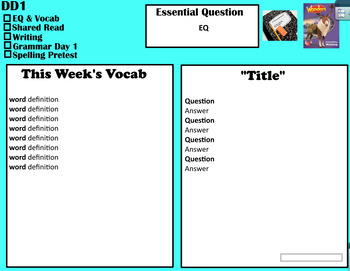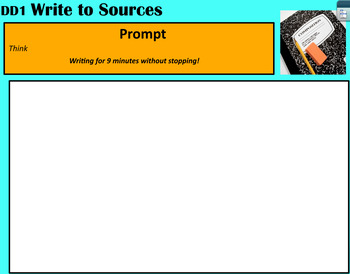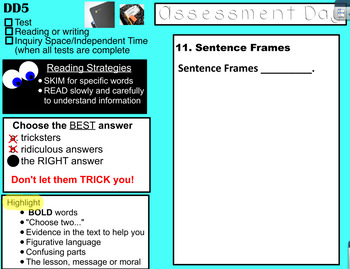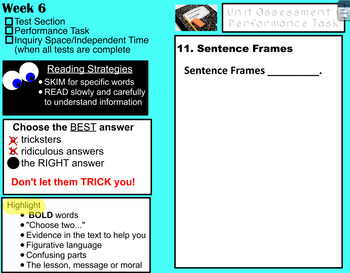WONDERS Weekly Flipchart Template EDITABLE and EASY!
Goodman Goodies
15 Followers
Grade Levels
1st - 5th
Subjects
Resource Type
Formats Included
- Flipchart File
Pages
18 pages
Goodman Goodies
15 Followers
Description
PLEASE BE SURE TO HAVE THE ACTIVINSPIRE PROGRAM INSTALLED ON YOUR COMPUTER PRIOR TO YOUR PURCHASE! This file WILL NOT be editable if you are only using Class Flow!
This product has been a LIFESAVER for our new implementation of McGraw Hill Wonders! This flipchart shows the day of instruction at the top (DD1, DD2, etc.) along with a checklist of every activity in the CORE curriculum that should be taught. It is FULLY EDITABLE but has been carefully crafted and perfected over the past 6 months of our implementation! Just type in your vocab words, sentence frames and/or activites you want students to complete and BOOM! You are ready for you lesson!!
On every slide, there is a reminder of what materials kids need as: notebook, pencil, eraser and the textbook they will need for that day (either the Reading Writing Workshop or Literature Anthology). Below, there are boxes intended to hold vocabulary words and questions. We are a high needs, heavy ELL school so we use sentence frames every day to help scaffold our students. There is a "drag a copy" box below for easy creation of sentence frames.
For those beginning to implement Wonders, I have crafted this template over the past 6 months. It is NOT perfect but it will get you started. Every classroom is different but it is very easy to edit. The structure will be generally the same and can be adapted for EVERY grade level! Below is a list of specific features for each day/week of instruction!
Day 1 slides
*Checklist of all CORE lessons
*Essential Question
*Vocabulary box
*Close Reading Questions box
*Write to Sources slide with lines to use when modeling with students
Day 2 slides
*Checklist of all CORE lessons
*Essential Question
*Vocabulary box
*Close Reading Questions box
*Write to Sources slide with lines to use when modeling with students
Day 3 slides
*Checklist of all CORE lessons
*Essential Question
*Vocabulary box
*Close Reading Questions box
*Write to Sources slide with lines to use when modeling with students
Day 4 slides
*Checklist of all CORE lessons
*Essential Question
*Vocabulary box
*Close Reading Questions box
*Write to Sources slide with lines to use when modeling with students
Day 5 slides
*Testing strategies
*Reminders of what to highlight when testing
*Checklist of what to do when finished
*Blank space for sentence frames as needed during the weekly assessment
*Visual reminder for students of materials they MAY need during class time
Week 6 slides
*Testing strategies
*Reminders of HOW to take long tests on the computer
*Checklist of what to do when finished
*Blank space for sentence frames as needed during the assessment/performance task/inquiry space
*Visual reminder for students of materials they MAY need during class time
This is just a TEMPLATE teachers can use to plan and present content to students in an engaging and exciting way! It does NOT give content for each week but if you'd like me to share the completed flipcharts, please email me! I will consider posting them as I get them finished. For more information on how this flipchart has saved my sanity, email me! ellenbus6591@gmail.com
This product has been a LIFESAVER for our new implementation of McGraw Hill Wonders! This flipchart shows the day of instruction at the top (DD1, DD2, etc.) along with a checklist of every activity in the CORE curriculum that should be taught. It is FULLY EDITABLE but has been carefully crafted and perfected over the past 6 months of our implementation! Just type in your vocab words, sentence frames and/or activites you want students to complete and BOOM! You are ready for you lesson!!
On every slide, there is a reminder of what materials kids need as: notebook, pencil, eraser and the textbook they will need for that day (either the Reading Writing Workshop or Literature Anthology). Below, there are boxes intended to hold vocabulary words and questions. We are a high needs, heavy ELL school so we use sentence frames every day to help scaffold our students. There is a "drag a copy" box below for easy creation of sentence frames.
For those beginning to implement Wonders, I have crafted this template over the past 6 months. It is NOT perfect but it will get you started. Every classroom is different but it is very easy to edit. The structure will be generally the same and can be adapted for EVERY grade level! Below is a list of specific features for each day/week of instruction!
Day 1 slides
*Checklist of all CORE lessons
*Essential Question
*Vocabulary box
*Close Reading Questions box
*Write to Sources slide with lines to use when modeling with students
Day 2 slides
*Checklist of all CORE lessons
*Essential Question
*Vocabulary box
*Close Reading Questions box
*Write to Sources slide with lines to use when modeling with students
Day 3 slides
*Checklist of all CORE lessons
*Essential Question
*Vocabulary box
*Close Reading Questions box
*Write to Sources slide with lines to use when modeling with students
Day 4 slides
*Checklist of all CORE lessons
*Essential Question
*Vocabulary box
*Close Reading Questions box
*Write to Sources slide with lines to use when modeling with students
Day 5 slides
*Testing strategies
*Reminders of what to highlight when testing
*Checklist of what to do when finished
*Blank space for sentence frames as needed during the weekly assessment
*Visual reminder for students of materials they MAY need during class time
Week 6 slides
*Testing strategies
*Reminders of HOW to take long tests on the computer
*Checklist of what to do when finished
*Blank space for sentence frames as needed during the assessment/performance task/inquiry space
*Visual reminder for students of materials they MAY need during class time
This is just a TEMPLATE teachers can use to plan and present content to students in an engaging and exciting way! It does NOT give content for each week but if you'd like me to share the completed flipcharts, please email me! I will consider posting them as I get them finished. For more information on how this flipchart has saved my sanity, email me! ellenbus6591@gmail.com
Total Pages
18 pages
Answer Key
Does not apply
Teaching Duration
Lifelong tool
Report this resource to TPT
Reported resources will be reviewed by our team. Report this resource to let us know if this resource violates TPT’s content guidelines.