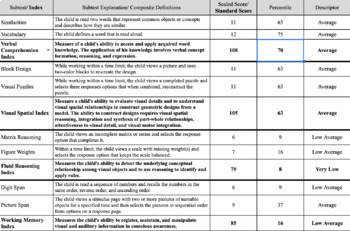WISC-V Autofill Table
- Google Sheets™

Description
To further reduce the mundane typing in the percentiles and qualitative descriptors for each subtest and index, this Google Sheet will automatically fill in the percentiles and qualitative descriptors once you type the score! In 2 minutes your table is completed and ready to be pasted into your report, watch how easy it is here.
Copy and paste the completed WISC-V table seamlessly into your Google Doc report and you are ready to rock and roll into your interpretation. With explaining the subtest parameters and index definitions in the table of the report you are saving time by not having to describe them in paragraph format.
The table includes all 21 WISC-V subtest descriptions, Full Scale Intelligence Quotient, the five primary index scales (Verbal Comprehension, Visual Spatial, Fluid Reasoning, Working Memory, and Processing Speed), five ancillary index scales (Quantitative Reasoning, Auditory Working Memory, Nonverbal, General Ability, and Cognitive Proficiency), and three complementary index scales (Symbol Translation, Naming Speed, and Storage and Retrieval).
Disclaimer: You can copy and paste the tables from Google Sheets into Microsoft Word without issue, but converting the Google Sheet to Microsoft Excel does not work.