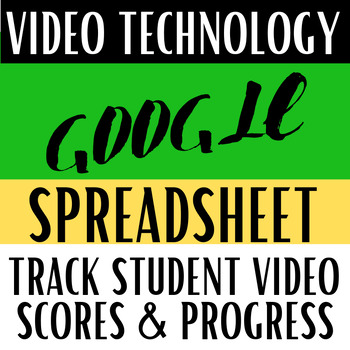Video Technology & Production, Project Rubric, Grading Spreadsheet, Editable
Lessons By Lawton
9 Followers
Grade Levels
Not Grade Specific
Resource Type
Formats Included
- Google Sheets™
- Excel Spreadsheets
Pages
7 tabs
Lessons By Lawton
9 Followers

Made for Google Drive™
This resource can be used by students on Google Drive or Google Classroom. To access this resource, you’ll need to allow TPT to add it to your Google Drive. See our FAQ and Privacy Policy for more information.
Description
Struggling to keep track of student progress and grades in your Video Technology & Production class? Look no further! This downloadable spreadsheet template (compatible with Google Sheets) simplifies grading and provides valuable insights into student performance. This spreadsheet focuses specifically on student video projects, so even if you're using a separate grading program for all of the extra work, this will help you quickly track how students are performing on video projects.
Features:
- Effortless Grade Tracking: Manage grades for five video projects with automatic population from individual rubrics, and use this to focus specifically on student video projects.
- Instant Class List: Add student names once, and they automatically populate all tabs for seamless grading.
- Clear Rubric Structure: Pre-defined rubrics guide consistent assessment across projects.
- Simplified Grading: Assign grades with user-friendly dropdown menus for each rubric element.
- Automatic Calculations: Grades for each element automatically sum up to project totals and populate the Class List.
- Visualized Progress: Monitor student performance across projects with a clear line graph on the Student Progress tab.
- Easy-to-Use: Compatible with Google Sheets for familiar spreadsheet navigation and cloud-based access.
Benefits:
- Save Time: Streamline grading with automated calculations and data transfer.
- Maintain Accuracy: Eliminate manual errors and ensure consistent grading.
- Gain Insights: Track student progress visually and identify areas for improvement.
- Stay Organized: Keep all student project data in one central location.
Total Pages
7 tabs
Answer Key
N/A
Teaching Duration
N/A
Report this resource to TPT
Reported resources will be reviewed by our team. Report this resource to let us know if this resource violates TPT’s content guidelines.