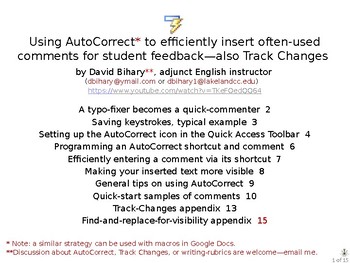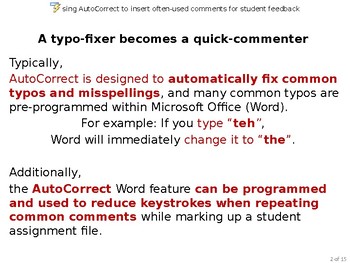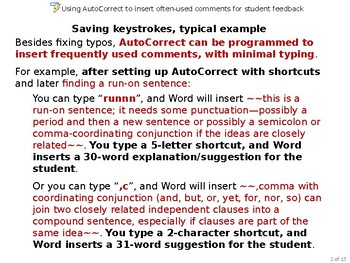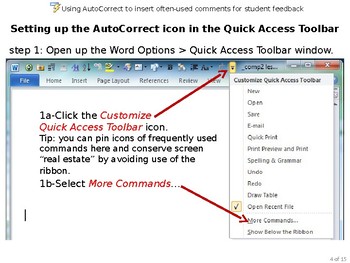Using Autocorrect to efficiently insert often-used comments for student feedback
AHA-Rhetoric
103 Followers
Grade Levels
7th - 12th, Higher Education
Resource Type
Formats Included
- PPTX
- Prezis
Pages
15 pages
AHA-Rhetoric
103 Followers
Description
This PowerPoint shows how to quickly make helpful comments when returning student files. For often-used comments, you can pre-program them and then insert them quickly with just their shortcut codes. For example, you can enter a 3-character code, and then Word will immediately insert your pre-written 38-word comment—in a flash. For example, if you find yourself repeatedly suggesting that students title their essays more informatively, you could type in a pre-programmed shortcut like “tcb", and Word (or PowerPoint/Excel/OneNote) would automatically insert “~~academic title could be more specific/informative about your argument, as a courtesy to readers and the first step in persuasion; for example, “general…: specific…”; possibly as modified above, depending on what YOU want to stress about YOUR argument~~” or whatever text you prefer. Also included are about 20 quick-start samples that come in handy when commenting on student essays (you would have to enter such shortcuts into your Word software, as explained in the step-by-step procedure). 15 slides.
Total Pages
15 pages
Answer Key
N/A
Teaching Duration
N/A
Report this resource to TPT
Reported resources will be reviewed by our team. Report this resource to let us know if this resource violates TPT’s content guidelines.