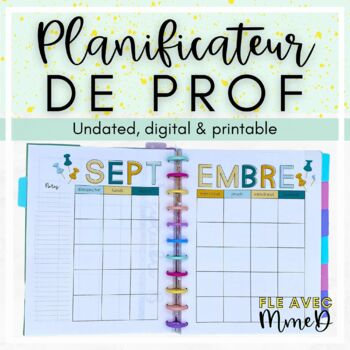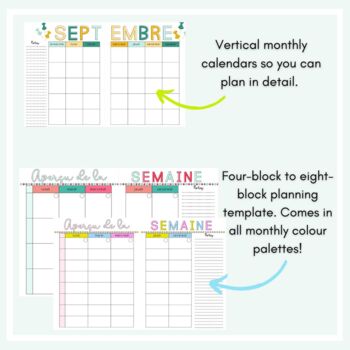Undated French Teacher Planner | Planificateur de prof
Description
Are you looking for an affordable and aesthetic French teacher planner for an organized and stylish year? If you said YES, this planificateur de prof is for you, fellow French teacher! This agenda de prof contains planning documents and sheets for French teachers. Each month has it's own festive colour palette (not related to Christian holidays)! This has been created and used by myself (a Core French teacher) for the last three school years.
This French teacher agenda :
- is undated (as of June 25, 2021)
- is a PDF with links to Google Slides (which you can download as a PPT)
- contains editable pages (you cannot change heading fonts OR manipulate graphics - that would be a violation of clipart licenses)
What this product includes:
- 20 agenda covers to choose from
- editable agenda covers so you can choose your own cover text (new as of June 25, 2021)
- 1 page horizontal monthly calendars
- 2 page vertical monthly calendars
- aperçu de la semaine pages in 4,5,6,7, and 8 blocks
- a lesson plan template
- behaviour log form
- parent communication log
- class list form
- behaviour reflection sheet form
- 3 to do list options
- notes form
- staff meeting form
- student progress log form
- allergies in the classroom form
- black and white copies of all forms
- monthly reflection sheets in the themes of each month (new as of June 25, 2021)
Annual updates & additions
Each year, this agenda de prof/planificateur will be updated and improved. New additions will be added as I think of them. All you have to do is re-download and you are good to go!
How to use this French teacher planner
1. Use this planner entirely digitally with Google Slides
2. Use planner digitally using Microsoft PowerPoint
3. Keep a paper and digital hybrid of your choice (my fave)
4. Import the planner into OneNote or other application (as a PDF) and write OR type on the planner
5. Print and place all documents in a binder.
6. Use your old Happy Planner rings (you will need the Happy Planner stapler)
Do you have suggestions?
Feel free to share what additions & updates you'd like to see in the Q/A below!
Please have a look at the preview if you'd like to see exactly what is included in this product!
How to get TPT credits towards future purchases :
Please click on the “My Purchases” page. Besides every product, there is a “Provide Feedback” link. Once you click the link, it will take you to a page where you can rate the purchase and leave a short comment. Each time you give feedback on a purchase, TPT gives you feedback credits which you can then use to lower the cost of future purchases.
*** This resource is NOT editable. Please understand that this is to protect my own copyright (my resources are my art) and to comply with graphics and font licenses. Thank you for understanding.