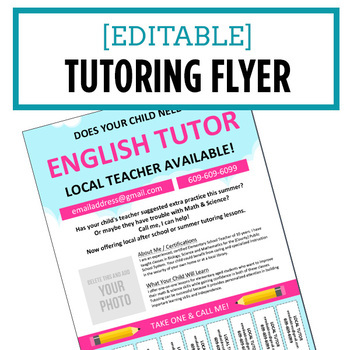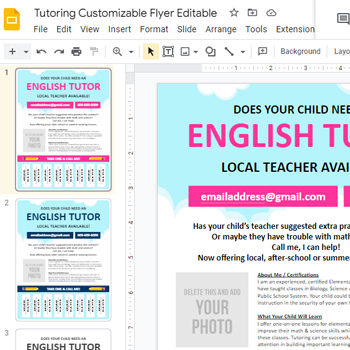Tutor Flyer Template - Editable ** NEW ** Google Slides
- Zip
Description
** NEW ** NOW IN GOOGLE SLIDES ** Want to promote your tutoring services? Create a custom flyer in just minutes using microsoft word, power point or google slides. Edit the headline, copy, contact information and then you're done! Download and save this with your tutoring resources.
Tutoring can cover many different subjects and grade levels, which is why this flyer can be edited to include the subject in the main headline or subheadlines. All of it is editable to fit your needs.
Google Slides has both a BW and Color version, which can be edited as well. Also included is a Microsoft Power Point file with BW and Color version.
There is room for your photo, a business logo or a piece of your favorite clip art or stock image. The flyer leaves space for you to list out your credentials and your experience as well as what parents can expect their child to learn while taking your tutoring lessons.
At the bottom is a place for you to copy and paste your email address and phone number for parents to pull off a tab and take with them.
You will need to know how to:
- edit headers and footers in Microsoft Word.
- add an image with a tight wrap to replace the generic image. You will also need to know how to shrink and crop the image o fit. Or you can just remove the image completely. One user had issues adding a photo and left a poor review. I can always help you add the image if you contact me. Happy to help you make your flyer look great!
- adjust placement of watermarks. A watermark is used for the cloud background image. Sometimes if font sizes change in the header, or if the header grows or shrinks, you will need to edit change the placement of the watermark up or down.
For Google Slides, you will need to know how to:
- Open a PDF and click a link (see the HOW TO USE pdf in the zip drive)
- Login and access your own Gmail and Google Drive Account
- Make a copy of a Google Slide into your own Google Drive account
Trouble with viewing/saving? Please check that your school district hasn’t blocked Google. Many districts and school emails do. If downloading problems continue, please contact TPT.
FONTS USED:
Calibri - please check that your computer has this font.
*****************************************************************************
MAC USERS PLEASE NOTE: These are built on a PC computer in Microsoft Word. There may be compatibility issues if you are opening these on an apple mac computer. Please message me if you are having issues and I will do my best to help trouble shoot the issue.
====================================================================
Hot Tip:
You can get TPT credit for future purchases:
Go to your My Purchases page (login first). Next to each purchase you'll see a Provide Feedback button. Click on it and you will be taken to a page where you can give a rating and leave a quick comment for the product. TPT gives you feedback credits that you use to lower the cost of your future purchases. By providing feedback, it helps me decide which products are most valuable so I can create more for you!