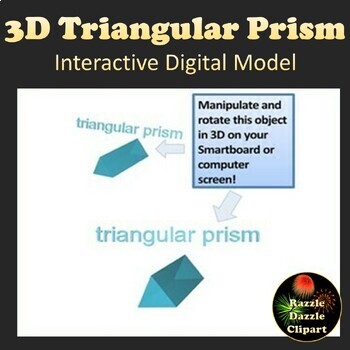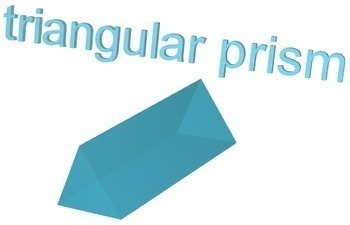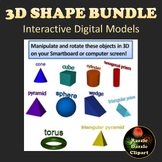Triangular Prism 3D Shape Digital Model for Smartboards or Whiteboards
- PDF
Also included in
- 3D Shape bundle. These are digital 3D pdf files, where you can manipulate your shape to move and rotate in 3 dimensions with the touch of a mouse! Completely interactive! You also can change lighting effects, colors, etc. with the 3D tools! Great to put up on a Smartboard, Promethean Board, or touchPrice $11.00Original Price $13.75Save $2.75
Description
Triangular Prism 3D Shape. This is a digital 3D model pdf file, where you can manipulate your shape to move and rotate in 3 dimensions with the touch of a mouse! Completely interactive! You also can change lighting effects, colors, etc. with the 3D tools! Great to put up on a Smartboard, Promethean Board, or touch screen computer. Fun way to learn 3D shapes. Kids will have so much fun moving the shape around. Kids will learn shape recognition in a new and high tech style. You can also print out to make flash cards...just put the cone in different positions to have students correctly name the shape regardless of its orientation or overall size. You can use the 3D digital models in a 1:1 classroom by putting the file in your Google Drive and sharing in Google classroom. You can also use OneDrive and share with your students that way. 3D digital models can be used on a SmartBoard, projected on a whiteboard, or used on laptops, desktops, or tablets. They can be read with free Adobe Reader software, but you must have the latest update. This is a great way to incorporate technology in the classroom. This interactive pdf file can be used for remote teaching or virtual learning. May be used for clipart. Commercial use okay.
You need to make sure your Adobe Pdf Reader is up to date in order to read these files. Before you purchase, please download my free cone shape and open it to confirm your software is up to date and can read this file. Please download my directions for enabling 3D pdfs in Adobe on your computer:
FREE DIRECTIONS FOR ENABLING 3D PDF CONTENT.
This product is included in my
Be the first to know about my new discounts, freebies and product launches:
• Look for the green star near the top of any page within my store and click it to become a follower or follow me HERE.
How to get TPT credit to use on future purchases:
• Please go to your My Purchases page (you may need to login). Beside each purchase you'll see a Provide Feedback button. Simply click it and you will be taken to a page where you can give a quick rating and leave a short comment for the product.
*3D Interactive Clipart is now Razzle Dazzle Clipart. All previous purchases are still available, and all 3D digital models can be found in the custom category 3D Interactive Clipart. Watch for new clipart and digital designs added as we grow.
©Razzle Dazzle Clipart. All of the activities included in this product are the intellectual properties of Deborah Hayes, Razzle Dazzle Clipart. This resource is for classroom or homeschool use and is intended for the purchaser. Duplication for other classes, for other teachers or for use in wide distribution is not allowed, but you may purchase extra licenses at a discount! :) This material is protected under the Digital Millennium Copyright Act.