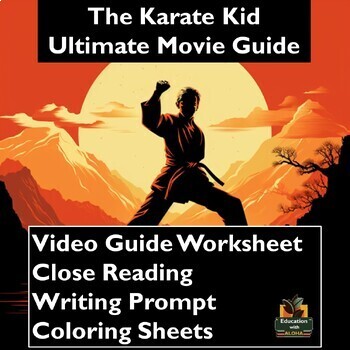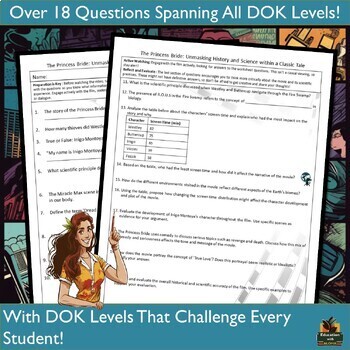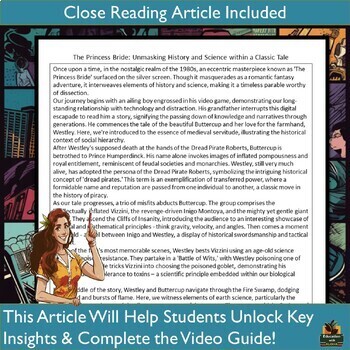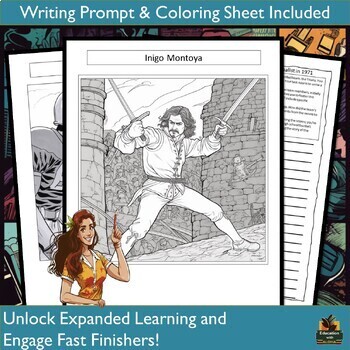The Karate Kid 1984 Movie Guide: Worksheets, Reading, Coloring, & more!
- PDF
Also included in
- ✨ Inspire Determination with Video Guides for Whale Rider, The Karate Kid, Forrest Gump, and Rudy in Your Classroom! ✨Embark on a journey of resilience and determination with the "Inspirational Movie Guide Bundle." This collection features comprehensive worksheets for four iconic films, each tellingPrice $11.00Original Price $18.00Save $7.00
Description
✨ Unlock the Engagement of the blockbuster video The Karate Kid 1984 in Your Classroom! ✨
The Problem:
Most movie worksheets only check for Depth of Knolwedge Level (DOK) 1 knowledge, leaving students unchallenged and disengaged.
The Solution:
My worksheet spans all Depth of Knolwedge Level (DOK) 1-4, challenging students to not just watch the video but to analyze, evaluate, and draw conclusions.
Hello Fellow Educators! I've crafted a unique and engaging lesson plan centered around this video. This isn't just a video guide—it's an challenging, educational journey designed to elevate your students' learning experience!
Here's what's included:
- Multifaceted Worksheets: With questions escalating from Depth of Knowledge (DOK) level 1 to level 4, students are progressively challenged in their comprehension, analysis, and application of the film's rich content.
- Insightful Close Reading Passage: A 1000-word article designed to enhance understanding of the film's key concepts.
- Fun Coloring Sheets: 2 thematically linked, creative coloring sheets to reinforce learning in a fun, relaxed way.
- Flexible Usage: Perfect for those unplanned substitute days or for a comprehensive, multi-day lesson plan. You decide how deep the rabbit hole goes!
- Digital Versions: Available in both printable and digital formats for ease of use in the classroom or for distance learning. (EASEL & Google Slides—Just make a copy and use it in your Google Classroom)
This resource is not just about watching a movie; it's about taking your students on a journey of exploration, critical thinking, problem-solving, and understanding the spirit of the movie. Make your lesson planning a breeze while giving your students an unforgettable learning experience.
Tips for Using the Print version of this Movie Guide:
- Prepare Worksheets: For each student, provide a double-sided printout of the worksheet.
- Engage with Upcoming Content: Regularly check upcoming questions on the worksheet while progressing through the movie to guide students' attention to key scenes and concepts.
- Interactive Discussions: Pause the movie at strategic moments to encourage lively class debates and discussions. This helps students engage more deeply with the material before writing their answers.
- Promote Original Thinking: Urge students to come up with their own answers instead of copying, fostering critical thinking and understanding.
- Student Participation: Regularly select students at random to share their answers and, if necessary, defend their viewpoints to enhance classroom engagement.
- Revisit Important Scenes: If time permits, consider replaying pivotal parts of the movie to reinforce understanding and facilitate deeper analysis.
- Time Allocation for Essays: Dedicate a portion of the class (about 5-10 minutes) for students to thoughtfully respond to the evaluative questions at the end of the film.
- Tips for a Substitute Teacher: If a substitute teacher will be using the worksheet, emphasize in the lesson plan the importance of having students read instructions carefully and think deeply about their responses.
Tips for Using Google Slides Digital Version:
- Click on the link on the second page: make a copy add then add it to your Drive.
- Log In and Select Class: Sign in to Google Classroom, and choose your class.
- Create Assignment: Click on 'Classwork', then 'Create', and select 'Assignment
- Attach Document: Click 'Add', choose your document from Google Drive or upload it, then select 'Make a copy for each student' in the dropdown menu next to the attached file.
- Assign: Enter the assignment title and instructions. Set a due date if needed. Click 'Assign' to distribute it to your students.
Mastering Digital Learning with EASEL Activities
- How to Assign Easel Activities to Students
- The Student Experience Using Easel Activities
- How to Review Student Work using Easel Activities
FREE Movie Guides & Resources: My resources are crafted to challenge your students, pushing them to engage at the deeper end of the DOK spectrum. Check out these FREE guides.
- Jackie Video Guide: Worksheets, Close Reading, Coloring Sheet, & More!
- The Ron Clark Story Video Guide: Worksheets, Close Reading, Coloring, & More!
- 'Apollo 10.5' Ultimate Movie Guide: Worksheets, Close Reading, Coloring, & More!
- '13th' Ultimate Movie Guide: Worksheets, Close Reading, Coloring Sheets, & More!
- 'Moana' Ultimate Movie Guide: Worksheets, Close Reading, Coloring, & More!
- True Spirit Ultimate Movie Guide! Worksheets, Close Reading, Coloring, & more!
Movie Guides: Check out my arsenal of movie guides – dive into these categories below or launch a search at my TPT STORE with over 400 resources.