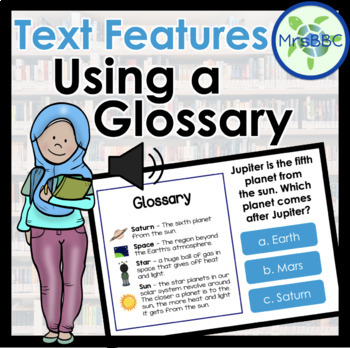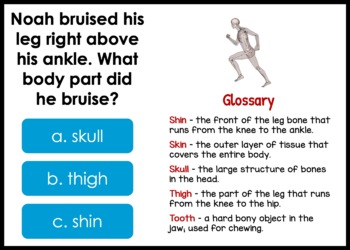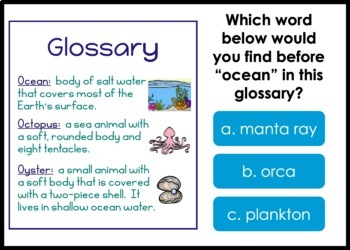Text Features: Using a Glossary (with AUDIO) Digital Boom Cards™
- PDF
- Internet Activities
What educators are saying
Description
Text Features: Using a Glossary RI.1.5, RI.2.5, RI.3.5 (with AUDIO)
Part of my growing informational "Text Features" series, students will practice using a glossary in this deck.
- Students will see an excerpt of a glossary
- They will use this information to answer questions (questions include: using alphabetical order, answering explicit questions, answering implicit questions)
- They will click on the best choice from 3 option choices
Definitions of text features and glossary included with AUDIO
ALL directions, glossary entries, questions, and answer choices INCLUDE AUDIO.
Topics include:
- solar system
- human body
- ocean
- arthropods (arachnids, crustaceans, insects)
RI.1.5 Know and use various text features (e.g., headings, tables of contents, glossaries, electronic menus, icons) to locate key facts or information in a text.
RI.2.5 Know and use various text features (e.g., captions, bold print, subheadings, glossaries, indexes, electronic menus, icons) to locate key facts or information in a text efficiently.
RI.3.5 Use text features and search tools (e.g., key words, sidebars, hyperlinks) to locate information relevant to a given topic efficiently.
Boom Cards™ Task Cards Format - The product you are purchasing is an internet activity using the Boom Learning℠ platform. It is an interactive, digital resource that allows students to select their answers and get real-time feedback about whether their answers are correct.
How to Use Boom Cards - To use Boom Cards, you must be connected to the Internet. Boom Cards play on modern browsers (Chrome, Safari, Firefox, and Edge). Apps are available for modern Android, iPads, iPhones, and Kindle Fires. For security and privacy, adults must have a Boom Learning account to use and assign Boom Cards. You will be able to assign the Boom Cards you are buying with "Fast Pins," (a form of play that gives instant feedback to students for self-grading Boom Cards). For assignment options that report student progress back to you, you will need to purchase a subscription. If you are new to Boom Learning, you will be offered a free trial. Read here for details: http://bit.ly/BoomTrial.
You may be eligible for a free trial from Boom Learning. Read here for details: http://bit.ly/BoomTrial. If you choose not to stay on a paid subscription account after your free trial, you will still be able to assign all your Boom Cards to as many students as you see fit using Fast Play pins (which give instant feedback for decks that are self-grading). You will not be charged when your free trial expires.
**This is a DIGITAL ONLY product.**NO PRINTABLE VERSION IS INCLUDED.**
After purchasing, you will download a PDF file that only contains a clickable link to the digital, internet activity. The PDF file does not include a printable version of the task cards. However, once the product is accessed from your (required) digital Boom Learning account (via the clickable link), you will have the option to print it from there.
Boom Learning and Boom Cards are the trademarks of Boom Learning (a dba of Omega Labs Inc.) Used with permission.