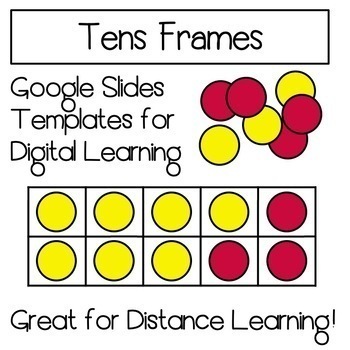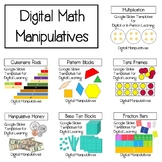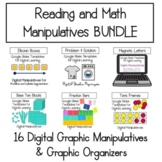Tens Frame Digital Manipulatives on Google Slides- Great for Distance Learning!
- Google Slides™
- Internet Activities

Also included in
- Take your math instruction to the next level with these digital math manipulatives!This product comes with 10 Google Slides Digital Manipulate Templates that you can customize to create an endless number of interactive lessons to present virtually to your students. They also work great on the SmartPrice $24.00Original Price $34.50Save $10.50
- This is a GROWING bundle! As new graphic organizers are added, you'll get access to them for no additional cost! This bundle includes ALL of my digital manipulatives and digital graphics organizers for reading and math!Included Digital ManipulativesPhonics and Writing and Comprehension:Magnetic LetPrice $38.00Original Price $55.50Save $17.50
Description
Have fun practicing adding, subtracting, and subitizing with these digital manipulative tens frames!
This digital resources will help you make the addition and subtraction strategies more concrete for your students.
Your download will come with 6 page template.
Click and drag the red and yellow circles to create numbers and math problems.
You can copy the template and individual pages within the document to create endless lessons, practice activities, and assessments.
Share a copy with your students so they can work directly in the template and turn in their work!
Templates include:
- Addition Number Sentence within 10
- Subtraction Number Sentence within 10
- Representing Numbers to 50
- Representing Numbers to 100
- Free work area with empty tens frames and yellow and red circles
- Free work area with full yellow tens frames, full red tens frames, empty tens frames, and yellow and red circles
You will get your own personal copy of the Google Slide Template!
Feel free to share a copy with every student in your class or on your caseload!
Also include are the steps for resetting your template so that it's ready for your next lesson.
Don't forget to follow Little Victories by clicking the Green Star above and earn credit towards your next purchase on TpT by providing feedback!
Looking for more Digital Manipulatives?