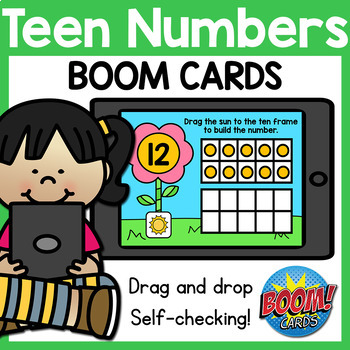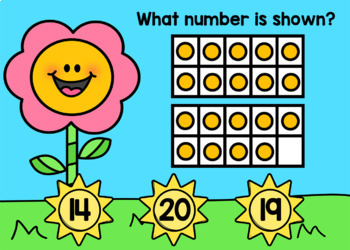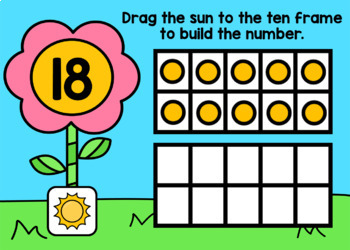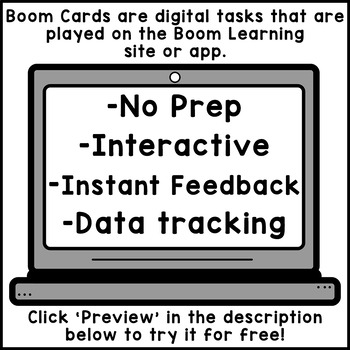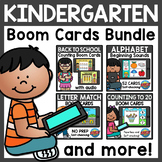Teen Numbers BOOM Cards Distance Learning
- PDF
- Internet Activities
What educators are saying
Also included in
- This Kindergarten Boom Cards Monthly Bundle includes over 150 decks and is perfect for literacy centers, math centers, whole group, summer review, and homeschooling. These digital task cards are self-checking and you’ll be able to look up detailed reports on their progress. This digital and interactPrice $50.00Original Price $100.00Save $50.00
Description
This activity is a fun way to practice counting teen numbers. There are 2 activities in this deck: Students choose the number that matches the ten frames AND build the number by dragging the sun to the ten frame. The double ten frame helps students visualize teen numbers.
Cards are randomized so that each time the students interact, the cards are presented in a different order. This digital and interactive resource can be used with Boom Learning.
What's included:
-Link to access Boom Cards (20 digital task cards) - Playable Preview
BOOM Cards™ are:
•Interactive
•Self-grading/checking (students and teachers get immediate feedback)
•Paperless and No Prep
Assign Boom Cards from your Google Classroom
To use Boom Cards, you must be connected to the Internet. Boom Cards play on modern browsers (Chrome, Safari, Firefox, and Edge). Apps are available for Android, iPads, iPhones, and Kindle Fires. For security and privacy, adults must have a Boom Learning account to use and assign Boom Cards. You will be able to assign the Boom Cards you are buying with "Fast Pins," (play provides instant feedback for self-grading Boom Cards). Fast Play is always a free way for students to engage with Boom Cards decks. For additional assignment options you'll need a premium account. If you are new to Boom Learning, you will be offered a free trial of our premium account. Read here for details: http://bit.ly/BoomTrial.
Why do I have to set up an account with Boom?
To use Boom Cards, you must open at least a FREE Boom Learning account (just like you have to have a Google account to use Google resources). Free accounts include the ability to generate student progress reports for 5 students and to make up to 5 DIY decks. Free accounts also allow you to assign Boom Cards to unlimited students (without progress reports) using the Fast Play pin option available in the Library.
Cards Per Play
In the Library view, you can set Custom Play options for each deck.
- If you uncheck "Allow multiple plays?", the student will be served every card in the deck on their subsequent plays.
- If you want to have students play a subset of cards per play, make sure Allow multiple plays is selected and click on "Number of cards per play" to change the maximum quantity.
- The circle in the student dashboard and teacher reports will remain red until the student has played the deck enough times to see every card in the deck.
- In many cases, students will need to play the deck, two or more times to play every card. Our algorithm is designed to serve new cards the student has never seen first. After all cards have been served once, it begins to shuffle in previously played cards.
Check my store for other digital resources!
--------------------------------------------------------------------------------
You may also like:
BUNDLE Math & Literacy for Google Classroom and BOOM Cards
FREE Counting 1-10 Google Classroom and BOOM Cards
Subtraction Google Classroom and Boom Cards
How to get TPT credit to use on future purchases:
Go to My TPT, then My Purchases. Beside each purchase you'll see a Provide Feedback button. When you click it and you will be taken to a page where you can give a rating and provide a short comment about the product that may be helpful to other customers. Each time you give feedback, TPT gives you credits that you use to pay for future TPT purchases.
Let's connect!