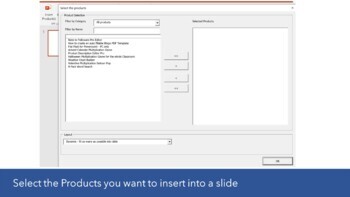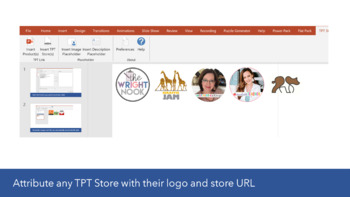TPT Store Linker - PowerPoint Add-in
What educators are saying
Description
Insert your TPT Store's product images and links directly into PowerPoint.
Features
✰ Add any of your TPT store product images and URL directly into a slide
✰ Add placeholders to design the layout you want
✰ Attribute any TPT store with their logo and TPT store URL with a single click
✨ Video Overview of all the features ✨
FAQ
How does it work?
➀ The TPT Store Linker Add-in will appear as a new tab in PowerPoint
➁ Click on "Insert Products" in the Store Link
➂ Select the products from your store you want to insert
➃ This will insert both the image and the URL in the current slide
Will this allow me to create some sort of Product Catalogue?
Yes, this is a quick way to create a whole Product Catalogue for your store. Just select all the products you want to feature in your catalogue, and all the products will automatically be inserted. If a slide is "full", a new slide is automatically added.
How do I attribute TPT stores with this add-in?
One of the buttons in the new tab is called "Insert TPT Stores". If you click on that you will be able to select the TPT Store, which will insert that TPT store's logo and URL directly into the slide.
On my Mac the links I create in PowerPoint do not stay active after creating a PDF. Does this solve it?
Although this add-in automatically inserts the product links into the image, you will either need to have Flat Pack for Mac or another PDF program in order or keep the links active once you convert it to a PDF in PowerPoint.
Does this work in Keynote or Google Slides?
This product is an add-in for PowerPoint only.
System Requirements
Mac: PowerPoint 2016 or later
Windows: PowerPoint 2010 or later