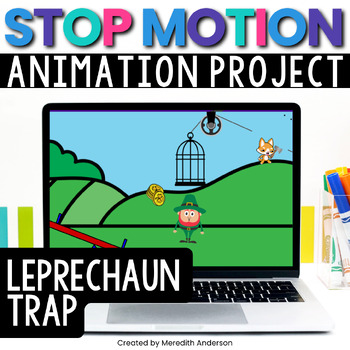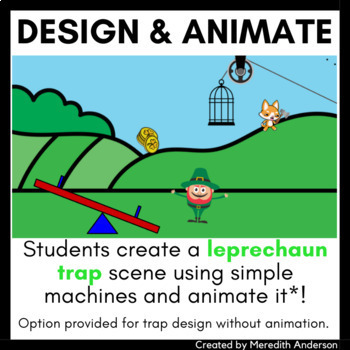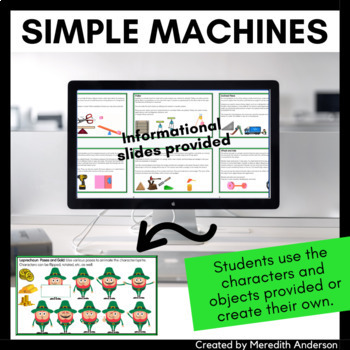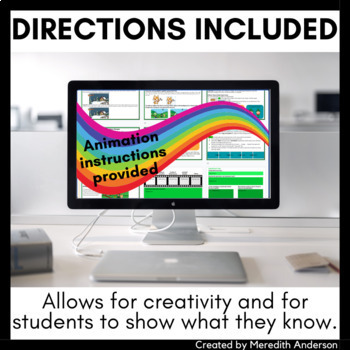St. Patrick's Day STEM Activity ☘️ How to Catch a Leprechaun Technology Project
- PDF
- Google Apps™
- Internet Activities

What educators are saying
Also included in
- Get all your digital stop motion animations in one place! This resource includes the following animation projects (12 total):Non-Holiday ProjectsFall Scene (pumpkin, jack-o-lantern, or woodland animals)Winter Night Train (can be used as a companion to The Polar Express)Winter Sports SceneSnowman ScePrice $33.00Original Price $56.00Save $23.00
Description
STEM goes digital in this stop animation project where students will trap a leprechaun with simple machines! This St. Patrick's Day animation ties together a classic holiday favorite, the leprechaun trap, with an important science pillar, simple machines (one of the best ways to teach about force and motion).
Pair it with a Read Aloud! This is the perfect activity to try after reading How to Catch a Leprechaun by Adam Wallace or How to Trap a Leprechaun by Sue Fliess.
Your students will create a digital stop motion animation of how they can trap a leprechaun using one or more simple machines in a Google slides animation. Students can work independently or in pairs to create an animation of their choosing. Students can then view their animation to see their work.
⬆️ Watch the video preview ⬆️ above to see a sample animation. The sample shows multiple simple machines in action: a lever (seesaw), the pulley (where the cage is suspended), and a wedge (the axe that the animal uses to cut the pulley cable and trap the leprechaun). Not only will students be honing tech skills, they will reinforce their knowledge of simple machines. A follow up page is provided for students to show their thinking.
Please note: There is an option for students to simply design their trap digitally and not create an animation, if that works better for you. Students can then try to build a prototype to create a physical model of their trap!
✅ What You'll Get ✅
- Reading Passages about Simple Machines (7 slides of informational text)
- Instruction Pages for Students You do not need to know how to do digital stop motion animation before trying this. All instructions are included, as well as helpful tips!
- Background Scene Pages and Animated Elements Students can used the components provided, create their own, or do an image search to create just the right scene. Background images are spring themed. Characters and objects include leprechauns, animals, gold, simple machines, and other elements. Everything you need is included for the animation, though students are welcome to design their own elements or find objects online to use.
- Teacher Instructions
- Video Example that shows an animation being built, as well as how to view the animation.
What Teachers are Saying
⭐⭐⭐⭐⭐ "We absolutely loved this resource!! It engages students the entire time they are working on completing them. Thank you for creating these projects!"
⭐⭐⭐⭐⭐ "My class really loved this! It was fun to watch them being so engaged in creating their trap and then I gave them a chance to share in front of the class. It was a lot of fun! Thank you!"
⭐⭐⭐⭐⭐ "Wonderful! This is the 3rd digital animation I have used from your store! My students have loved them all. It is amazing what they are able to create!"
⭐⭐⭐⭐⭐ "I love these stop motion projects! Very easy to share in Google classroom! Thank you!!!"
Digital Stop Motion Animation Projects
- Halloween Scene Animation
- Thanksgiving Parade (can use with Balloons over Broadway)
- Snowman Winter Scene
- Christmas Scene Animation
- Winter Train Scene
- Leprechaun Trap Animation
- Animal Life Cycle
- Insect Life Cycle
- Plant Life Cycle
Looking for a Physical Stop Motion Resource?