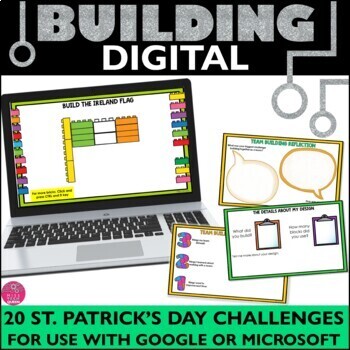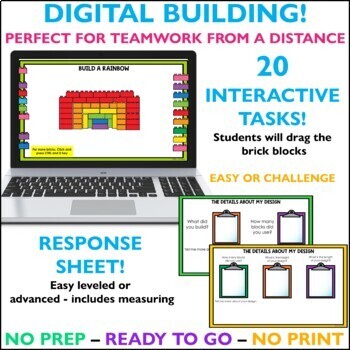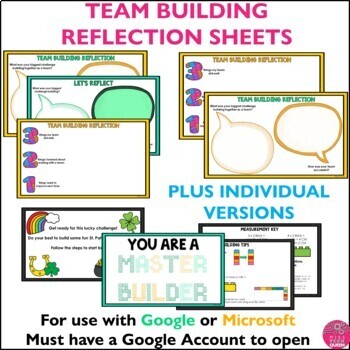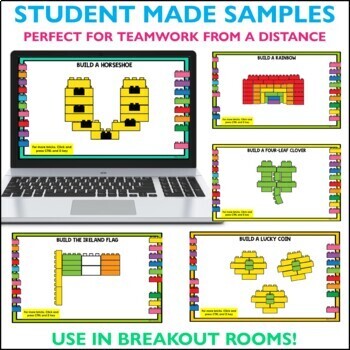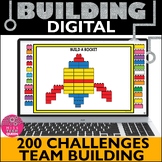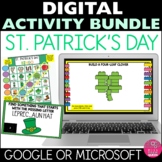St. Patrick's Day Activities DIGITAL LEGO Team Building No Prep Early Finishers
- Google Drive™ folder
- Microsoft OneDrive

What educators are saying
Also included in
- Engage your students with digital brick building with LEGO. This virtual building game is a perfect way to work together as a team thanks to Google. Simply share with several students at once so they can work together on their own computers. You can also provide this challenge independently for earlPrice $24.97Original Price $40.90Save $15.93
- Get VIRTUAL this St. Patrick's Day! Have fun with little prep for you, and tons of excitement for your students. This bundle is filled with a scavenger hunt, bingo, building & more! Build your classroom community & have some fun this St. Patrick's Day.BUY 4 get Building Adventures FREE withPrice $15.22Original Price $21.75Save $6.53
Description
Build digitally with these St. Patrick's Day challenges this March!! Students will practice mouse skills tobuild a leprechaun, rainbow and more with virtual LEGO blocks. This is a perfect way to work together as a team thanks to Google & Microsoft. Simply share with several students at once so they can work together on their own computers. Great for early finishers and sub plans in technology class. Incorporate math by measuring height & length of each design.
When to use digital building?
- Early finishers
- Practice mouse skills
- Practice drag & drop / copy & paste
- Team building
- Fun Fridays
This is perfect for practicing :
•Mouse skills
•Drag & drop
•Resizing shapes
•Copy & paste
•Following directions & steps
How to set this up?
- Students can work independently or in pairs
- This is a digital resource - you must have access to the internet & a device. This will work with Google or Microsoft.
- Provide each student/team with their own copy. (Detailed directions on how included) Students can be on the slideshow at the SAME time to build together!!
⭐ You may be interested in the 10 challenge bundle, that is 200 activities. This activity is Included in the FULL bundle!!!
INCLUDED IN THIS VIRTUAL ST. PATTY'S DIGITAL BUILDING:
Digital Building Activity for Google / Microsoft (45 page slideshow)
- St. Patrick's Day Inspired (simple photo samples included - I like students to be creative.)
- 10 Easy Tasks - simple building
- 10 Advanced Tasks - with restrictions on height / length - Students will use given brick sizes to measure & build
- Movable brick pieces
- Slides are ready to students to type on
- Split into 3 slide shows - easy, challenge or full versions
- Response sheet for every challenge
- Includes measuring height & length
- Counting total bricks used
- Writing spot to describe the creation
- Pre/Post Team building Reflection sheets
- Individual Reflection Sheets
- Student Tip Pages to guide them during building
- Teacher's Guide to Going Digital
- How to share on Google Classroom
- How to use / check responses on a Form
- How to convert to other file types
WHAT ELSE?
- Easy prep & ready to share
- Interactive for students and promotes problem solving, thinking skills
- Students can build TOGETHER!
- Even assign this as creative work when students finish other assignments
- Practice mouse skills - drag & drop, resizing images, typing
- Incorporate math skills with measurement
- No passing out materials
Before Purchasing FAQ:
- This can work for Canvas if your school allows it. Click here to read more & find out how to use it.
- The Google file can be converted to Microsoft Powerpoint
- You must have a Google account to open this file. TPT will create the folder in your Google Drive.
Let's Connect!
Click here to follow me & learn when new products are uploaded. New items are 50% off for the first 24 hours! :D
I'd love to hear your feedback :) When you review, you earn TPT credits for free purchases!
I'd Love to connect with YOU! Click here to follow me on Instagram
As always, please contact me with any questions! Thank you,
Dena