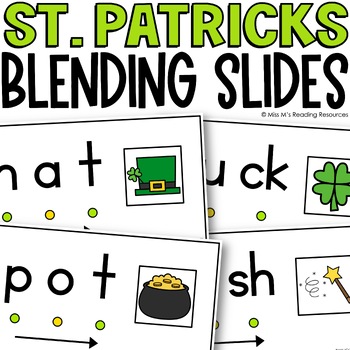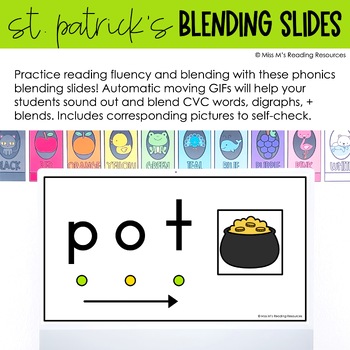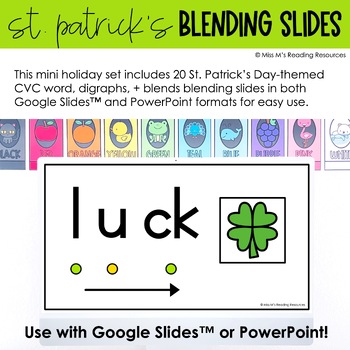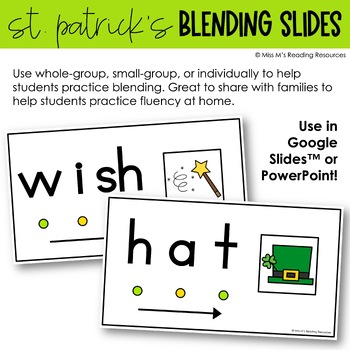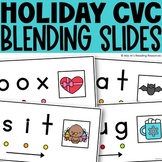St Patricks Day Activities Blending Slides CVC Words Digraphs Digital Resource
- Zip
- Google Apps™

What educators are saying
Also included in
- Practice blending sounds and reading holiday-themed CVC words with these automatic and self-correcting CVC blending slides! Perfect for whole-group, small-group, or independent phonics and reading fluency practice. Students will say the sounds as they appear then blend the sounds to read the word.Price $6.00Original Price $8.00Save $2.00
Description
Practice blending sounds and reading St. Patrick's Day-themed CVC words, blends, and digraphs with these automatic and self-correcting CVC blending slides! Perfect for whole-group, small-group, or independent phonics and reading fluency practice. Students will say the sounds as they appear then blend the sounds to read the word. 20 CVC, digraphs, and blends blending slides included in both Google Slides™ and PowerPoint!
CLICK HERE to S A V E on the mini Phonics Blending Slides Holiday Bundle!
Included in this resource is:
- a PDF with the link to the Google Slides™ resource with 20 St. Patrick's Day blending GIFs (not editable)
- a MS PowerPoint version with 20 St. Patrick's Day blending slides to toggle on your own for blending practice (fully editable)
Please note that GIFs are moving pictures that move automatically for easy blending practice. They can not be edited to slow down or stop. To stop + play on click, use PowerPoint. When using Google Slides, be sure to use "Slideshow" mode to ensure the GIFs start at the beginning of each word.
Use the GIFs in either slideshow as-is, or use however you'd like in a digital format! Please note that these slides + GIFs are for personal classroom use only, and not for commercial use in any way.
Use the Google Slides™ version across classroom devices and Google accounts (per classroom teacher) or use the PowerPoint version to use without internet access or a Google account.
Enjoy! :)
★★★
How to get TpT credit to use on future purchases:
In your "My Purchases" page, click the "Leave a Review" button to leave feedback. For each resource you review, TpT gives you credits that you can use towards future purchases! ☺
Follow me to be the first to know about my store-wide sales, freebies and new products! ☺