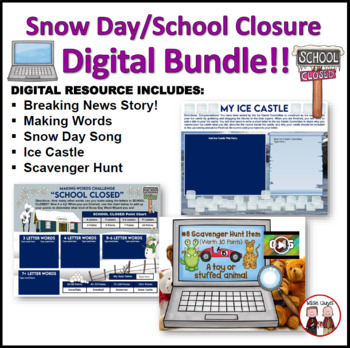Snow Day Activities Digital Bundle
- Zip
- Google Apps™
- Internet Activities

Products in this Bundle (5)
Description
Are you looking for some activities for your students to do during a snow day or school closure? Well, here are five digital resources to help you!
BREAKING NEWS STORY
The purpose of this resource is to engage your students in a creative writing activity as they are away from school.
Included in Digital Version:
- Breaking News Link & Teacher Tips (2-pages)
- Breaking News (1-page; Google Slides™)
Teacher Tips and Ideas:
- Students are asked to write a story based on what they did as they were away from school.
- Students will need to come up with a title of the newspaper, title of the story, the news story, a picture, and a caption. For the picture, students can add a picture of themselves or find one from another resource that relates to their article/story.
- If possible, have a few students share their stories if time allows.
CREATE AN ICE CASTLE
The purpose of this resource is to engage your students in a creative persuasive writing activity as they are learning virtually. Students will be asked to “construct” an ice castle by grabbing and dragging ice blocks provided. Students will then try to persuade the Ice Castle Committee to accept their proposal.
Included in Digital Version:
- Ice Castle Link & Teacher Tips (2-pages)
- Ice Castle (1-page; Google Slides™)
Teacher Tips and Ideas:
- Students will be asked to construct (or design) an ice castle for the upcoming annual Ice Festival.
- To do this activity, students will need grab & drag the “ice cubes” onto the blue section of the Google Slide™ (see picture above). Students can make them smaller or larger by grabbing a corner of the cube. Also, if they need additional cubes, they can copy & paste a cube.
- When students are finished with constructing their castle, they will write a persuasive letter to the Ice Castle Committee with the intention of them selecting the castle to be in the upcoming annual Ice Festival.
- If it works for you, have a few students share their craftwork.
MAKING WORDS
The purpose of this resource is to engage your students during a snow day or school closure by making words. Students are asked to make as many words out of the words SCHOOL CLOSED. Students earn points to determine what kind of Snow Day Word Wizard they are.
Included in Digital Version:
- Making Words Link & Teacher Tips (2-pages)
- Making Words Challenge (1-page; Google Slides™)
Teacher Tips and Ideas:
- Students will be asked to come up with as many other words from the words SCHOOL CLOSED.
- Students will type in the words on the document provided. When they are finished, students will add up their points to determine what kind of Snow Day Word Wizard they are.
- An added challenge could be to set a time (10 minutes or other) for students to complete the activity.
- Another idea would be to have each student read off their words and if any other student has that word, the student deletes the word. This would take some time as every student would need to share. In the end, the only words left on every student’s document would be the words that no other student thought of.
WRITE A SONG
The purpose of this resource is to engage your students during a snow day or school closure by having them write a song about their day. Students will be asked to include two verses and a chorus for their song.
Included in Digital Version:
- Snow Day Song Link & Teacher Tips (2-pages)
- Snow Day Song Activity (1-page; Google Slides™)
Teacher Tips and Ideas:
- The school principal has asked your students to write a song about their day away from school.
- Students will need to come up with two verses (at least five lines in each) and one chorus (at least three lines).
- For some extra engagement, ask a few students would like to sing their song.
ONLINE SCAVENGER HUNT
The purpose of this activity is to engage your students as they are away from school. Students will earn points as they search and find ten different items where they live. Students are timed for each item. Points can be added when this interactive activity is complete. Colorful pictures and photos are included in this resource.
Included in Digital Resource:
- Resource Link and Tips (2-pages)
- Online Scavenger Hunt (15-pages; Google Slides™)
Examples of items to be found:
- Toothbrush
- Blue pen, crayon, or marker
- Stuffed animal or toy
- Toilet paper roll
- And many more…
Teacher Tips and Ideas:
- It may be a good idea to let family members know that this scavenger hunt activity is taking place.
- You will want to check to be sure the timers provide work for you. If they do not, you can easily remove them.
- This activity is intended for students to complete independently, but you could have students work with a remote partner.
- When the activity is complete, have your students create a list of a few items for others to find. This can extend the activity quite a bit.
- Be sure students return all items when they are done.
Why use these digital resources:
- The digital resources are paperless.
- It’s a way to integrate technology into instruction.
- Students are highly engaged in their work.
- These resources are all easily accessible using Google Drive™.
Downloading Resources:
- First off, if you haven’t created a free Google account, you will need to do that before downloading this digital resource. Each student will also need their own account.
- Download these digital resources by clicking on the links provided.
- When you click on the link, you will come to a screen that says “Copy document”. In order to transfer this file to your own Google Drive™ account, click the blue button that says “Make a copy”. Note: If you have several Google Drive accounts with multiple email addresses, make sure you take note which email address is selected in the top right corner of the screen so you can easily find the file in the future.
Disclaimer:
Since this product utilizes free web and app resources, there may be rare times that the technology does not work as planned, which may be out of our control. Please be sure to message us in the Q&A section so we can assist you before leaving feedback.
Google and Google Apps are trademarks of Google Inc. © 2015 Google Inc. All rights reserved. Wise Guys are not affiliated with and have not been authorized, sponsored, or otherwise approved by Google Inc.
Click here to visit our store!
***Customer Tips:***
How to Follow Our Store
Click the “Follow” button on our store page.
Copyright ©Wise Guys. All rights reserved by author. Copying for more than one teacher, classroom, department, school, or school system is prohibited. This product may not be distributed or displayed digitally for public view. Failure to comply is a copyright infringement and a violation of the Digital Millennium Copyright Act (DMCA). Clip art and elements found in this PDF are copyrighted and cannot be extracted and used outside of this file without permission or license. Intended for classroom or personal use ONLY.