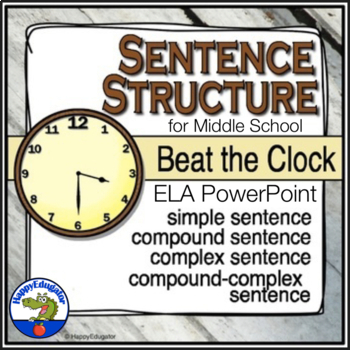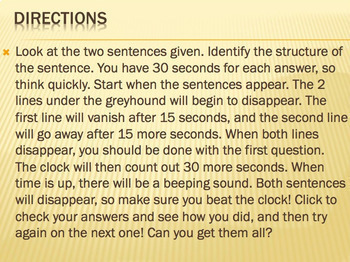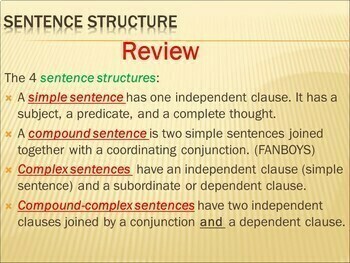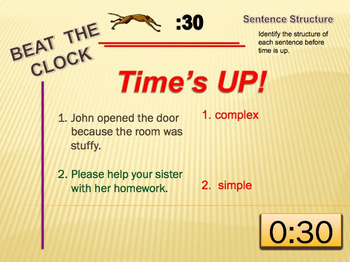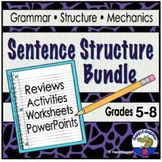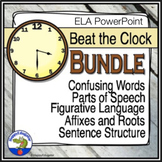Sentence Structure Beat the Clock PowerPoint Game
- PPTX
- Microsoft OneDrive
Also included in
- Sentence Structure Bundle Grades 5 - 8. This 550+ page mega unit is a super resource for teaching simple, compound, complex, and compound-complex sentences, how to identify their sentence structure, and practice with independent and dependent or subordinate clauses, and punctuation using commas inPrice $73.20Original Price $91.50Save $18.30
- These Beat the Clock PowerPoint games are a fun, interactive way for students to practice working with various types of word groups. Students are given two sentences and have thirty seconds to answer the prompt. They can work with a partner and use wipe-off boards or write the answers down on paper.Price $16.00Original Price $20.00Save $4.00
Description
Sentence Structure PowerPoint Game. A fun interactive digital resource to review and practice identifying sentence structure. Students are given two sentences and have thirty seconds each (total of 1 min) to decide each sentence structure...simple, compound, complex, or compound complex. They can work with a partner and use wipe-off white boards or write the answers down on paper. After time is up, the answers will disappear. (Timer is built in) Click again to check answers. Advance slide and click to start with a new set of sentences. Can also be used for team play. 36 sentences in all. Editable for your classroom use, so you can add more questions. :) Great for review at the end of the year, too. Use this digital resource in video conferencing or Zoom for remote or device learning. Share with students in Microsoft OneDrive and Teams, too. Save as Google Slides, and it will automatically convert for use in Google Classroom. It is editable and easy to adjust. Microsoft sounds do not work in Google Slides, but sounds are not essential for game play. View in Slideshow mode.
Teacher directions: The dog track counts down the first 30 seconds, and the last 30 seconds is a digital countdown clock. If you want to change the timing to only 30 seconds and just run the clock, you can adjust this in animations. On each slide you wish to change, go to your tabs at the top and click on Animations> Animation Pane -and then remove the two red-starred animations and the slide will then just start with the clock countdown. If you do this, save a copy of the original before you begin, so you can have both versions.
Please see full preview. Note: animations and sounds do not show in preview.
You may also like:
Parts of Speech Beat the Clock
Figurative Language and Sound Devices Beat the Clock
Confusing Words Beat the Clock
Prefixes Suffixes and Roots Beat the Clock
Sentences - Writing Correct Sentences PowerPoint
Sentence Structure: 4 Kinds PowerPoint.
Sentence Structure Activity - Simple Compound Complex Compound -Complex.
Sentences: Identifying Sentence Structure PowerPoint
Supports Common Core State Standards. CCSS.
CCSS.ELA-Literacy.L.7.1b Choose among simple, compound, complex, and compound-complex sentences to signal differing relationships among ideas.
This product is included in my
This product is included in my
Language Arts Beat the Clock PowerPoint Game BUNDLE
BUY THE BUNDLE AND SAVE!
Follow me HERE to get notified of updates, sales, free resources, and new products. All new products are 50% off for 48 hours.
© Deborah Hayes aka HappyEdugator. For classroom and homeschool use. Your purchase buys one license. You may purchase extra licenses at a discount.