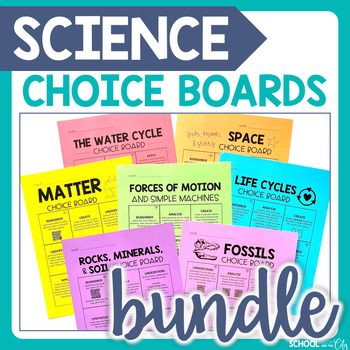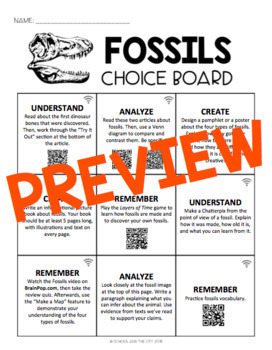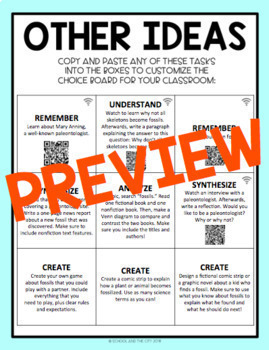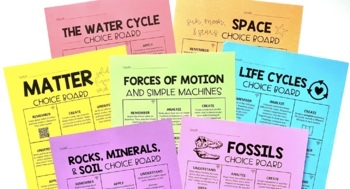Science Choice Boards Bundle! Independent Extension Activities - Print & Digital
- Zip
- Google Apps™

Products in this Bundle (13)
showing 1-5 of 13 products
Bonus
Description
Are you looking for engaging, no-prep science resources to challenge your high-achieving students or to make time meaningful for early finishers? Are you hoping to find activities that cater to varying learning styles and free up time for yourself to enrich or remediate? Look no further!
WHAT'S INSIDE?
This bundle of editable choice boards was designed to meet science standards in Georgia - typically 2nd through 4th grade - but you can edit to fit the needs of your classroom. 18 unique tasks on each choice board were designed to engage your students while also reinforcing content.
Topics include:
- Habitats & Adaptations
- Heat
- Forces of Motion & Simple Machines
- Fossils
- Life Cycles
- Magnets
- Matter
- Pollution & Conservation
- Rocks, Minerals, & Soils
- Sound
- Space: Sun, Moon, & Stars
- Water Cycle
- Weather
DISTANCE LEARNING?
This bundle comes with a BONUS FILE! You'll get an additional download with access links to all of the choice boards already converted to Google Slides for you to use with Google Classroom.
PEDAGOGY
Tasks are created with Bloom's Taxonomy and Gardner's Multiple intelligences in mind. Many of the tasks require students to think critically and to use language arts skills. Most of the tasks are in-depth and students will spend a lot of time on activities that interest them. I usually pass out the choice boards to use for the last week or two of the unit.
HOW CAN I USE IT?
- enrichment or remediation by assigning specific tasks
- early finishers
- morning work, bell ringer, seat work
- assessment - performance task
- homework
WILL IT WORK FOR ME?
The tasks on the choice board are completely editable. There are 9 tasks included on the choice board, which are the 9 tasks I use (or would use) in my own classroom. There are 9 additional task options on another page that you can easily copy and paste into the choice board to make it fit the needs of your own classroom. If you have your own task or activity that you want your students to complete, you can add that in too!
TECH TIPS
The QR codes are small in order to fit neatly in the choice board. If your students have trouble scanning the QR codes, here's what I suggest:
- My favorite QR reader app for iPads or iPhones is i-Nigma.
- If your students use laptops and need to scan from a web browser, I prefer webqr.com.
- Should your students continue to have trouble, all of the links are included in the "Notes" section of the PowerPoint for you to refer to.
Not quite what you're looking for?
You can explore all of my editable choice boards here:
BUNDLE TO SAVE $$$:
Science Choice Boards Bundle (this product)
Social Studies Choice Boards Bundle
LEARN MORE
Blog post: 3 Reasons to Use Choice Boards in Your Classroom
Blog post: Getting Started With Choice Boards
* * * * * * * * * * * * * * * * * * * * * * * * * * * * * * * * * * * * * * * * * * * * * * * * * * * * * * * * *
Be the first to know about my sales, freebies and new products:
Look for the green star and "Follow Me" button next to my store logo and click it to become a follower. Thanks!
How to get TPT credits:
Navigate to My TPT, then My Purchases. Beside each purchase you'll see a Provide Feedback button. Each time you give feedback, TPT gives you credits that you can use to pay for future purchases. I value your feedback enables me to create great new products!