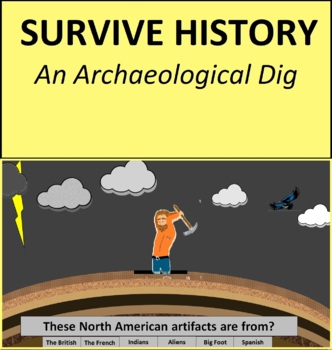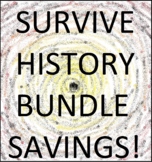SURVIVE HISTORY! The Game: An Archaeological Dig
Also included in
- These "Survive History" games will help get your student engaged in learning about Geography in World History and US History! Each opens in PowerPoint. See individual games for key vocabulary in each.**************************************************************************************************Price $7.00Original Price $13.00Save $6.00
Description
No printing. No cutting. No complicated prep-work. Just download and watch your students play and learn! Approximate Game Length: 5-10 minutes.
Give your students a fun, animated, and gamified experience of leaning about Archaeology and the first peoples in North America! `To play, simply download the game, save on your digital platform so your students can download and play in PowerPoint. It's that simple! Enjoy watching your students Game2Learn!
BE SURE TO OPEN AND PLAY IN THE POWERPOINT PROGRAM (NOT GOOGLE SLIDES or CHROMEBOOKS!
KEYWORDS FOUND IN THIS GAME: archaeology, Cactus Hill, Clovis Point, nomads, migration, and more!
*You can upload this game onto your Google Classroom or other platform and have each one of your students download and play separately or together! Here is how:1: Have students click on the file. 2: In the upper right hand corner, click on the three dots and then click on “open in a new window”. 3: In the upper right hand corner, click on the download arrow. 4: In the lower left hand corner, open up the file in PowerPoint. **The game must be opened in PowerPoint. It won’t work correctly in Google Slides.
*************************************************************************************************************
PLEASE REVIEW my product(s) after purchasing! You will get FREE credits that will save you money on future purchases. Here is how: 1. Use the resource and wait a day 2. Go to your "My Purchases" page. 3. Click the "leave a review" link 4. Review and click "done" -Follow this link for more info. THANK YOU!!!!
*************************************************************************************************************