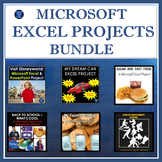SUGAR AND FAST FOOD: A MICROSOFT EXCEL PROJECT
- Zip
What educators are saying
Also included in
- This bundle contains six popular and fun projects. Your students will learn to use excel by working on projects which are interesting and engaging. My Dream carStudents will use Excel and its capabilities, to apply formulas and charts to a subject which they find fun and interesting, their dream carPrice $25.17Original Price $35.95Save $10.78
Description
SUGAR AND FAST FOOD: A MICROSOFT EXCEL PROJECT is a highly engaging project that enables students to learn the sugar and calorie content of their favorite fast food meals and practice Microsoft Excel skills.
Students are asked to pick five of their favorite fast food restaurants and plan a lunch/dinner menu at each one. Students will then do a web search to collect calories and sugar gram content of each of their meal choices. They will then be instructed to create a workbook with restaurant labeled worksheets. On each restaurant worksheet students will create a spreadsheet to list their menu items to analyze the sugar and calorie content of each item, and to then to analyze the total calorie and sugar content of the meal they have chosen.
As a final step, students are instructed to choose the meal that has the highest sugar content and to revise it so that sugar is no more than 10% of their total meal calories.
Microsoft Excel Skills used for this project:
1. Create a Microsoft Workbook with six labeled worksheets.
2. Create Spreadsheets with borders and adjusted width columns.
3. Insert pictures into the worksheet and provide a colored background for the worksheet.
4. Write formulas to be used for addition, multiplication, and division.
5. Format columns for text, numbers, and percentages.
6. Create attractive Pie and Column Charts.