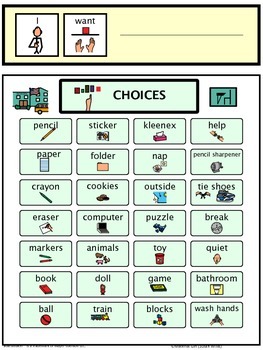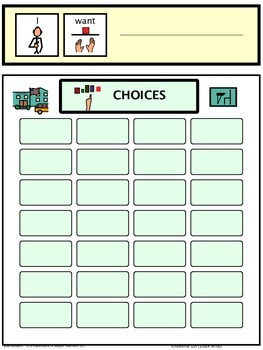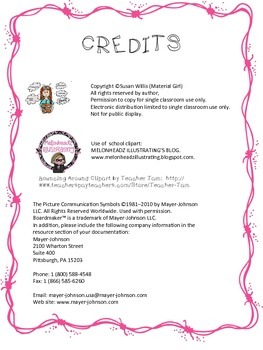SPEECH THERAPY Classroom Communication Board I WANT Request Autism non-verbal
Speech MaterialGirl
3.8k Followers
Grade Levels
PreK - 5th
Subjects
Resource Type
Formats Included
- PDF
Pages
4 pages
Speech MaterialGirl
3.8k Followers
What educators are saying
This is easy to put together and implement with my students who have mod-significant communication disabilities! Staff can model it, students pick up on it, and everyone's needs are met.
so cute. loved that it is the whole brain teaching standards..also love that it says keep our dear team stronger.
Description
This communication board (Picture Exchange System) with "I want" sentence strip is great for requesting for school classroom items for the non-verbal or minimally verbal person. There are 24 school classroom choices and the ability to add your own on the blank template (if you print out a copy of this page).
You will need:
Printer
Paper, standard size, 8.5” x 11” (white). Cardstock preferred.
Scissors
Laminate
Velcro (Only required for more complex preparation/use method)
:
You have a choice of two ways to use this. Of course, you may have your own ideas.
Simple Preparation and Use:
Print out the packet.
Laminate Page 1 (the one with school classroom icons populated into the squares.)
Ready to use!
Familiarize the child to the school classroom icons. When possible, match the icon to the actual school classroom item.
Practice making requests by having child POINT to “I want” and POINT to the school item icon of his/her choice. For expampe, “I want pencil,” pointing and/or saying each word.
More complex preparation, and Use.
Print out packet. In addition, print an extra copy of the blank template (page 2)
Optional step: If the child has any favorite school item that is not on page 1, you can use the blank template to make additions. For example, your child may like a slinky, so you would add a picture of a slinky in the blank square.
Laminate pages 1, 2 and the optional page from step 2.
Cut out all the school item squares on page 1.
Take the blank template (page 2) and put the fuzzy side velcro on each square (fuzzy side). Put a strip of fuzzy side velcro after the “I want” icons too.
Add the scratchy side of velcro to back of school icons.
Place the school item icons onto the page you prepared in step 5.
If you have created customized choices in step 2, Add scratchy side velcro to the back of those icons as well.
USE:
Familiarize the child to the school item icons. When possible, match the icon to the actual school item item.
Practice making requests by having child put the school item icon on the
I WANT strip area and say or point to each word “I want eraser.”
This system was made with Boardmaker software.
The Picture Communication Symbols ©1981–2010 by Mayer-Johnson LLC. All Rights Reserved Worldwide. Used with permission.
Boardmaker™ is a trademark of Mayer-Johnson LLC.
In addition, please include the following company information in the resource section of your documentation:
Mayer-Johnson
2100 Wharton Street
Suite 400
Pittsburgh, PA 15203
Phone: 1 (800) 588-4548
Fax: 1 (866) 585-6260
Email: mayer-johnson.usa@mayer-johnson.com
Web site: www.mayer-johnson.com
You will need:
Printer
Paper, standard size, 8.5” x 11” (white). Cardstock preferred.
Scissors
Laminate
Velcro (Only required for more complex preparation/use method)
:
You have a choice of two ways to use this. Of course, you may have your own ideas.
Simple Preparation and Use:
Print out the packet.
Laminate Page 1 (the one with school classroom icons populated into the squares.)
Ready to use!
Familiarize the child to the school classroom icons. When possible, match the icon to the actual school classroom item.
Practice making requests by having child POINT to “I want” and POINT to the school item icon of his/her choice. For expampe, “I want pencil,” pointing and/or saying each word.
More complex preparation, and Use.
Print out packet. In addition, print an extra copy of the blank template (page 2)
Optional step: If the child has any favorite school item that is not on page 1, you can use the blank template to make additions. For example, your child may like a slinky, so you would add a picture of a slinky in the blank square.
Laminate pages 1, 2 and the optional page from step 2.
Cut out all the school item squares on page 1.
Take the blank template (page 2) and put the fuzzy side velcro on each square (fuzzy side). Put a strip of fuzzy side velcro after the “I want” icons too.
Add the scratchy side of velcro to back of school icons.
Place the school item icons onto the page you prepared in step 5.
If you have created customized choices in step 2, Add scratchy side velcro to the back of those icons as well.
USE:
Familiarize the child to the school item icons. When possible, match the icon to the actual school item item.
Practice making requests by having child put the school item icon on the
I WANT strip area and say or point to each word “I want eraser.”
This system was made with Boardmaker software.
The Picture Communication Symbols ©1981–2010 by Mayer-Johnson LLC. All Rights Reserved Worldwide. Used with permission.
Boardmaker™ is a trademark of Mayer-Johnson LLC.
In addition, please include the following company information in the resource section of your documentation:
Mayer-Johnson
2100 Wharton Street
Suite 400
Pittsburgh, PA 15203
Phone: 1 (800) 588-4548
Fax: 1 (866) 585-6260
Email: mayer-johnson.usa@mayer-johnson.com
Web site: www.mayer-johnson.com
Total Pages
4 pages
Answer Key
N/A
Teaching Duration
N/A
Report this resource to TPT
Reported resources will be reviewed by our team. Report this resource to let us know if this resource violates TPT’s content guidelines.