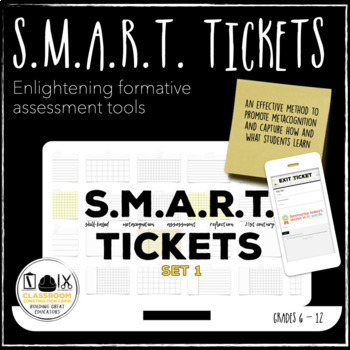SMART Tickets 1 Google Forms Digital Exit Tickets Distance Learning
- Google Drive™ folder

Also included in
- Looking for quick and engaging ways to see what’s going on inside your students’ minds? Then look no further! We have created a three sets of digital S.M.A.R.T. exit tickets in Google Forms to serve as the perfect tool to check in with your students at the end of each lesson. This bundle includesPrice $22.00Original Price $25.50Save $3.50
Description
Looking for quick and engaging ways to see what’s going on inside your students’ minds? Then look no further! We have created 30 unique digital S.M.A.R.T. exit tickets in Google Forms as the perfect tool to check in with your students at the end of each lesson. Each ticket falls under at least one of our S.M.A.R.T. characteristics: Skill-based, Metacognition, Assessment, Reflection, or Twenty-first century learning. They are not only relevant and engaging, but they also help students conceptualize what they learned, in order to share that information with you in a quick and easy way. Each of the 30 S.M.A.R.T. exit tickets are unique. Use a different one daily, or give students the choice of which form to complete
NOTE: This set is designed in Google Forms. For our S.M.A.R.T. Tickets Set 1 in Microsoft Forms, please click here.
Today’s students are hard to engage, especially at the end of a class period. These S.M.A.R.T. exit tickets provide a purposeful activity for students to remain focused on learning up to the last minute of class. Our skill-based forms promote metacognition through assessment and reflection with a twenty-first century lens. Gone are the days of collecting slips of paper from each student at the end of class. Now you are paperless, and you can read through their responses quickly, wherever you have an Internet connection.
The benefits of implementing S.M.A.R.T. exit tickets include:
- Creating an end of class routine. Each day, students know they are responsible for completing the digital exit ticket during the last 5 minutes of class.
- Giving students reflection time. Dedicating the last 5 minutes of class to completing an exit ticket allows students to synthesize what they learned to put their thoughts down before they forget.
- Gaining insight into students’ learning. Exit tickets are a glimpse into your students’ learning. While students reflect on the lesson, the exit ticket gives you the chance to assess their understanding and see what they missed.
- Freeing up more of your time. These exit tickets are easy to implement, and they also keep you more organized by having all of the information in one place. This saves valuable time as an educator.
These editable exit tickets are perfect to use at the end of each class period as a comprehension check for any classroom environment, online, blended, or face-to-face. The forms can be taken on any device (laptop, tablet, or smartphone). If needed, they could be printed as a PDF; however, they were not originally designed for that purpose. If you are interested in a set of them as a PDF, please email us to let us know, we will add it to our list.
*****************************************************************************
Included in Google Folder:
- Thirty (30) unique ready-to-use Exit Tickets made in Google Forms.
- A Why, When, and How to use this resource PDF (Link to PDF at the top of each form).
*****************************************************************************
Are you new to Google Forms, or are you unsure what to do with them once they are done?
This YouTube Video from Simpletivity has a great overview on Google Forms. If you are interested in just how to implement our Forms with no modifications, you can skip to the 11:40 second mark to learn how to share out the form to students or whomever you want filling it out. In addition, the video also goes over how to view the responses to your form. If you have any questions about how to share the form with students or how to view responses, please do not hesitate to email us for some help!
All of our items are designed with a modern, clean look to capture your students’ attention. But, hold on… that’s certainly not enough (we’re actually teachers, and we know that pretty only goes so far). Therefore, our focus is on developing high quality instructional materials that just happen to look incredible. We don’t believe in fluff, we believe in building great educators. We are here to help you construct your classroom from the ground up or remodel one with a great foundation.
*****************************************************************************
Related Products
⭐ SMART Tickets 2 - Digital Exit Tickets Google Forms
⭐ SMART Tickets 3 - Digital Exit Tickets Google Forms
⭐ SMART Tickets Bundle B - Digital Exit Tickets Google Forms
⭐ Wellness Check Bundle B - SEL Google Forms
⭐ Black Book & Expansion Packs with 10 Tabs Bundle Digital Interactive Notebooks
⭐ Expect a Text Tabletop Texting Digital Group Work Activities Google Slides
⭐ Jot, Collaborate, & Revision Carousel Brainstorm Digital Grouping Google Slides
*****************************************************************************
Join our Crew on social media:
- Twitter -@ClassroomCrews
- Pinterest - Classroom Construction
- Instagram - @ClassroomConstructionCrew
- ClassroomConstructionCrew.com
Use our hashtag #ClassroomConstructidonCrew when posting!
After purchasing this resource, it is licensed to be used in a single classroom only. It may not be put on the Internet, sold, or distributed in any form. To use it in additional classrooms, please honor our hard work and purchase multiple licenses! Thank you for respecting our copyright.
Be the first to know about discounts, freebies, updates, or new products by following our store. Look for the green star next to our logo and click to follow us!
©2020 Classroom Construction Crew, ClassroomConstructionCrew.com