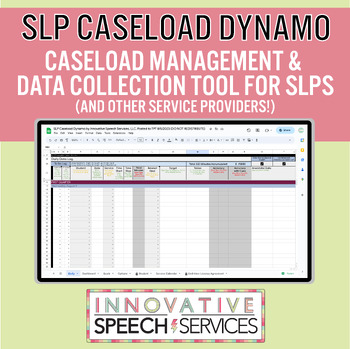SLP Caseload Dynamo: Digital Caseload Management & Data Collection Tool for SLPs
- PDF
- Google Apps™

What educators are saying
Description
The SLP Caseload Dynamo is a digital tool (best used on a computer/laptop but can also be used within the Google Sheets app on a tablet) that allows for simple and efficient caseload management, data collection/tracking, and immediate, automated accuracy calculations for SLPs, resource teachers, occupational therapists, physical therapists, school psychologists, and/or other special education providers/clinicians across settings!
The easy to use, intuitive format allows you to stay focused on your students/clients while still collecting quality data and keeping your caseload organized! This comprehensive caseload management and data collection tool has the following features:
- Multiple, customizable spreadsheets intuitively organized and automated to make data collection for individuals and groups a breeze
- Daily data sheet perfect for taking data and notes on multiple students at the same time
- Automated accuracy calculations built into the data sheet that instantly convert your digital tallies into both percentages and fractions (tallies are easy to type quickly without looking at your computer screen)
- Fast and dynamic student goal referencing for quick lesson planning (i.e., automated drop down list of a student's goals appear next to their name on your data sheet)
- Built in to-do list generators that keep track of your medicaid and attendance tasks as you log student data
- An optional, quick glance general education intervention minutes tracker to ensure compliance with state guidelines
- A dynamic dashboard where you can quickly view important information about all students on your caseload, including IEP and evaluation due dates that change color as dates approach
- An easily customizable student goal list and options page, where you can adjust settings to perfectly fit your caseload’s changing needs
- AND individual student data and attendance tabs where you can isolate a single student’s data and attendance information from the Daily data page to view/print hard file copies of an individual's progress or attendance over time
Specifically, each tab on the spreadsheet includes the following:
- Dashboard Tab: Student/demographic list where you can quickly input and reference your caseload information/demographics, including automated calculations for: total students on your caseload with IEPs, total students you case manage, total students in initial evaluations, total student referrals, total students receiving general education interventions, total number of Medicaid eligible students, total number of students who require attendance logs (private/parochial/itinerant), upcoming IEP/evaluation dates that change color when within 90 days of the due date, etc.
- Goals Tab: Student goal list used for referencing student goals/objectives or goal templates during data collection
- Options Tab: Customizable settings for types of services provided, grades/classrooms served, and other requirements specific to your place of employment
- Daily Tab: Home page where you can easily and quickly treatment plan, take/analyze data, and log attendance, parent contact, meetings, and/or other services/interactions for all of your students in one place. The Daily Tab allows for dynamic referencing of each student's goals/objectives as you make your treatment plan for the day, allows for data collection for multiple students at the same time, including automated accuracy rate calculations that appear as both fractions and percents for accuracy rates with and without cues based on your keystroke tallies. Keystroke tallies utilize the "8" (correct without cues), "9" (correct with cues), and "0" (incorrect) keys so that you can hover your hand over the keyboard in one spot to take tallies without looking, allowing you to maintain full focus on your student(s) while still taking quality data. On the Daily Tab, you can also view a Medicaid/Attendance to-do list that automatically updates as you log student data throughout the day and a GEI minutes tracker that will tell you the total number of general education intervention minutes you've provided during the school year.
- Student Tab: Individual student data sheet that isolates a specified student's data and attendance logs from the Daily Tab so that you can easily see their progress over time and reference previous data logs for report writing.
- Service Calendar Tab: Individual student service calendar sheet that isolates a specified student's attendance log from the Daily Tab in calendar form for easily referencing and printing of individual service calendars.
Instructional Videos for How to Use Each Tab Available Here:
Video 5: Student and Service Calendar Tabs
* All student/school/teacher names/information included in demonstration materials were randomly generated for this tutorial series. Any resemblance to real names/people is unintended and purely coincidental.
Please Note:
- Upon purchase, you will receive a PDF of the End User License Agreement for this product. After reading and agreeing to the terms outlined in the EULA, you will be able to click a LINK allowing you to download a copy of this resource to your Google Drive
- You will need access to a Google account (free) to access this product
- Before purchasing, please ensure that use of digital data collection through Google Drive is allowed by your employer. If you plan to enter student/patient names or identifying information in the document, it is imperative that you make sure you are working in a HIPAA compliant Google suite.
- Technical support is not guaranteed- please make sure you are comfortable using Google Sheets before purchasing this tool
- This product is best used with a keyboard for most efficient data collection. It can be opened on a tablet (using the Google Sheets App) or computer.
Speech Pathology * Speech Language Pathology * Speech Therapy * Data * Digital * Automated * Collection * Tracker * Automatic * Paperless * SLP * Speech Therapist * Resource * Percentage * Fraction * Accuracy *
This product was created by Elise Hezel MHS, CCC-SLP of Innovative Speech Services, LLC