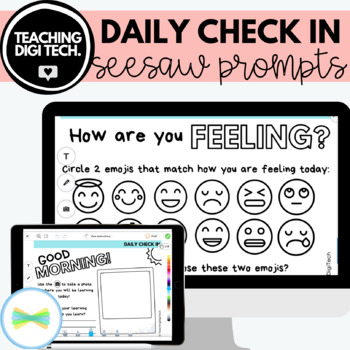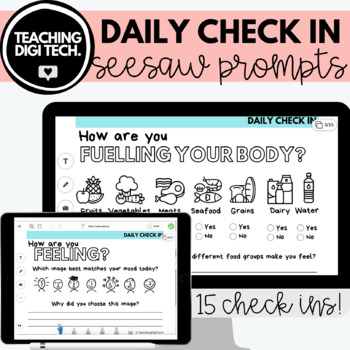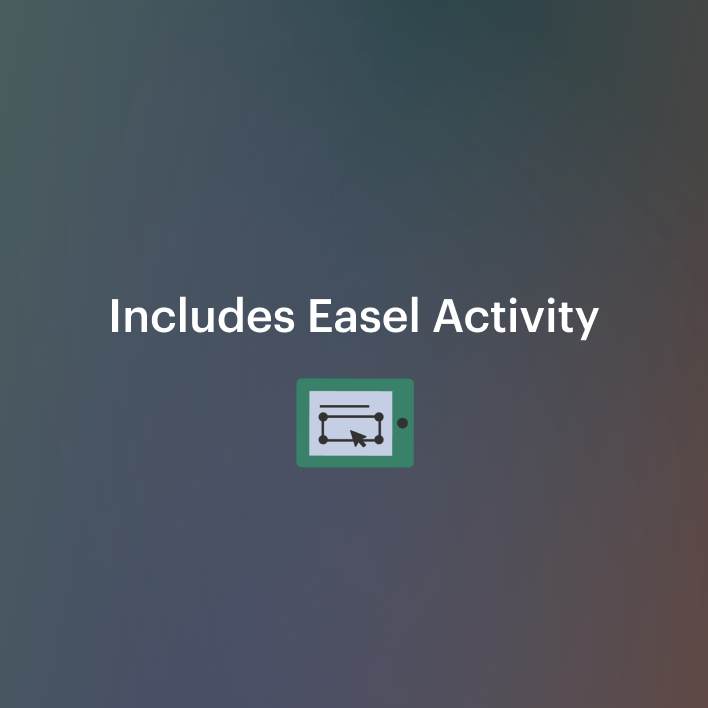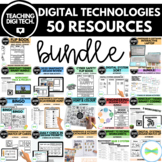SEESAW Daily Check In Prompts / Wellbeing Online Distance Learning Check-In Task
- PDF
- Internet Activities
- Easel Activity
What educators are saying
Also included in
- Get 50 digital technology teaching resources in this bundle! There are resources for teaching lower school students about digital systems, middle school students about hardware, software and peripheral devices and even Minecraft themed activities for teaching students about binary and converting binPrice $99.99Original Price $130.25Save $30.26
Description
This resource helps teachers check in on their students online during distance/online learning, back to school or as a morning Seesaw activity before the bell goes. These socio-emotional open-ended questions encourage students to reflect on their emotions, physical and mental health, and the environment around them. There are 15 prompts - one-a-day for three weeks! These tasks are easy to assign on Seesaw, as they have been pre-loaded, simply assign to your class/students and go!
⭑⭑⭑⭑⭑⭑⭑⭑⭑⭑⭑⭑⭑⭑⭑⭑⭑⭑⭑⭑⭑⭑⭑⭑⭑⭑⭑⭑⭑⭑⭑⭑⭑
Need a resource to teach your students how to use the Seesaw tools effectively? Check out my popular Seesaw Bundle that will teach your students to master the Seesaw platform!
⭑⭑⭑⭑⭑⭑⭑⭑⭑⭑⭑⭑⭑⭑⭑⭑⭑⭑⭑⭑⭑⭑⭑⭑⭑⭑⭑⭑⭑⭑⭑⭑⭑
CUSTOMER TIPS
How to get TPT credit to use on future purchases:
Please go to your My Purchases page (you may need to login). Besides each purchase, you'll see a Provide Feedback button. Simply click it and you will be taken to a page where you can give a quick rating and leave a short comment for the product. Each time you give feedback, TPT gives you feedback credits that you use to lower the cost of your future purchases. I value your feedback greatly as it helps me determine which products are most valuable for your classroom so I can create more for you. ☺
Be the first to know about my new discounts, freebies, and product launches:
Look for the green star next to my store logo and click it to become a follower. Voila! You will now receive email updates about my store. ☺
⭑⭑⭑⭑⭑⭑⭑⭑⭑⭑⭑⭑⭑⭑⭑⭑⭑⭑⭑⭑⭑⭑⭑⭑⭑⭑⭑⭑⭑⭑⭑⭑⭑
ABOUT ME
Created by a primary school digital technology specialist teacher these are digital technology activities that are tried and tested to work in the classroom! Easy to implement and use and make teaching the curriculum a breeze!
Thanks for supporting my passion project!