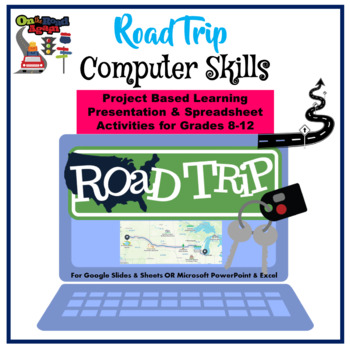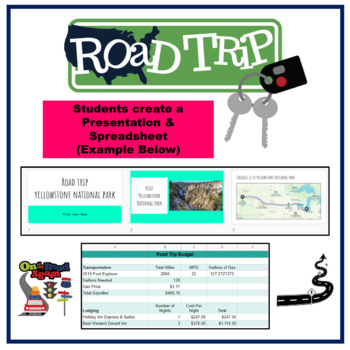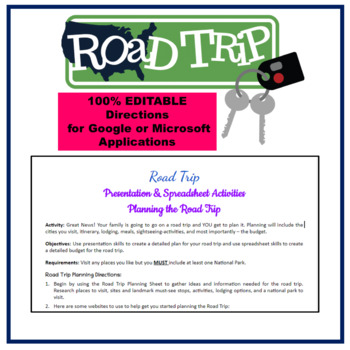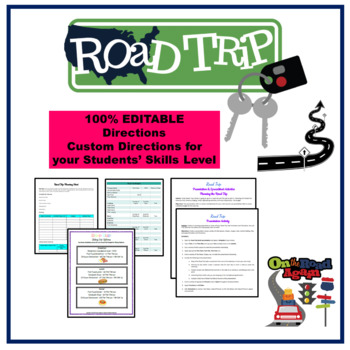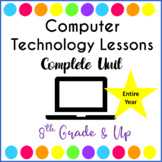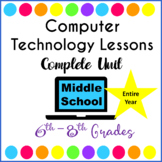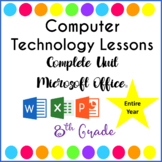Road Trip Project Based Learning Computer Skills for Google-Microsoft Apps
- Zip
- Google Apps™
- Excel Spreadsheets

What educators are saying
Also included in
- An entire year of WEEKLY Computer Technology Lessons & Activities for 8th Grade & Up. This bundle includes Computer Technology Lessons for Google Drive apps for a WEEKLY Computer Class or for classroom teachers wanting to teach Google Apps on a weekly basis.PLEASE DO NOT PURCHASE IF YOU HAVEPrice $129.99Original Price $156.94Save $26.95
- An entire year of WEEKLY Computer Technology Lessons & Activities for Grades 6th - 8th. This bundle includes Computer Technology Lessons for Google Drive apps for a WEEKLY Computer Class or for classroom teachers wanting to teach Google Apps on a weekly basis.Each lesson/activity is approximatelPrice $327.69Original Price $344.94Save $17.25
- An entire year of WEEKLY Computer Technology Lessons & Activities for 8th Grade & Up. This bundle includes Computer Technology Lessons for Microsoft Office for a WEEKLY Computer Class or for classroom teachers wanting to teach Microsoft Office on a weekly basis.Each lesson/activity is approxPrice $147.91Original Price $156.19Save $8.28
Description
Road Trip is a Project Based Computer Skills Activity for students in Grades 8-12 already familiar with how to use and perform calculations in either Google Slides & Sheets or Microsoft PowerPoint & Excel. Directions are 100% editable and allows you, as the teacher, to customize the lessons for your students’ grade level. Use the lessons as is or customize. Students will plan a Road Trip to a destination of their choice and create a presentation with an itinerary, create a chart, and spreadsheet to budget the Road Trip. Students have a great deal of flexibility as this project allows them to show off their computer skills while learning at the same time. Includes links to suggested websites to use for the Road Trip.
Downloads in Google Docs, Sheets, and Slides with directions how to quickly convert to Microsoft Word, Excel, and PowerPoint.
Please Note: Students are expected to know how to calculate using Google Sheets/Microsoft Excel and create a basic chart as the directions are NOT step-by-step How-To but a guide.
There is NO COMPLETED example/answer key.
Uses: Computer Lab, Classrooms with 1:1 Devices, Distance Learning, Sub Activities
Technology Standards:
1.c Use technology to seek feedback that informs and improves their practice and to demonstrate their learning in a variety of ways.
3.d Build knowledge by actively exploring real-world issues and problems, developing ideas and theories and pursuing answers and solutions.
Road Trip Presentation & Spreadsheet Activities Include:
- Road Trip Directions with Links to Websites to use (100% Editable)
- Road Trip Planning Sheet (100% Editable)
- Road Trip Spreadsheet Directions (100% Editable)
- Road Trip Spreadsheet (100% Editable)
- Road Trip Presentation Directions (100% Editable)
- Road Trip Presentation (blank file for sharing with students)
- Road Trip Dining Out Options PDF
Your Students might also Enjoy: