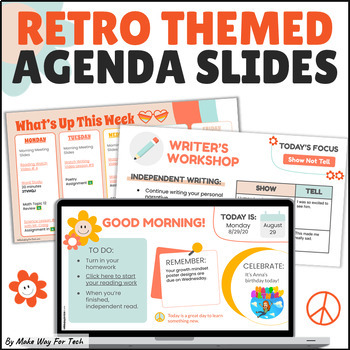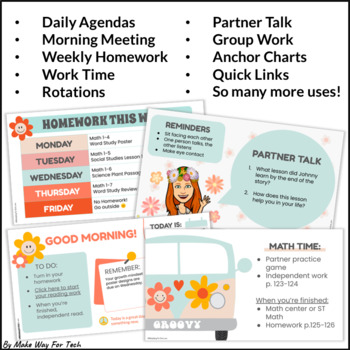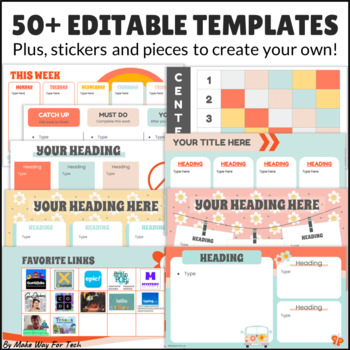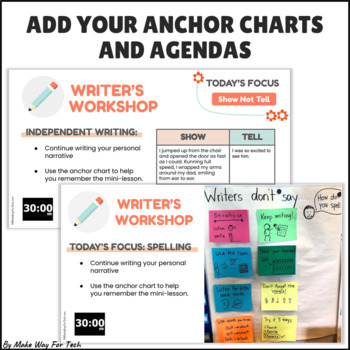Retro Daily Agenda Slides | Groovy Classroom Decor Google Slides Templates
- PDF
- Google Apps™

What educators are saying
Also included in
- No more “What do I do now?” questions from students! These daily agenda slides will eliminate so many student questions while keeping you and your students organized for the day and week. Spice up your daily agenda slide templates or morning meeting slides with these EDITABLE everyday, seasonal, holPrice $21.00Original Price $29.50Save $8.50
Description
NEW! Spice up your daily agenda slide templates or morning meeting slides with these EDITABLE Retro Boho themed daily agenda slides for the entire year. No more “What do I do now?” questions from students! These slides will eliminate so many student questions while keeping you and your students organized for the day and week.
Use these class slides with timers for morning meeting, sharing assignments, giving directions, sharing anchor charts, and managing work time with the included timers.
These slides are awesome for:
- Welcoming students each morning
- Listing morning work and bell ringer instructions
- Organizing your morning meeting
- Sharing assignments and "When You're Finished" instructions
- Giving directions
- Partner Talk instructions
- Sharing and projecting anchor charts
- Showing homework assignments
- Listing what materials students will need
- Managing work time with the included timers
- Displaying the focus or standard you're working on
- Listing students by groups
- Center Rotations
- Creating a quick links page with popular websites
- Listing assignments for the entire week
- Online learning
- Any way you want!
What's included:
- Daily and Weekly Agenda slides (with popular icons like Google Classroom, Seesaw, Flipgrid, etc. that you can click and drag onto the slide)
- Good Morning/Welcome slides/Subject Slides
- 50+ fully customizable templates
- Retro stickers, school subject icons, and pieces to create your own slides!
- Quick Links slide (Add links so you and students can easily access websites)
- 8 Different Timers (1, 5, 10, 15, 20, 30, 45, 60min, + instructions to add a different timer)
- Video directions for sharing the presentation with students in Google Classroom
- Step-by-step instructions for editing, adding links, videos, anchor charts, Bitmojis, and images to slides
Can I edit these slides?
YES! One of the best features is that you can easily customize the slides so they fit your classroom. You can also create your own!
- ALL of the text is editable. Just click and type!
- Edit any of the headings and subheadings on the slides
- Add the learning target, objective, date, materials needed, timer, or your own text in the corner
- Modify or delete our formatted boxes and typing areas
- Easily change all the fonts
- Create you own with the included stickers and moveable pieces!
NOTE: When you purchase this product, the license can be used for one classroom, not an entire grade level or school. Please purchase multiple licenses if it will be used by more than one teacher. Thank you.
Do these slides work in PowerPoint?
Yes! These slides come as a Google Slides presentations but work with PowerPoint, too.
What are teachers saying about our Agenda Slides?
This is AMAZING! I love that I can organize my lesson without reinventing the wheel. I love the way this looks and that there are so many options. -Shannon
These slides were a life saver! So many choices! I love the timers and how easy the slides are to edit. Fun but simple designs. Thank you for a great product. -Diane
This resource has helped my students to be more organized with their work. They enjoy seeing what they are going to be doing that day at the beginning of the day and we have turned this resource into a checklist so that my students know what they need to finish on their own. -Melissa
Who is the author of this activity?
- Kathryn Averkamp - kat@makewayfortech.com
- Google Certified Educator
- Master’s degree in Educational Technology
- Taught each grade K-4 over the past 11 years
- Awarded Teacher of the Year for the 2019-2020 school year
- Click here to get notified when we add new digital resources.
♥ Don't forget you can earn TpT credits by leaving a review after you purchase products.
----------------------------------------------------------------------------------------------------------------------------
⭐⭐⭐⭐⭐More Google Activities ⭐⭐⭐⭐⭐
Beginning of the Year
•BACK TO SCHOOL BUNDLE ($32 worth of FREE products!)
•Back to School Night/Open House/Meet the Teacher Presentation
•Top 5 Picks of Summer Collaborative Class Activity
•9 Back to School Google Activities
•All About Me Collaborative Slideshow - Class Introductions
•Back to School Forms for Parents and Students
•Digital Newsletters for the Entire Year
•Assignment and Agenda Slides with Timers
•Digital Stickers: Improvement Needed + Motivational
•Student of the Day/Week Digital Posters & Class Book
•Printable Growth Mindset and Inspirational Quote Posters
All Year Resources
•Entire Year Ultimate Google Slides BUNDLE (Growth Mindset, Reading Logs, Sharing Projects, more)
•The Great Kindness Challenge Activities in Google Slides
•Digital Growth Mindset Poster Activity
Google Jamboards
• GET THEM ALL MEGA JAMBOARDS BUNDLE
• Social Emotional Learning Jamboards
• Blank Numbered Jamboard Templates
• October - December Jamboards
• January & February Jamboards
• Valentine's Day Activity in Jamboard
• May - End of the Year Jamboards
Learn Google Classroom for Teachers
•FREE PDF Guide to Google Classroom
•The Ultimate Video Course for Using Google in Your Classroom
Start mastering Google Classroom and creating interactive Google Slides activities and self-grading assessments in Google Forms. This complete video course will teach you everything you need to know about using Google accounts in your classroom. You’ll get instant access to more than 35 easy-to-follow videos that I created specifically for beginners
Writing/Reading
•Host a Poetry Writing Celebration! (Virtual or In-Class)
•Animal Research Report in Google Slides
•Biography Report Template in Google Slides
•Distance Learning Writing Prompt Journal "My At-Home Adventure."
•Digital Reading Logs and Graphic Organizers
•Digital Vocabulary Notebook For Any Subject
•Digital Stickers: Improvement Needed + Motivational
•Mother's Day Cards in Google Slides
Math
•Add and Subtract within 20 Word Problems (Great for review/assessment)
•Repeated Addition, Arrays, Equal Groups (Great for review/assessment)
•Entire Year Digital Multiplication Mystery Pictures in Google Slides
•Counting Coins and Bills Activities and Assessment
•Subtraction - Regroup or Not?
•Subtraction with Regrouping Word Problems Review (Topic 6 Envision)
Social Studies
•Me on a Map Digital Flipbook + Landforms Digital Flipbook
•Google Slides Sharing Projects (Timelines, Family Traditions, Community Workers Current Events)
End of the Year Activities
•End of the Year Memory Slideshow (Great for parent celebrations/Open House)
•End of the Year Student Awards
•End of the Year Autograph Party
•Summer Multiplication Mystery Pictures in Google Slides
•Thank Your Classroom Volunteers - Slideshow in Google Slides
•Communities: Rural, Urban, and Suburban in Google Slides (+ Google Earth!)